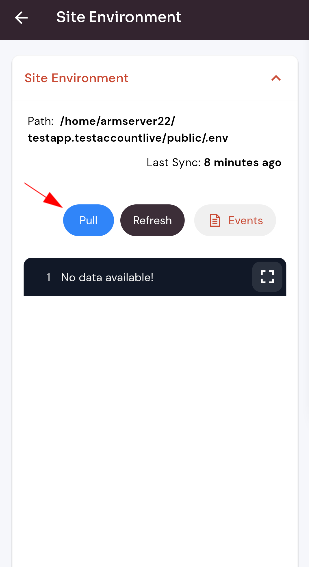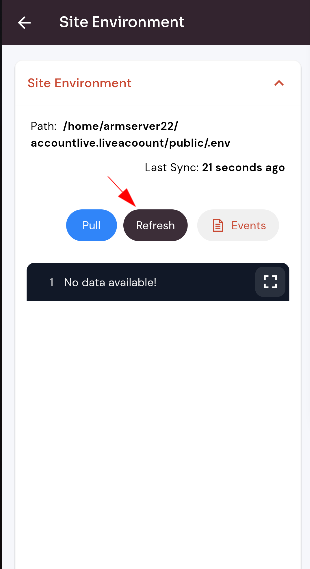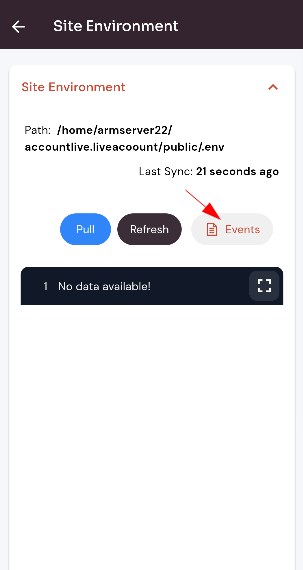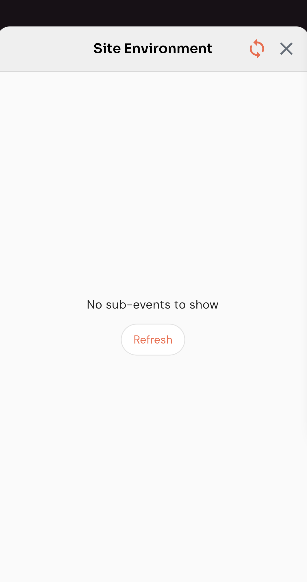GitRepository Site Environment
Follow the steps below to check GitRepository Site Environment.
Navigate to the siteHome DashboardPage of Forge
(Use this link to view How to Navigate).
PullCheck :GitRepository Site Environment:
Click on the pull button.
Refresh(Use :this link to view Check GitRepository Site Environment).
Click on the refresh button.
Check Event:
Click on the Event button.
Here, you can see the event.