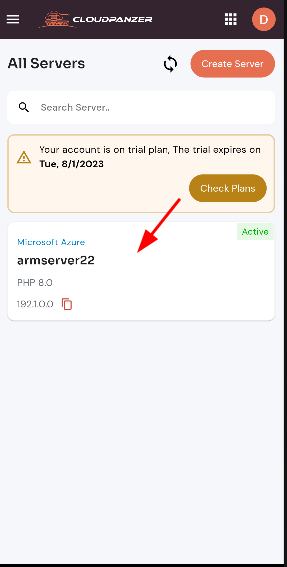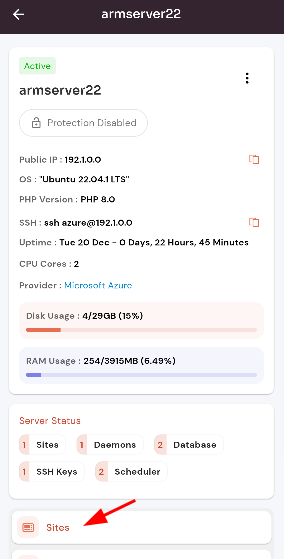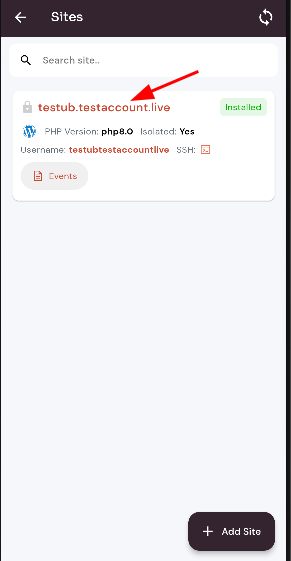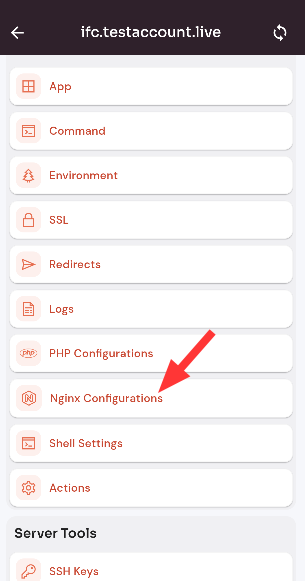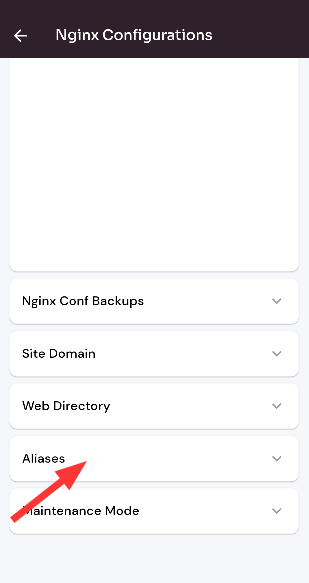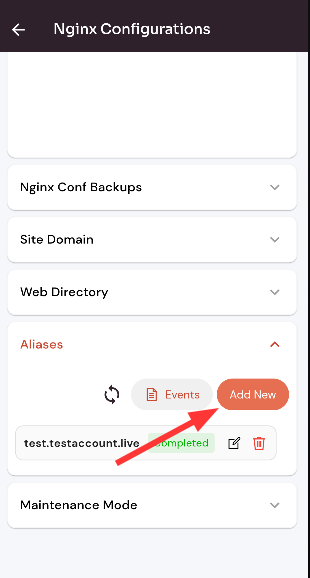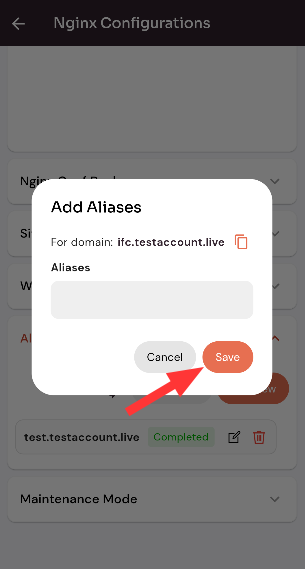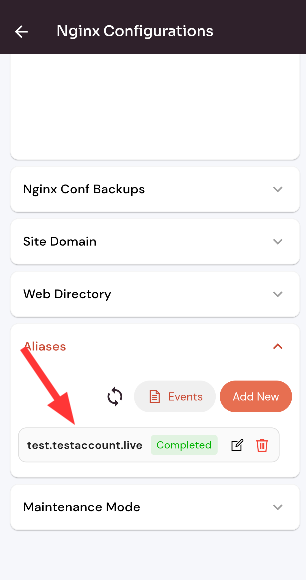How to add Aliases on site?
Aliases, also known as redirects or redirections, allow you to set up multiple URLs that all point to the same page or content on your website. This can be useful for several reasons, including improving the user experience by providing users with multiple ways to access the same content, and optimizing your website for search engines by using targeted keywords in your URLs.
Follow the steps below to add aliases to the site.
1: ClickFirstly you are logged in, look for a "Server" and click on the Server.it.
2. Select the Site Option.
3. SelectedSelect an active site.
4. Select the Site Nginx Configuration Option.
5. SelectedSelect Dropthe Downaliases on Aliases.dropdown.
6. Click on the Add New Button.
7. Enter dethe Domain name and Click on Save Button.
Here, you can see the Site Nginx Restore successfully.