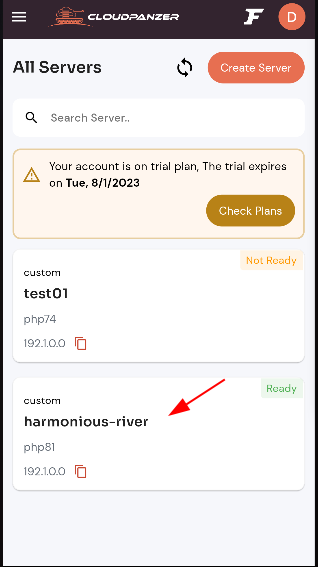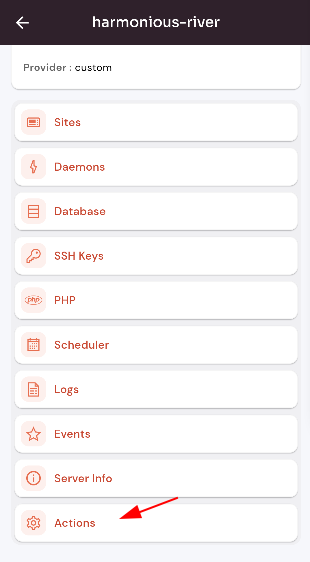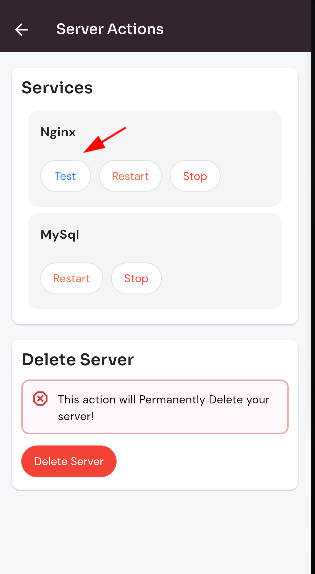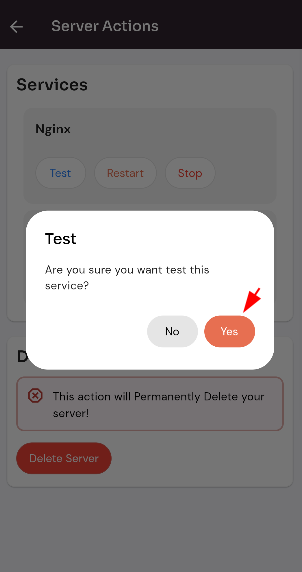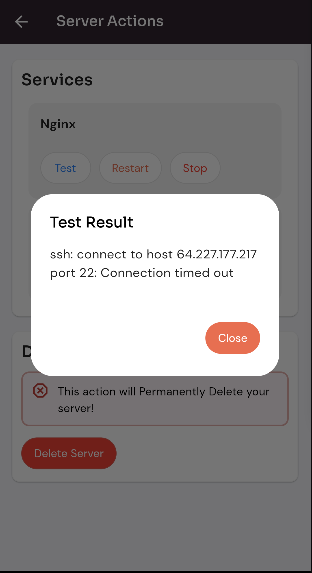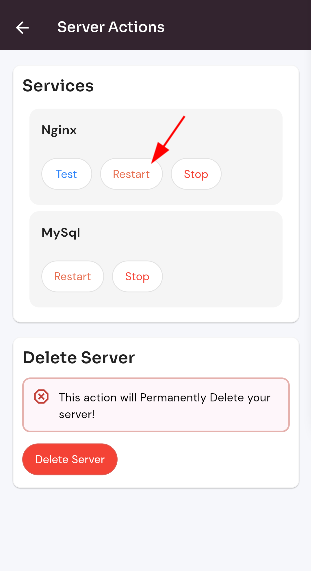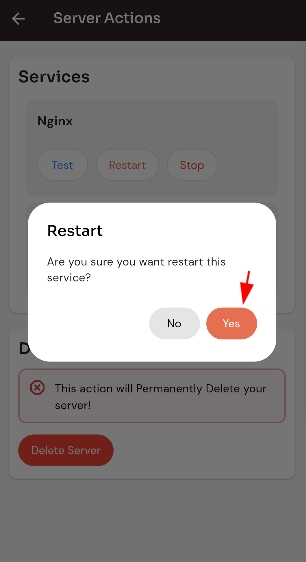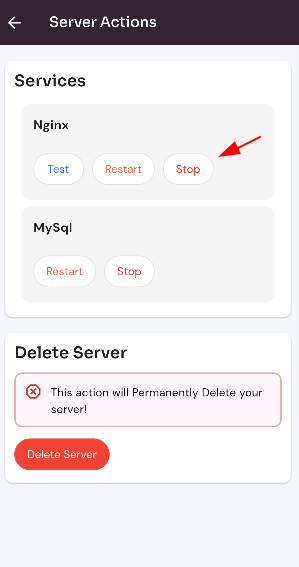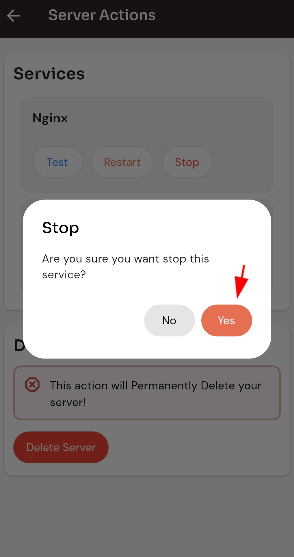How to Change Forge Server Action ?
Follow the steps below Change Forge Server Action
Once you are logged in, select "Forge" integration, look for a "Server" and click on it.
Click on the "Actions" button.
Test Nginx Service :
Click on the "Test" button.
Click on the yes button.
Here, you can see the test result.
Restart Nginx Service :
Click on the "Restart" button.
Click on the yes button.
Here, you can see the server restarted successfully.
Stop Nginx Service :
Click on the "Stop" button.
Click on the yes button.
Here, you can see the server Stoped successfully.