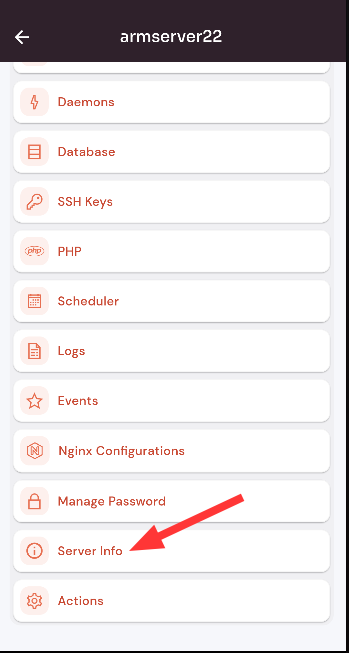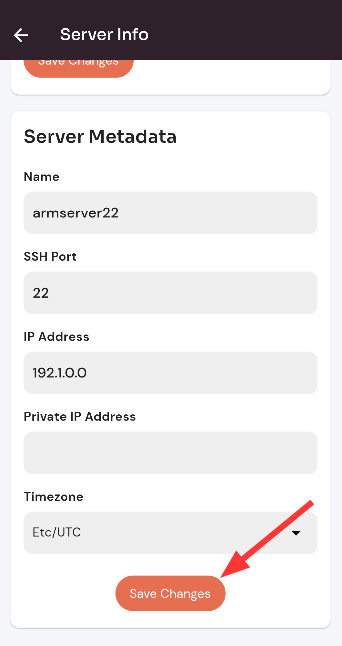How to check Server Info Server Metadata?
Follow the steps below to check Server Info Server Metadata.
1:
Navigate Click onto the Server.Home Page of Forge
(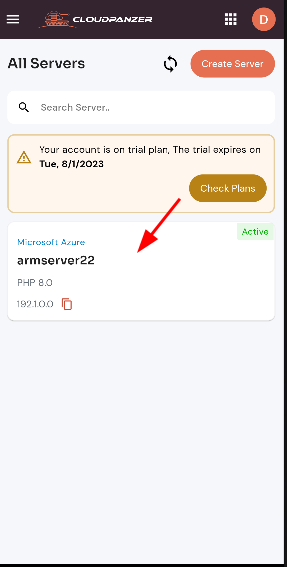
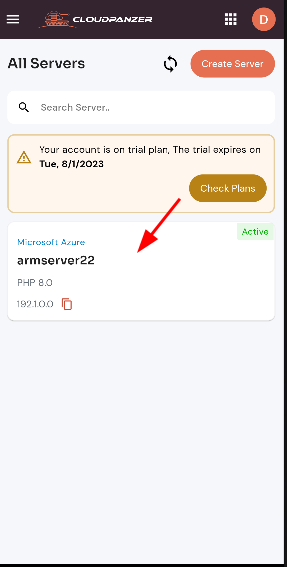
2. Select the
check Server Info Option.Server Metadata:
(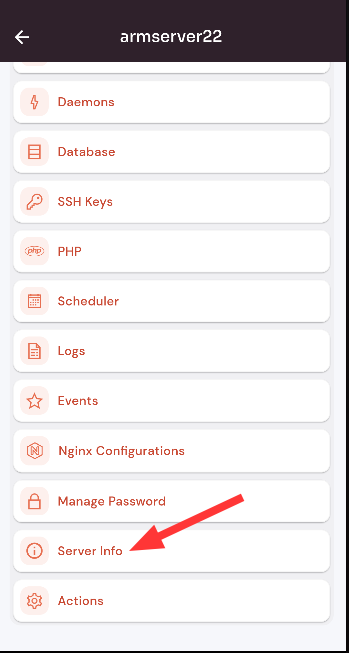
link 3.to Fillview required fields, Click on the Save changes.
You can see thecheck Server Info successfully.
Server
).