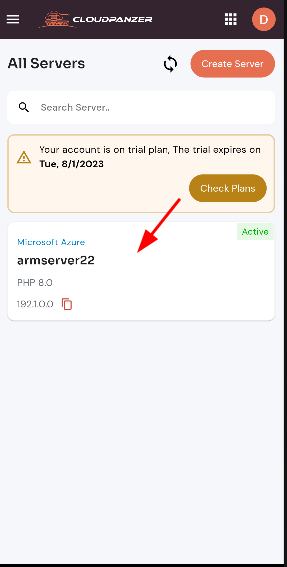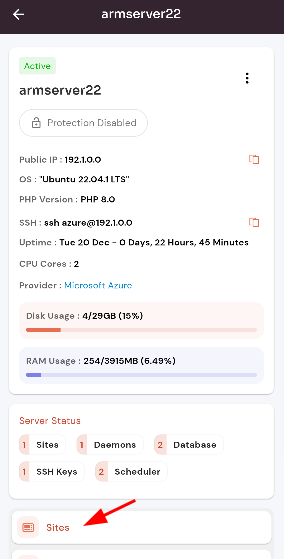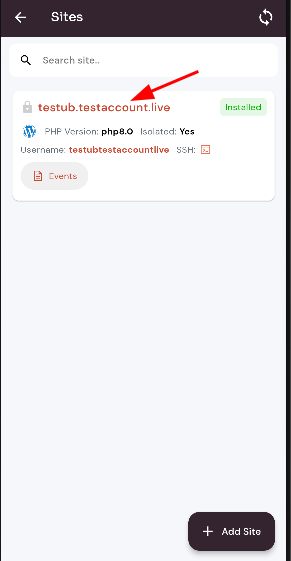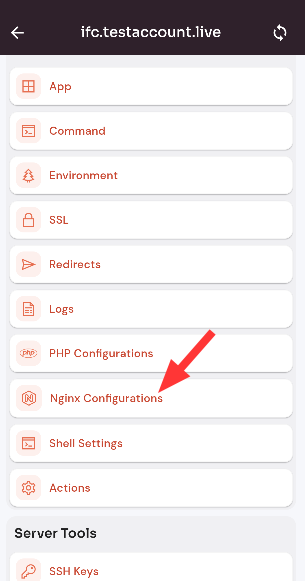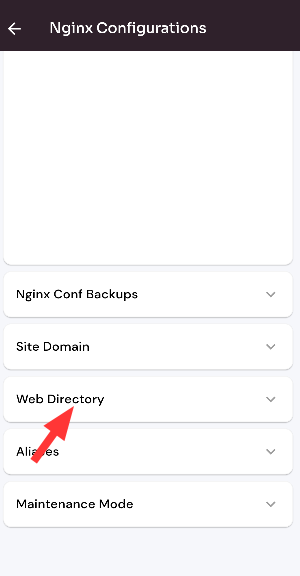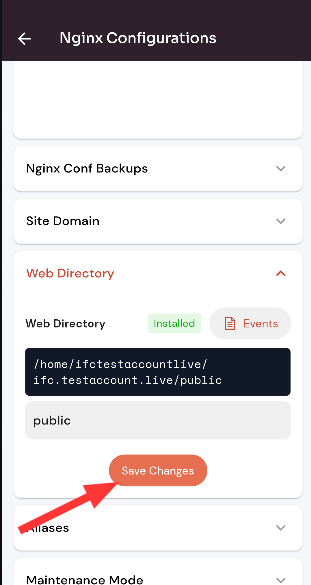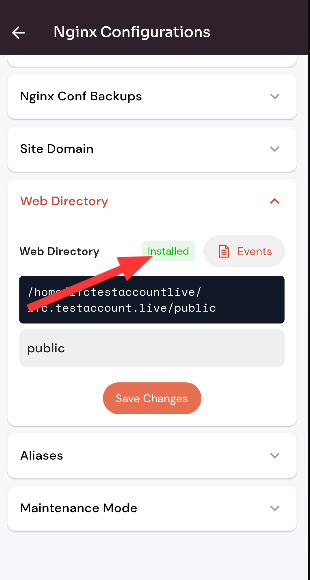How to change web directory on Site ?
Before you can change the web directory, it is important to know where it is currently located. This information can typically be found in the settings or configuration file of your content management system (CMS) or hosting platform.
Follow the steps below to change the web directory on the site.
1: ClickFirstly you are logged in, look for a "Server" and click on the Server.it.
2. Select the Site Option.
3. SelectedSelect an active site.
4. Select the Site Nginx Configuration Option.
5. SelectedSelect Drop Down onthe Web Directory.Directory dropdown.
6. Enter the data and Click on the Save Changes Button.
Here, you can see the Site Web Directory successfully.