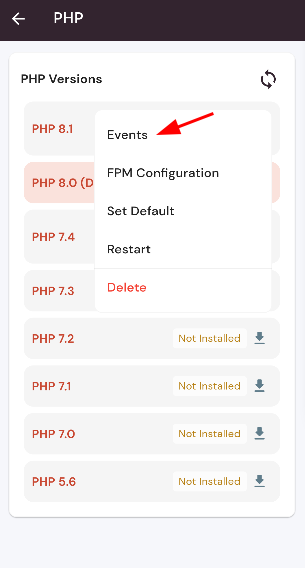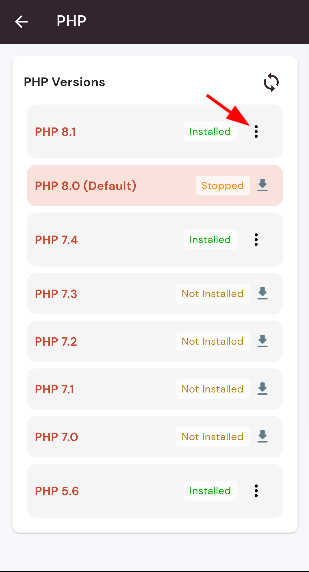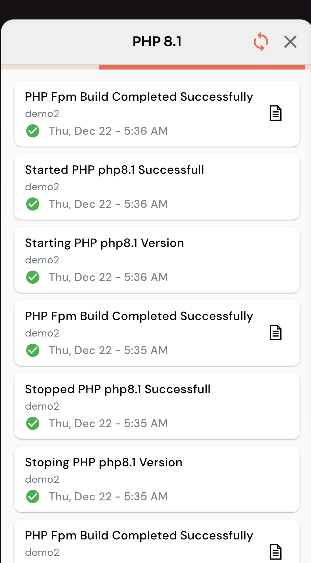How To Check Events An Older Version Of PHP in Forge?
You may encounter situations where you need to use an older version of PHP for compatibility reasons or to support legacy applications. Depending on your operating system and package manager, the process for installing PHP may vary. Follow the steps below to update the PHP version
Navigate to the Server PHP Dashboard(Use this link to view How to Navigate).
Click on the menu icon.
Click on the
Check Events button.
An Older Version Of PHP in Forge(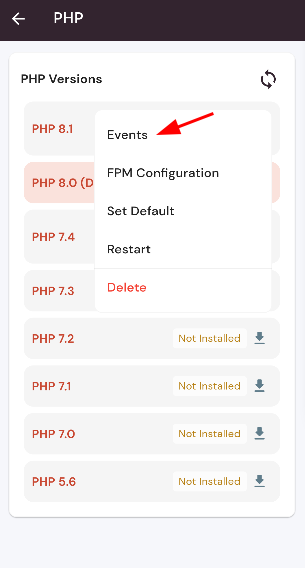
Here, you can see events.
).