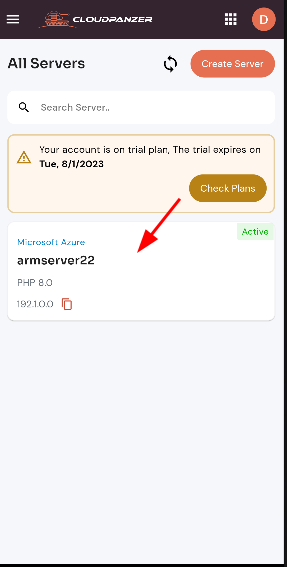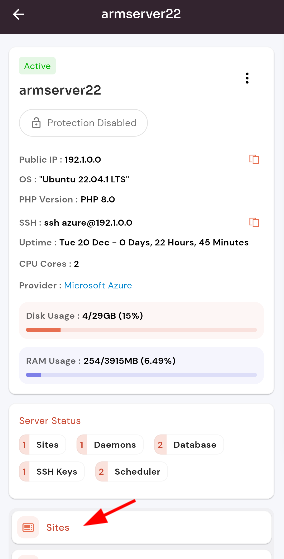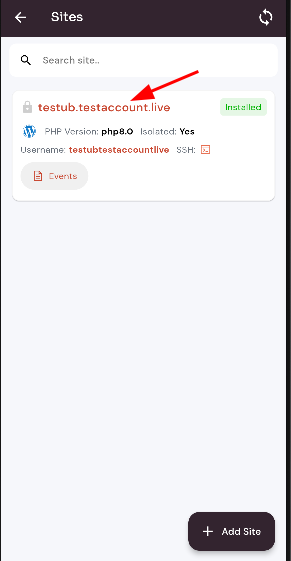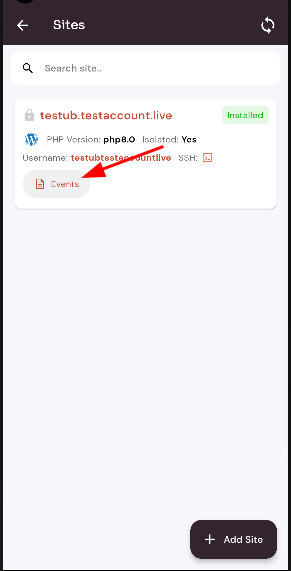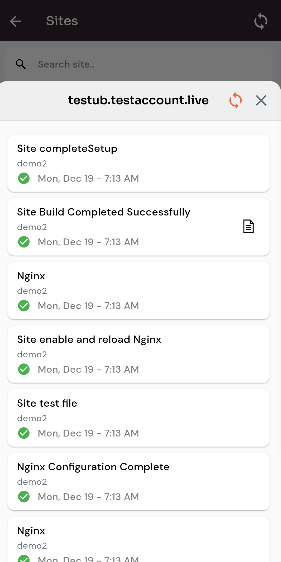How to check site events?
Monitoring site events is an important aspect of maintaining and optimizing the performance of a website. It allows webmasters to identify and address issues in real time, ensuring that the site remains available and functioning as intended for visitors.
Follow the steps below to check site events.
1: Click on the Server and Click on the sites button.
2: Select an active site.
3: Select Event Option.
Here, you can see events that you recently created.