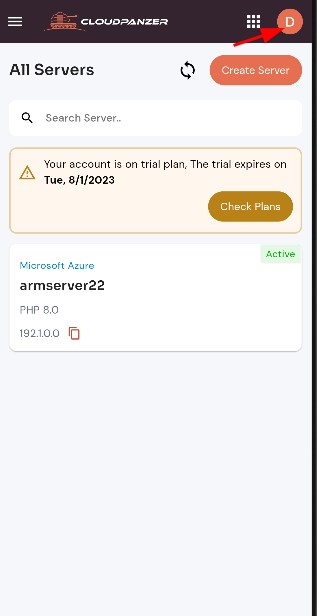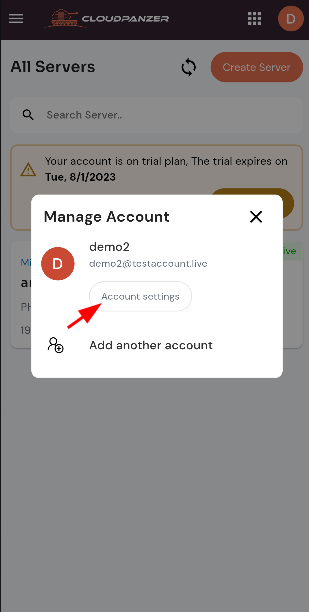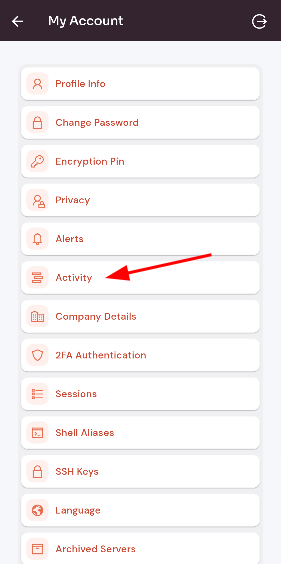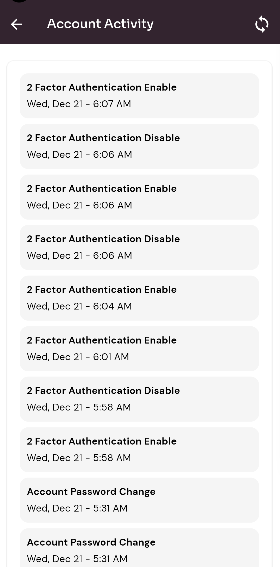How to check the server Activity?
Follow the steps below to check the server Activity.
Navigate to the Home Page of Forge
(Use this link to view How to Navigate).
Check the server Activity:
(Use this link to view Check the server Activity).
1: Once you are logged in, look for an "Account Settings" option in the menu. This is located in a drop-down menu under your username, or it may be a separate tab in the main menu.