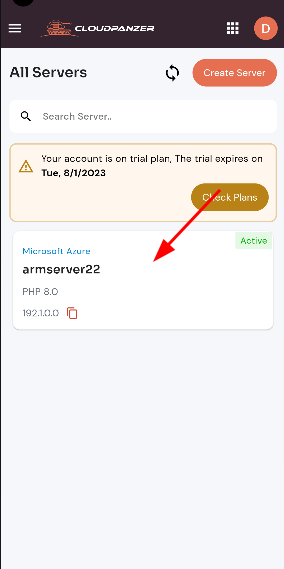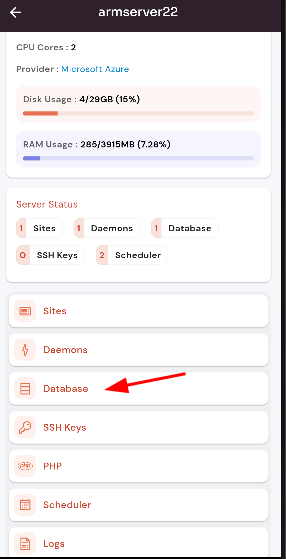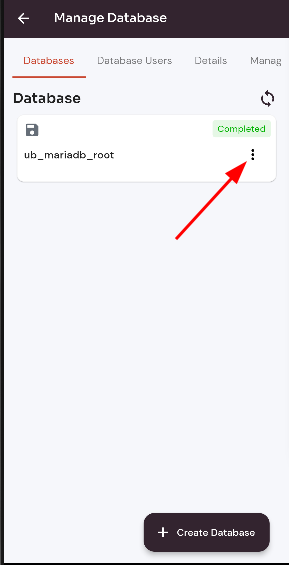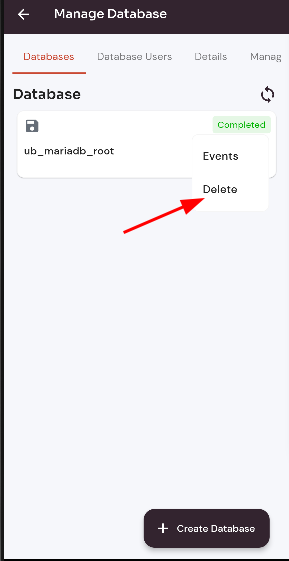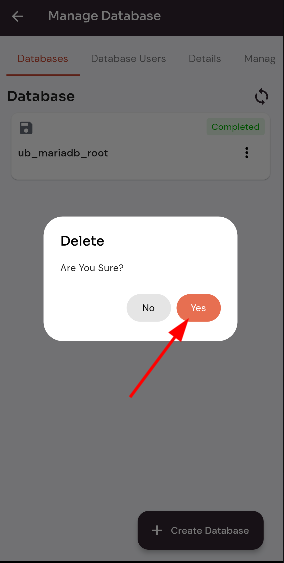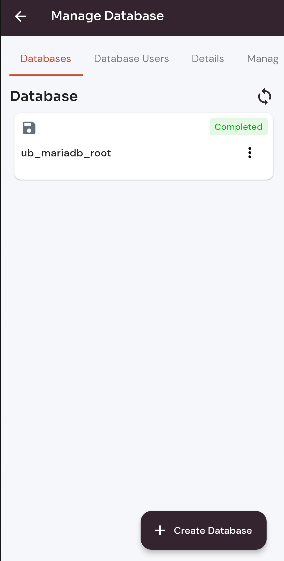How to delete database?
Deleting a database can be a necessary step in the management and maintenance of a web application. There may be situations where a database is no longer needed, or where it needs to be reset to a certain state for testing purposes. Whatever the reason, it is important to understand how to properly delete a database to ensure that all necessary data is removed and that there are no unintended consequences.
Follow the steps below to delete a database.
1: Firstly you are logged in, look for a "Server" and click on it.
2: Click on the database option.
4: Select the delete option.
4: Click on the yes button to delete a database.
Here, you can see database was deleted successfully.