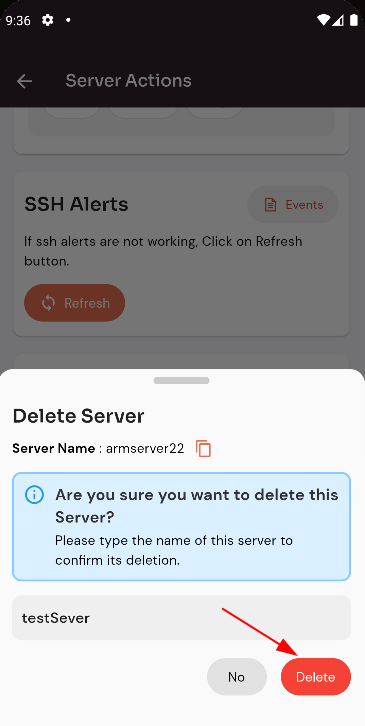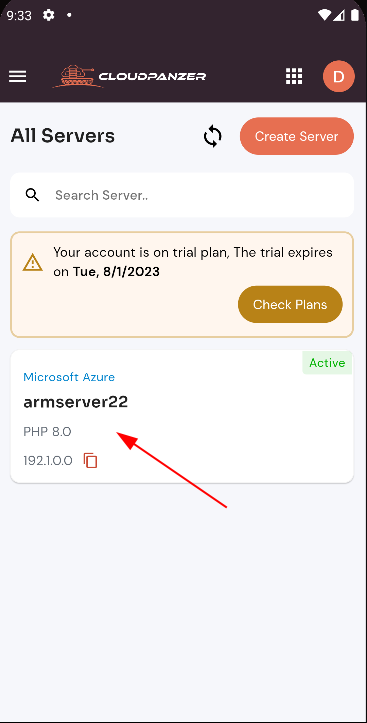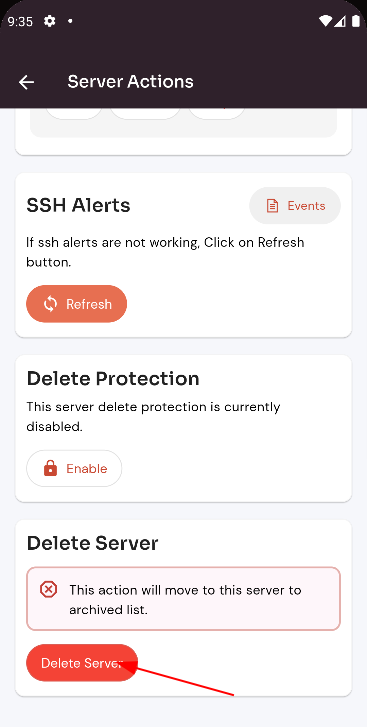How to Delete Server?
Follow the steps below to Delete Server.
1: Click oncheck the Server.
server Activity.
Navigate
2. Selectto the ActionHome Option.
Page of Forge
(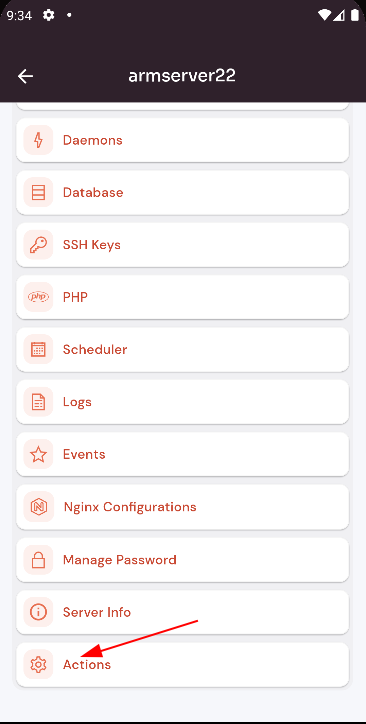
3. Then, click on Delete Button.
4. Click on Delete Buttonlink to Deleteview How to Navigate).
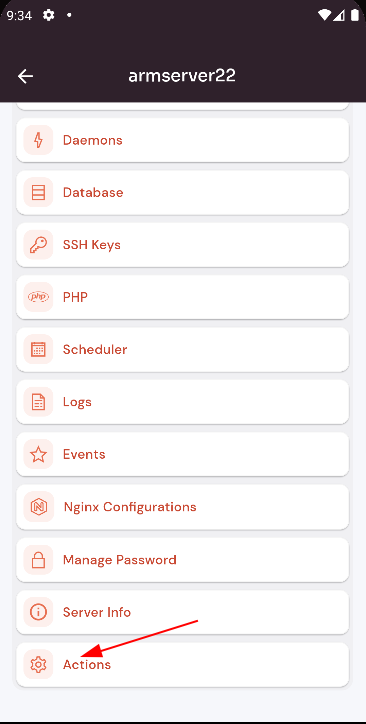
Check the Server.server Activity:
(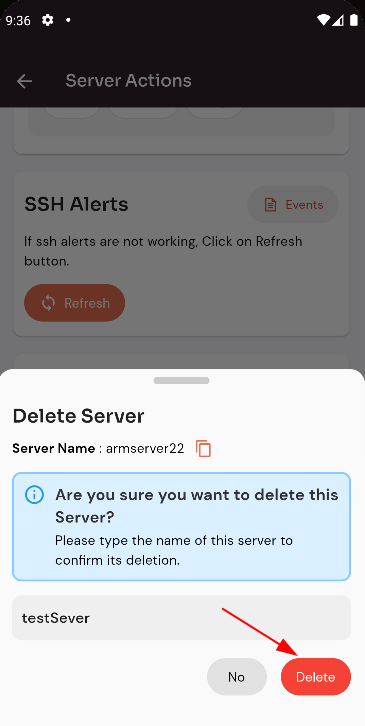
Here, you can see that Delete Server was Successful.
).