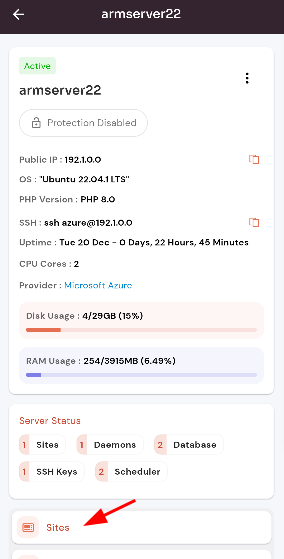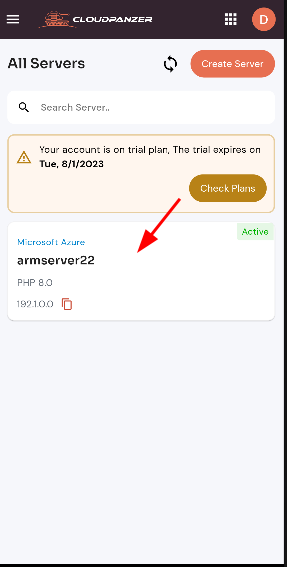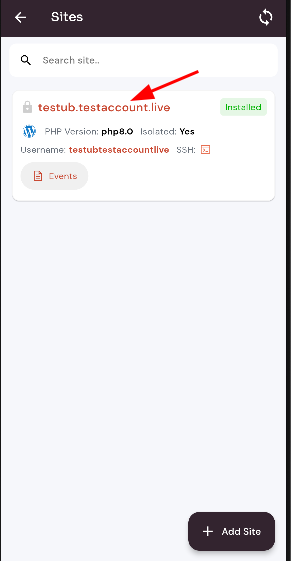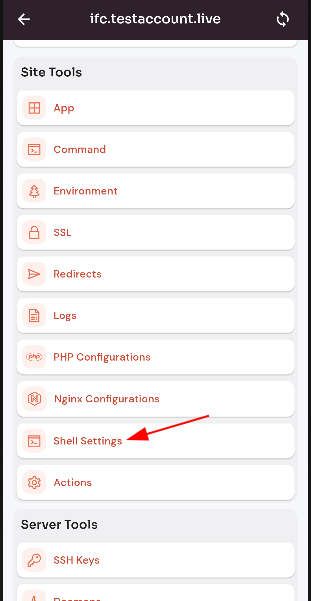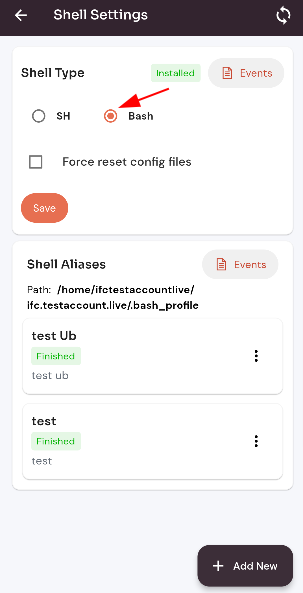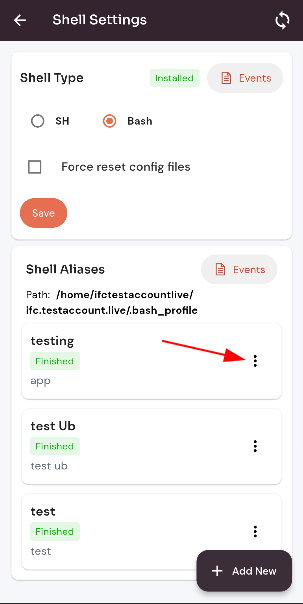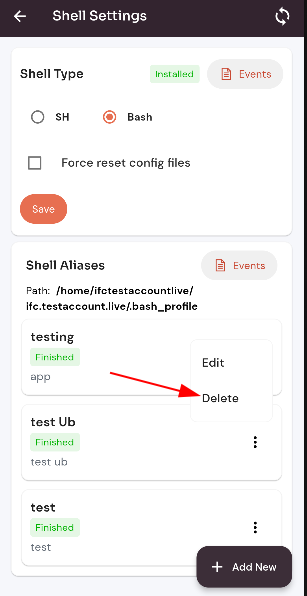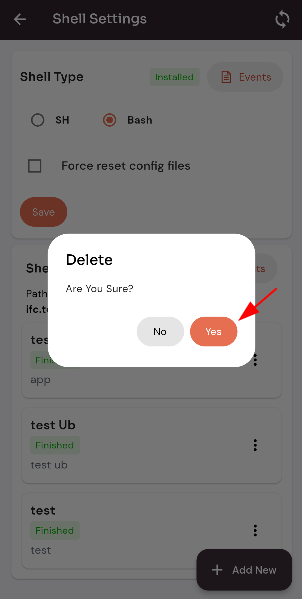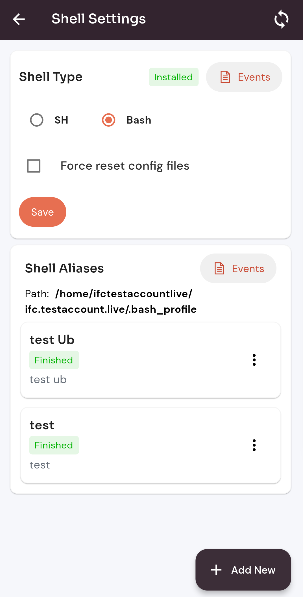How to delete Shell Aliases data on Site Shell Settings?
If you have created shell aliases on your website and no longer need them, you can easily delete them through the site shell settings.
Follow the steps below to delete Shell Aliases Datadata on Site Shell Settings.
1:
Navigate Firstlyto youthe areHome loggedPage in,of lookForge
(Use athis "Server"link andto clickview How to Navigate).
delete Shell Aliases data on it.
2. Select the Site Option.
Shell Settings:
(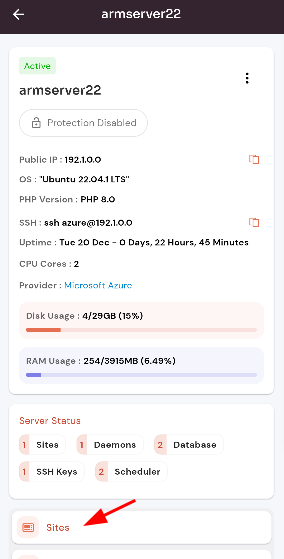
3.link Selectto anview activedelete site.
Shell Aliases data 4. Select theon Site Shell Settings Option.
5. Click on the Bash radio button.
6. Click on the more Icon and Click on the Delete button.
7. Click on the deleted button.
Here, you can see the Shell Aliases Deleted successfully.
).