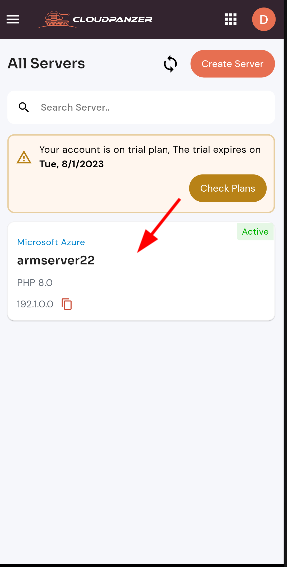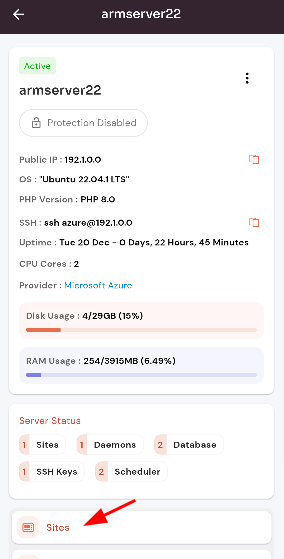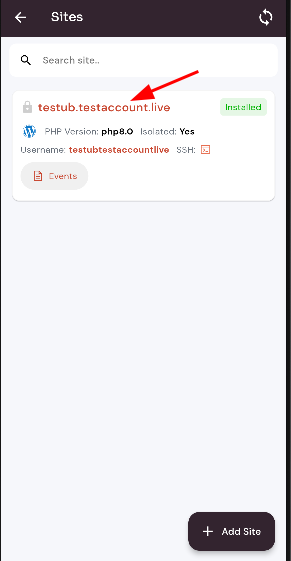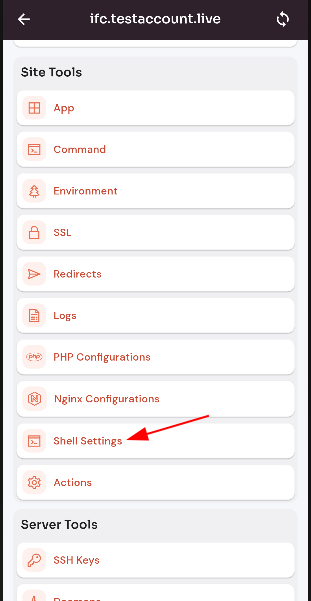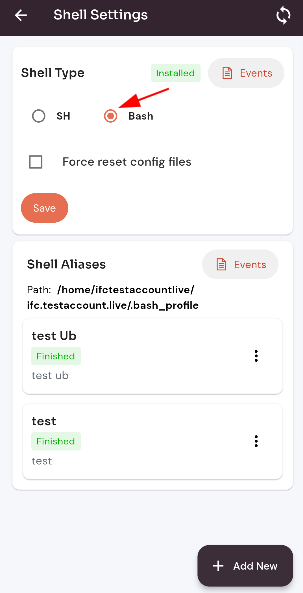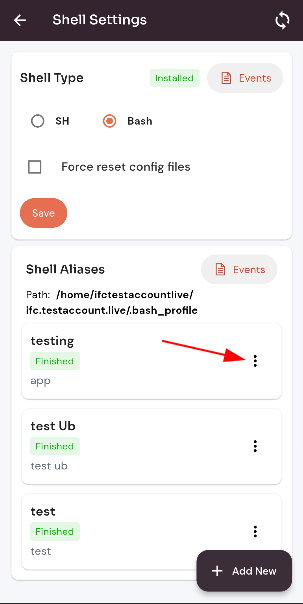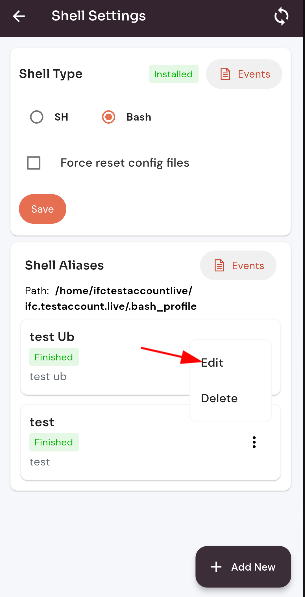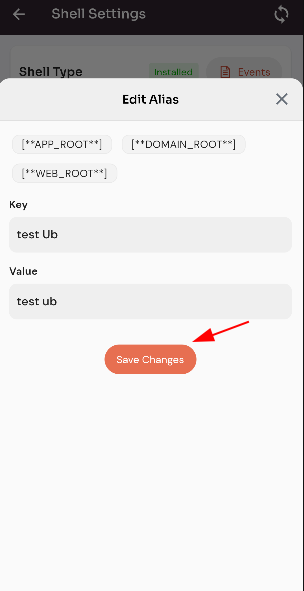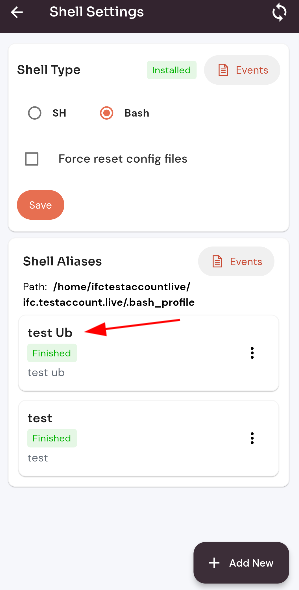How to edit Shell Aliases on the site shell setting ?
Aliases are a convenient way to create shorter, custom commands for frequently used terminal commands. This can save time and make the terminal more user-friendly.
Follow the steps below to edit Shell Aliases on the site shell setting.
1: Firstly you are logged in, look for a "Server" and click on it.
2. Select the Site Option.
3. Selected site.
4. Select the Site Shell Settings Option.
5. Click on the Bash radio button.
6. Click on the more Icon and Click on the Edit button.
6. Change the Data and Click on the update button.
Here, you can see the Shell Aliases update successfully.