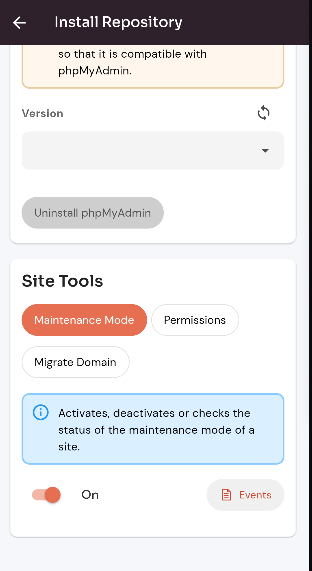How to Enable Maintenance Mode on a Site?
Follow the steps below to Enable Maintenance Mode on a Site :Site.
Navigate to the siteHome DashboardPage of Forge
(Use this link to view How to Navigate).
Click
Enable Maintenance Mode on thea "MaintenaceSite:
(Use buttonthis andlink Clickto view Enable Maintenance Mode on thea Switch button.
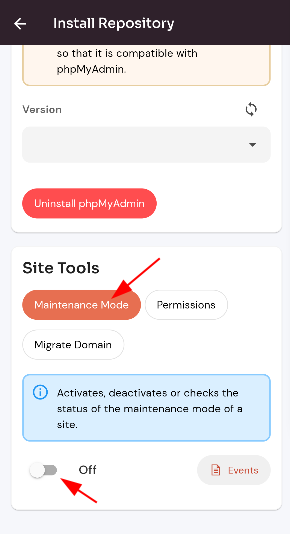
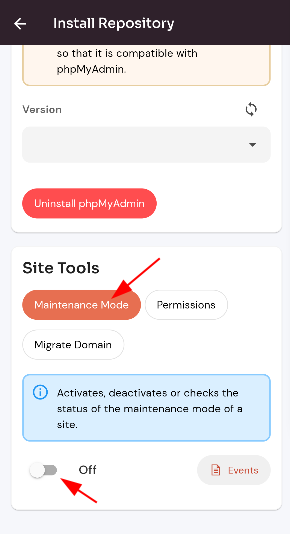
Here, you can see the PHP My Admin Enable uninstall protection was successful.