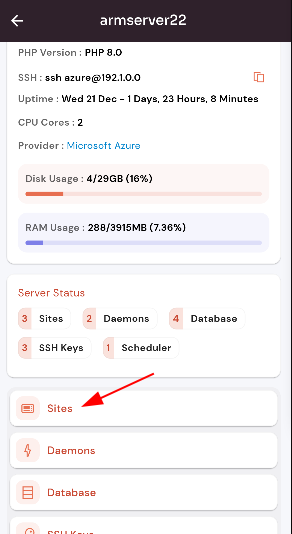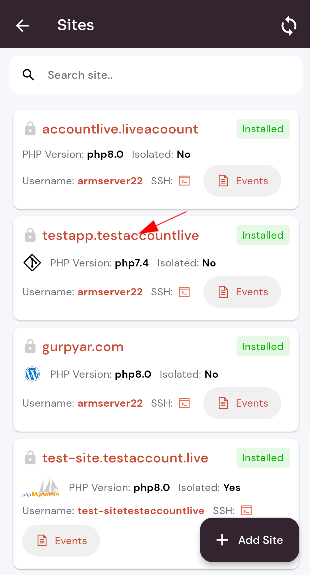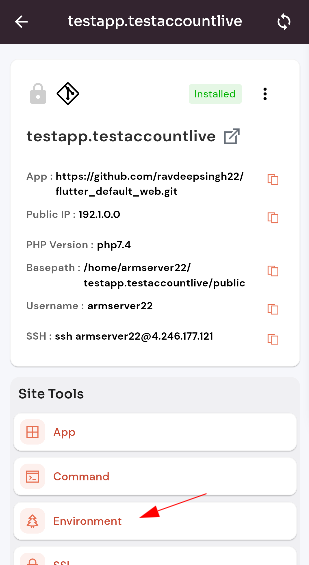How to Navigate to the Site Environment From Dashboard ?
Follow the steps below to Navigate to the Site Environment.Environment From Dashboard.
1:
Navigate Click onto the Server.Home Page of Forge
(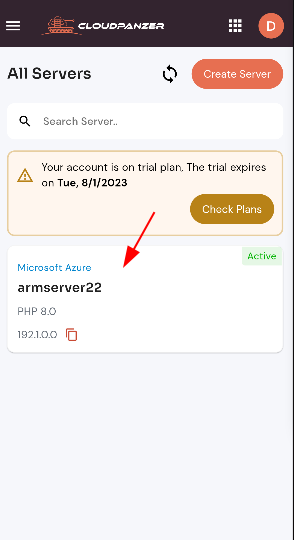
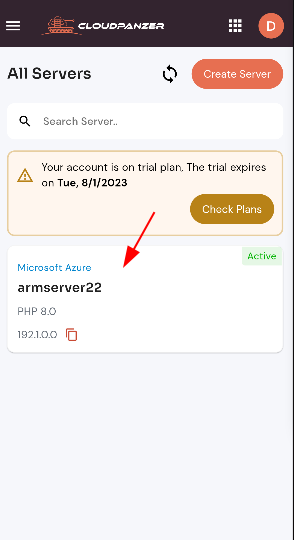
2.
Navigate Selectto the Site Option.Environment From Dashboard:
(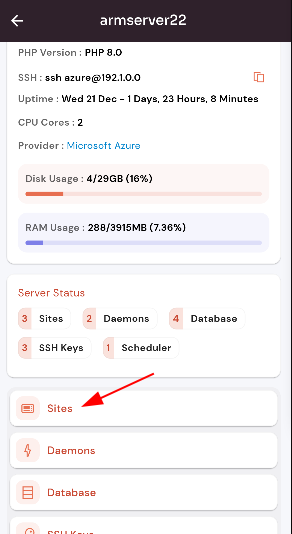
3.this Selectedlink site.
to view Navigate
4. Selectto the Site Environment Option.
From
Here, you can see site environment
).