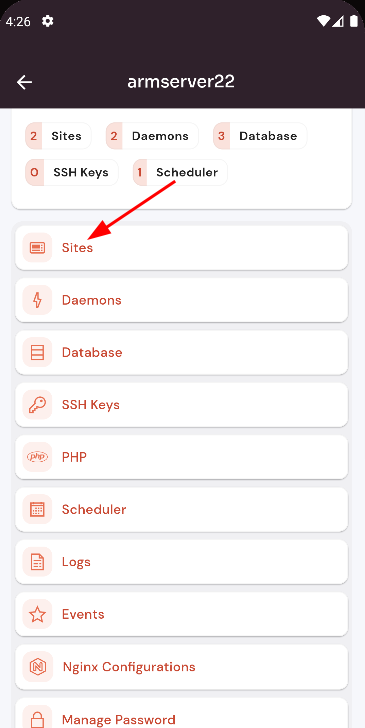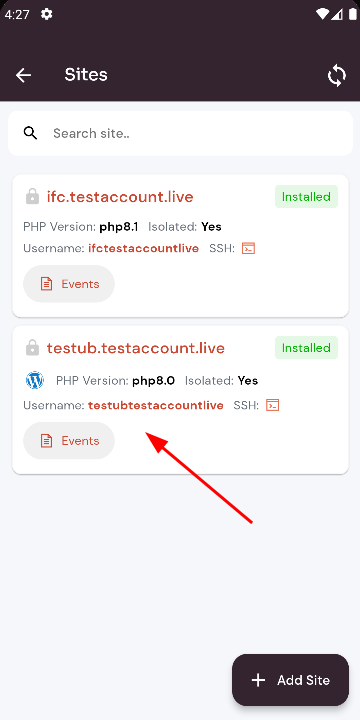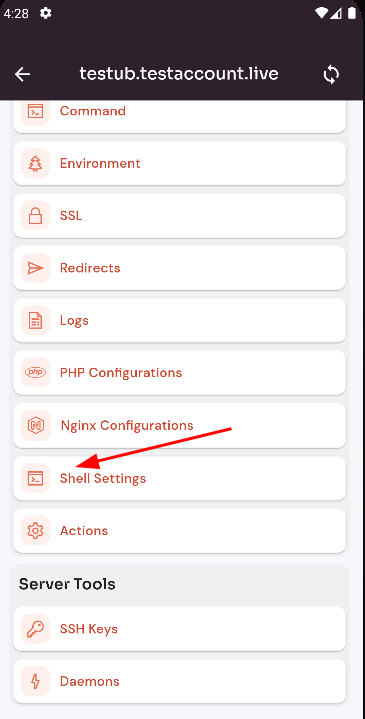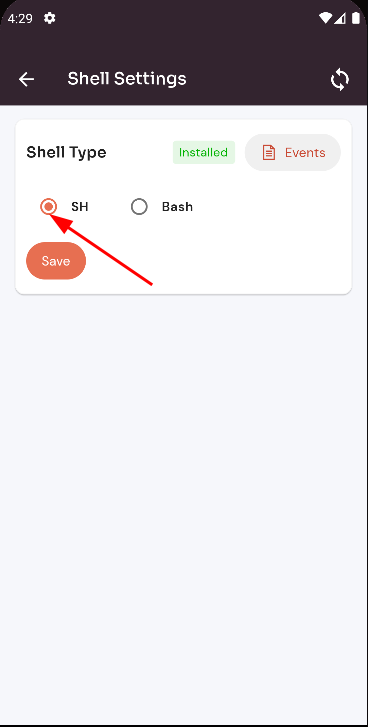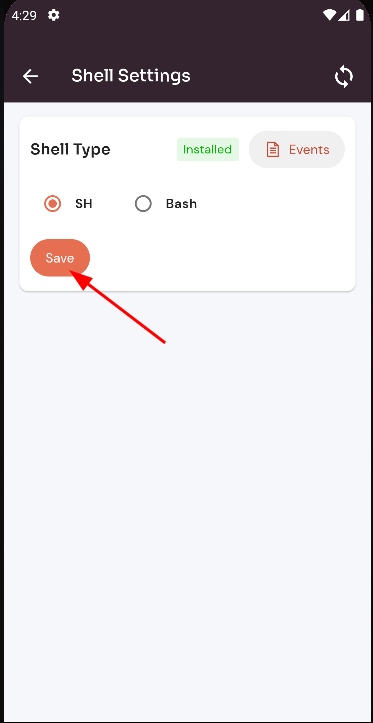How to Site Shell Settings SH?
Follow the steps below to Site Shell Settings SH.
1:
Navigate Click onto the Server.Home
Page of Forge
(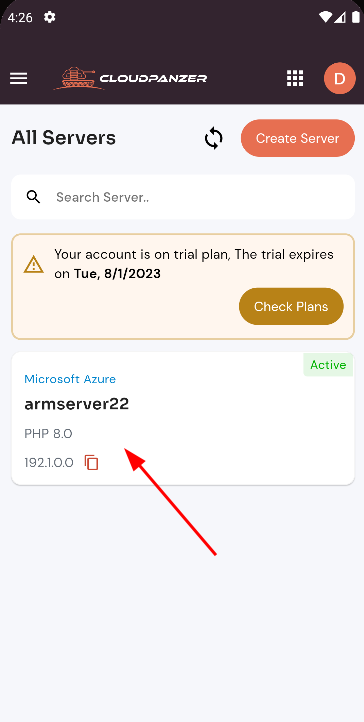
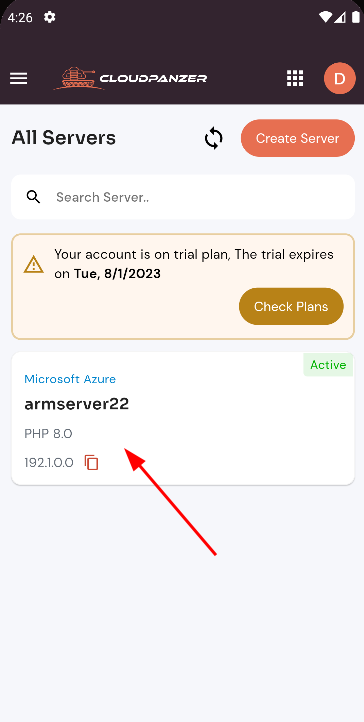
2. Select the
Site Option.Shell Settings SH:
(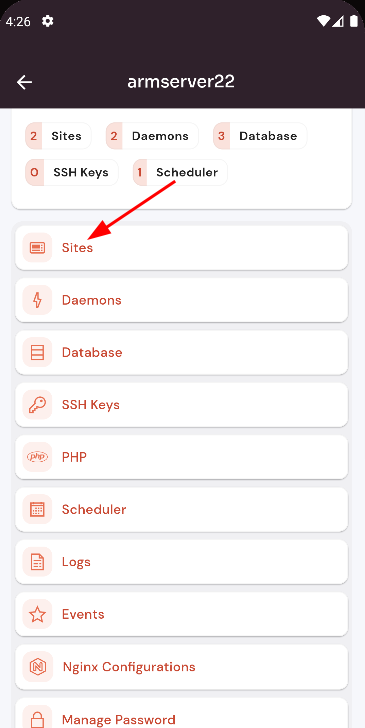
link 3.to Selected site.
4. Select theview Site Shell Settings Option.
5. Click on the SH radio button.
6. Click on the save button.
).