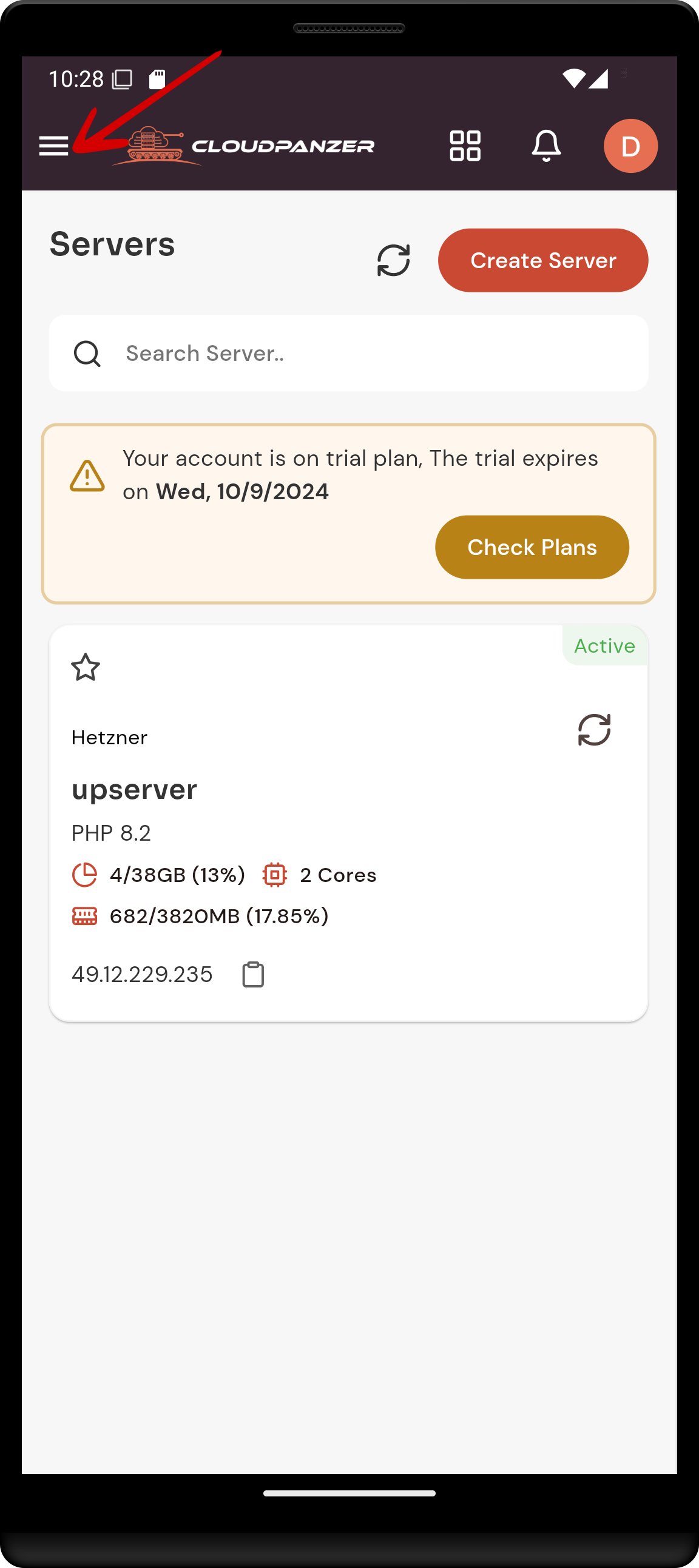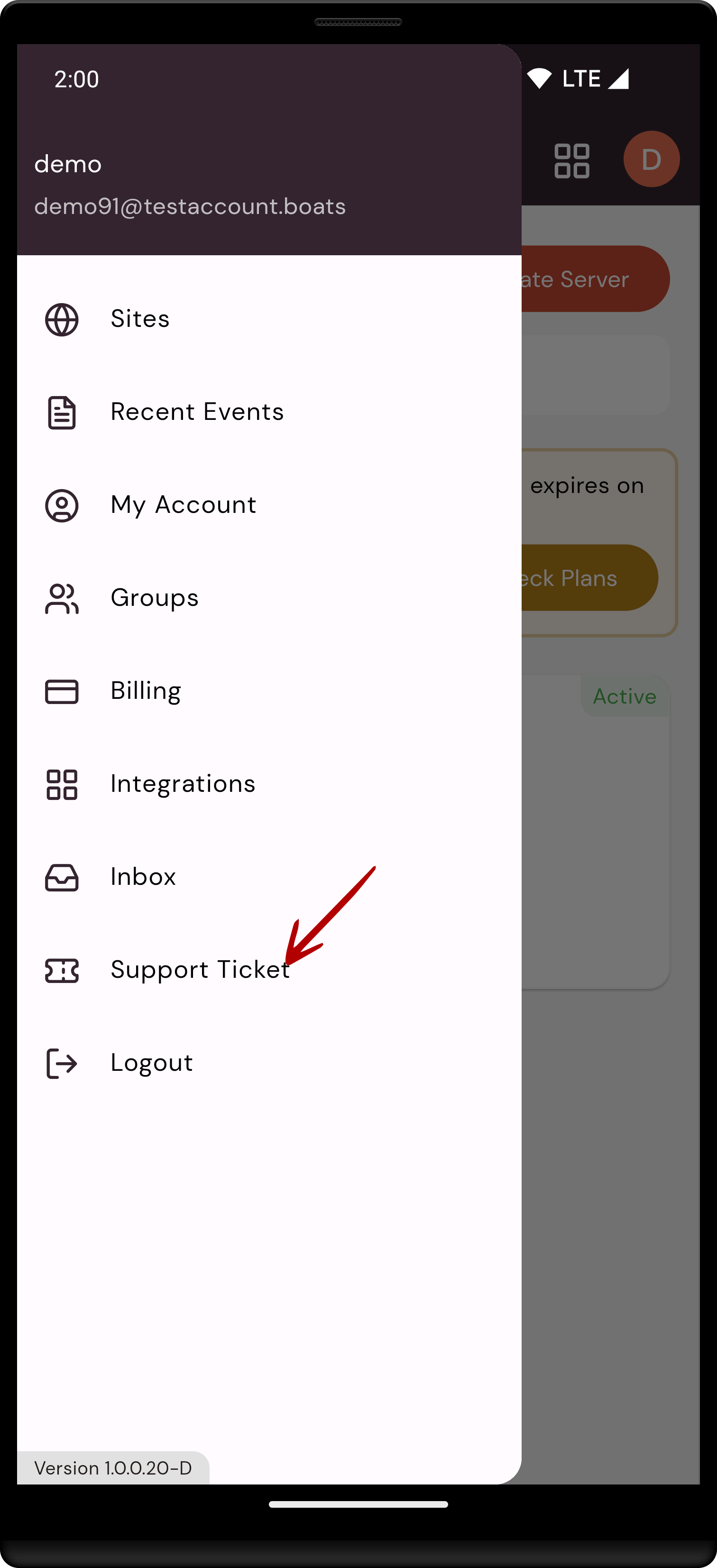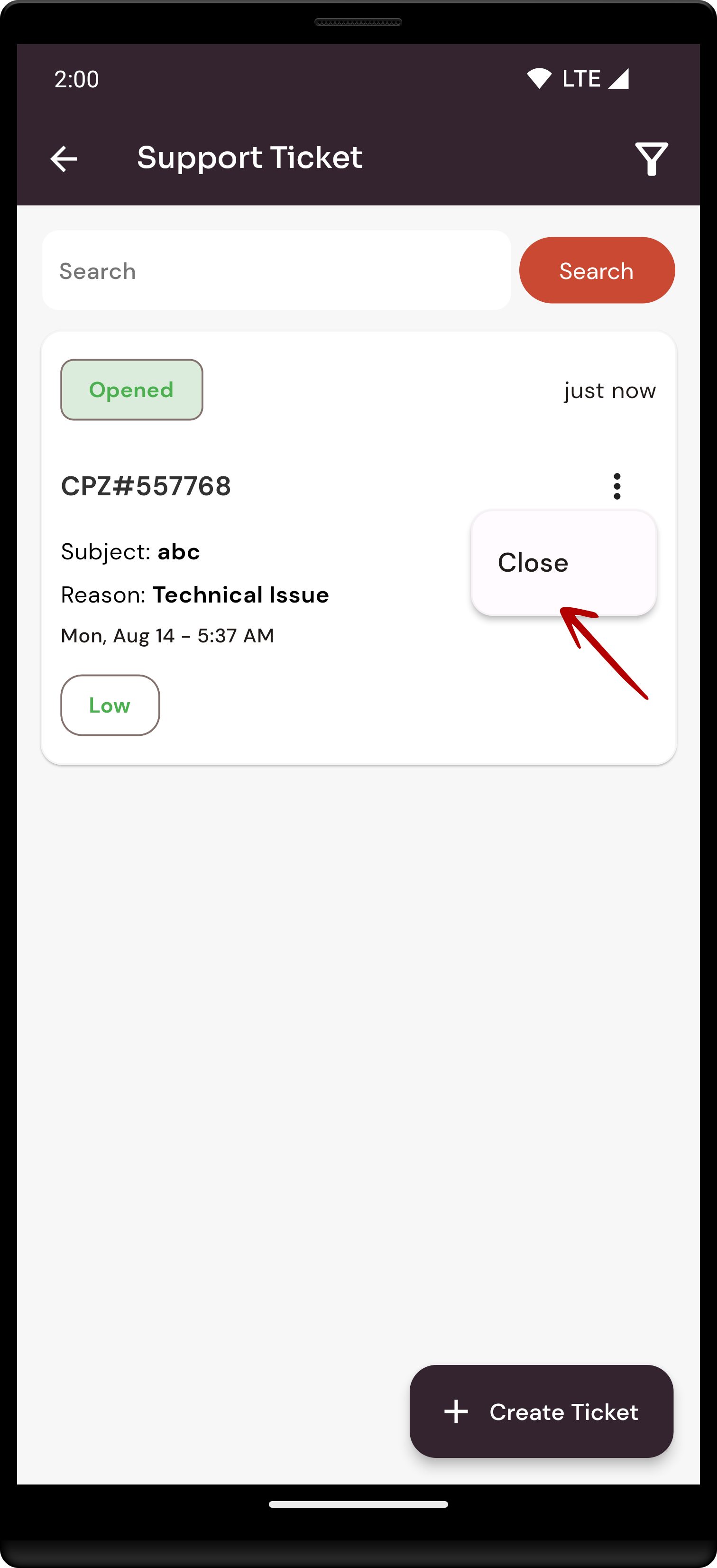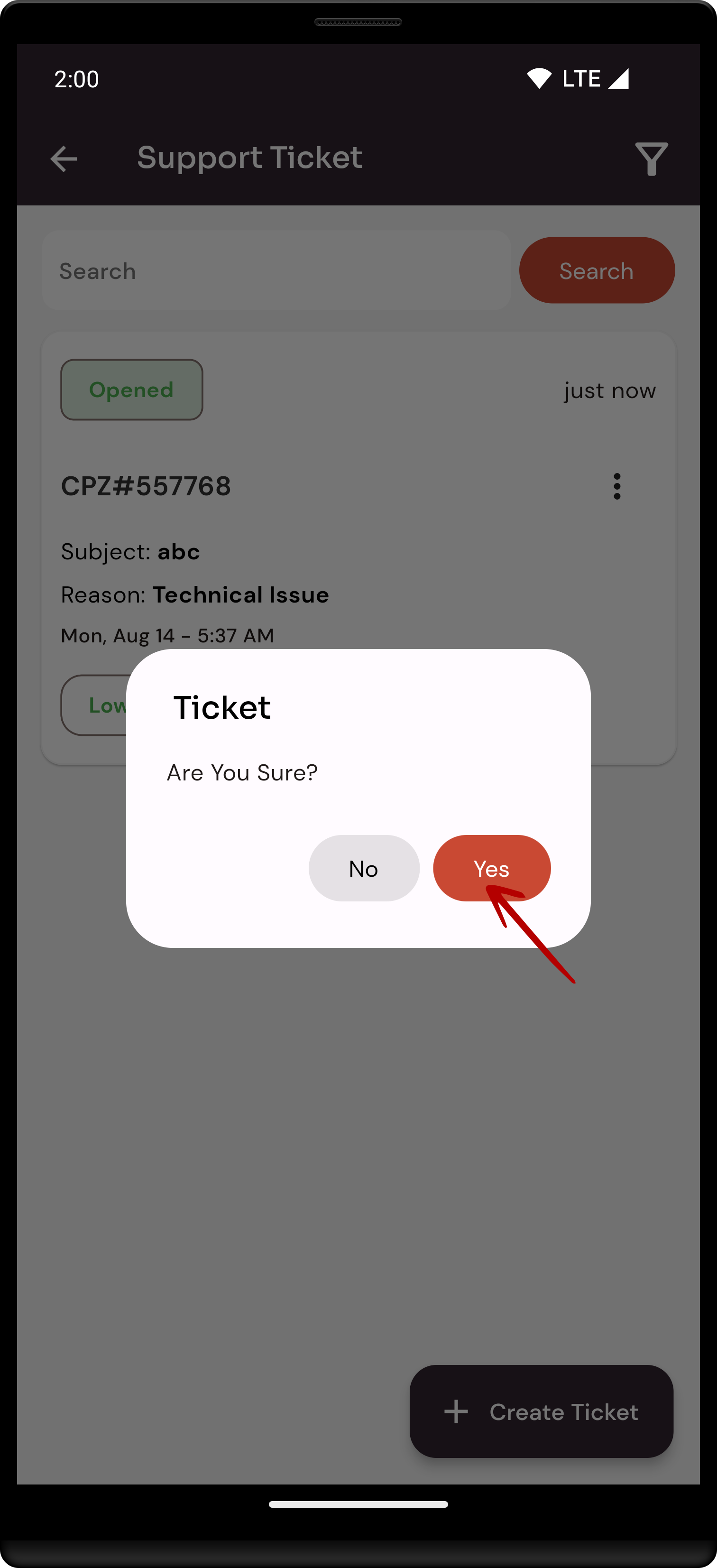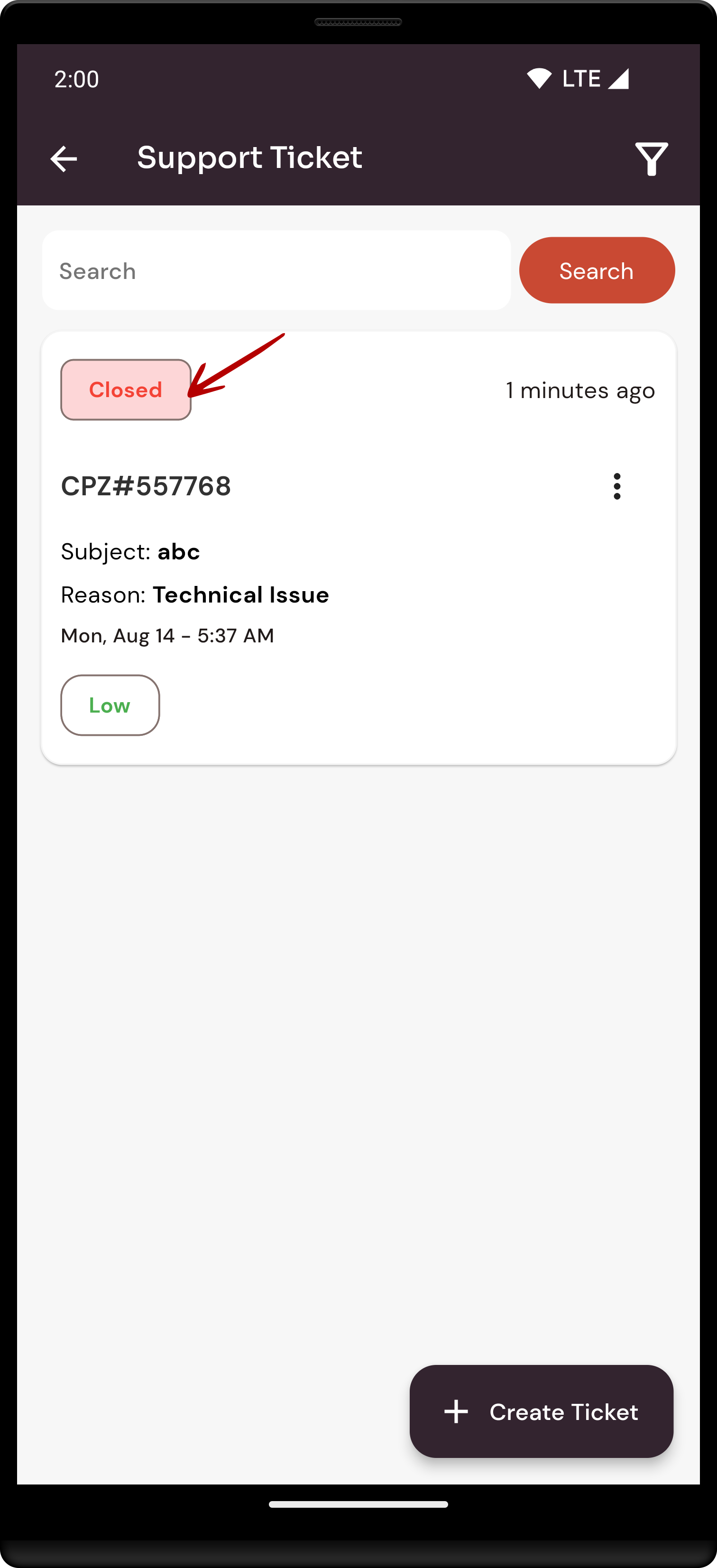How do I Close ticket through the cloudpanzer mobile application?
You can ensure that tickets are closed professionally and efficiently, helping to maintain a positive relationship with your customers and ensure that all issues are properly addressed and resolved.
Tutorial :
You can watch the Video or Continue reading the post.
Follow the steps below to close a ticket.
2. Select the Support Ticket option.
2: Click on the menu icon and Click on the Close icon.
4: Click on the Yes button.
Here, you can see the ticket was Deleted Successfully.
Looking for Web Instructions
Available at https://kb.cloudpanzer.com/books/web-portal/page/how-do-close-ticket