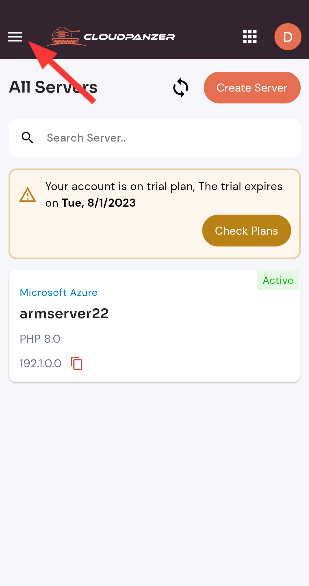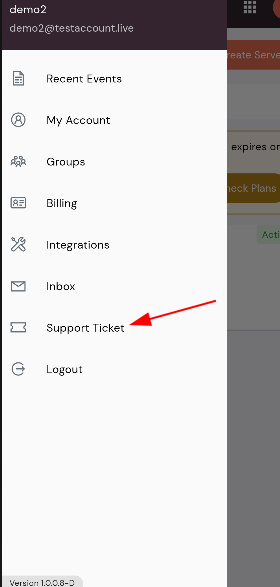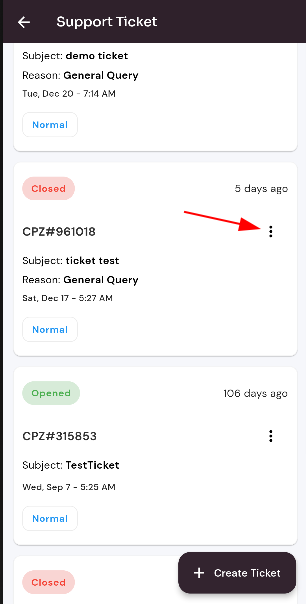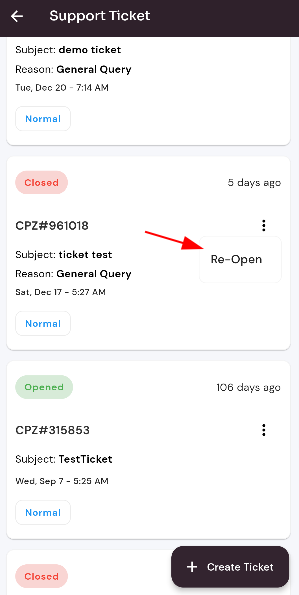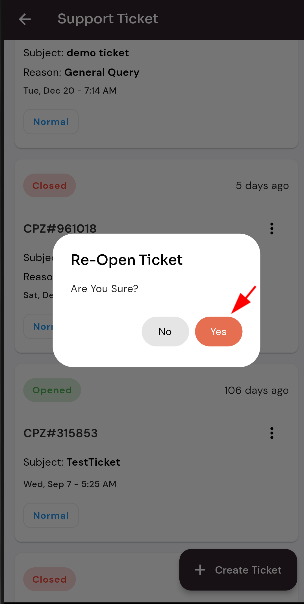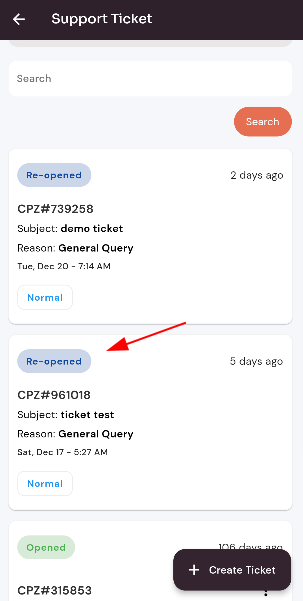How do Re-opened ticket?
Follow the steps below to Re-opened a ticket.
2: Click on the more icon and Click on the re-opened.
4: Click on the yes button.
Here, you can see the ticket was Deleted Successfully.
Looking for Web Instructions
Available at https://kb.cloudpanzer.com/books/web-portal/page/how-do-re-opened-ticket