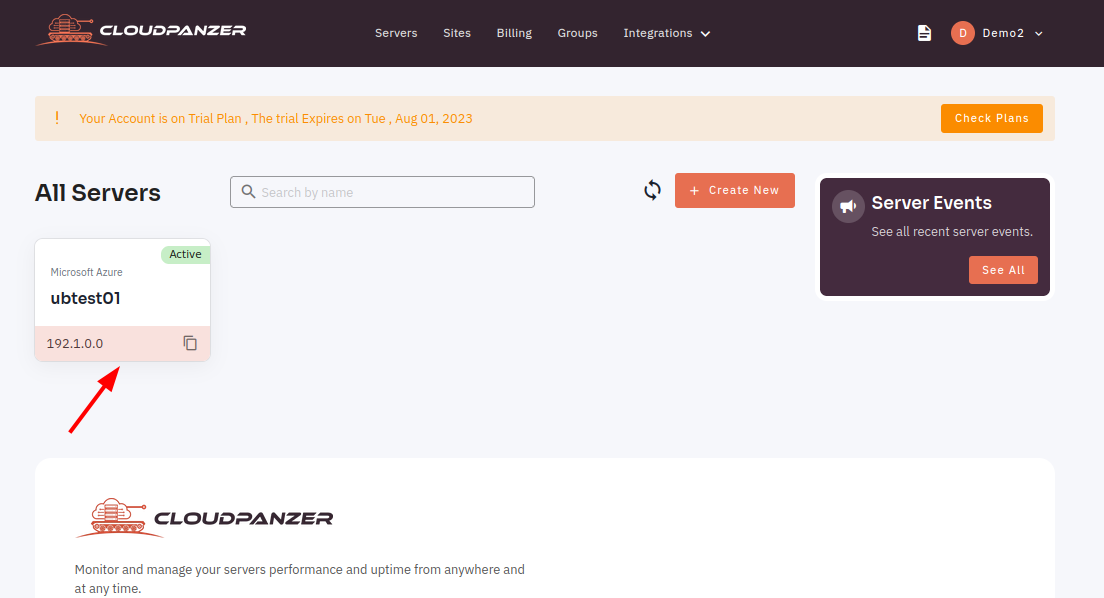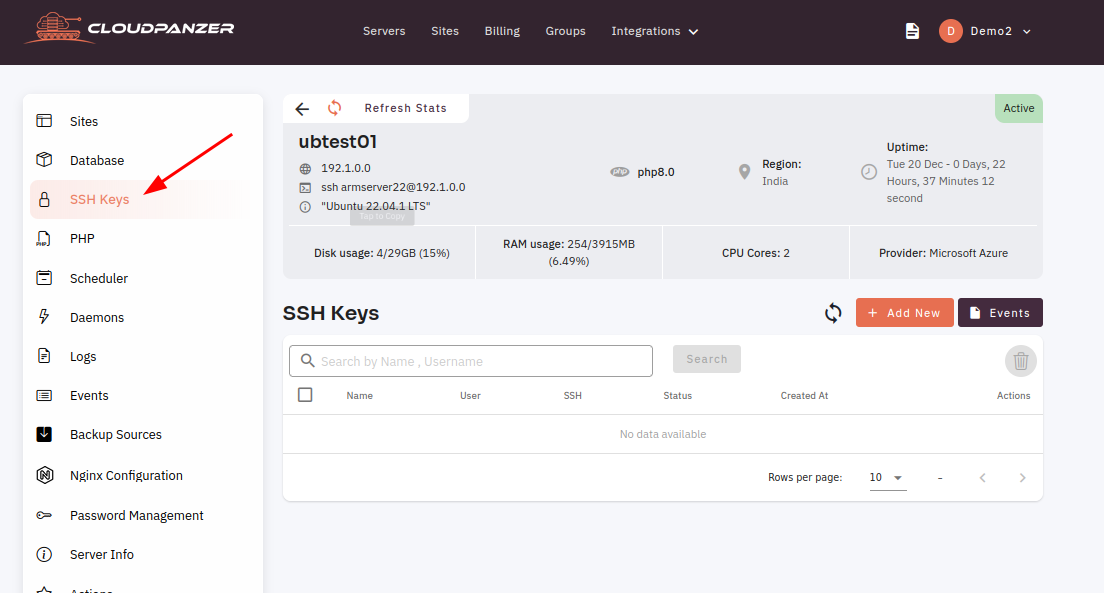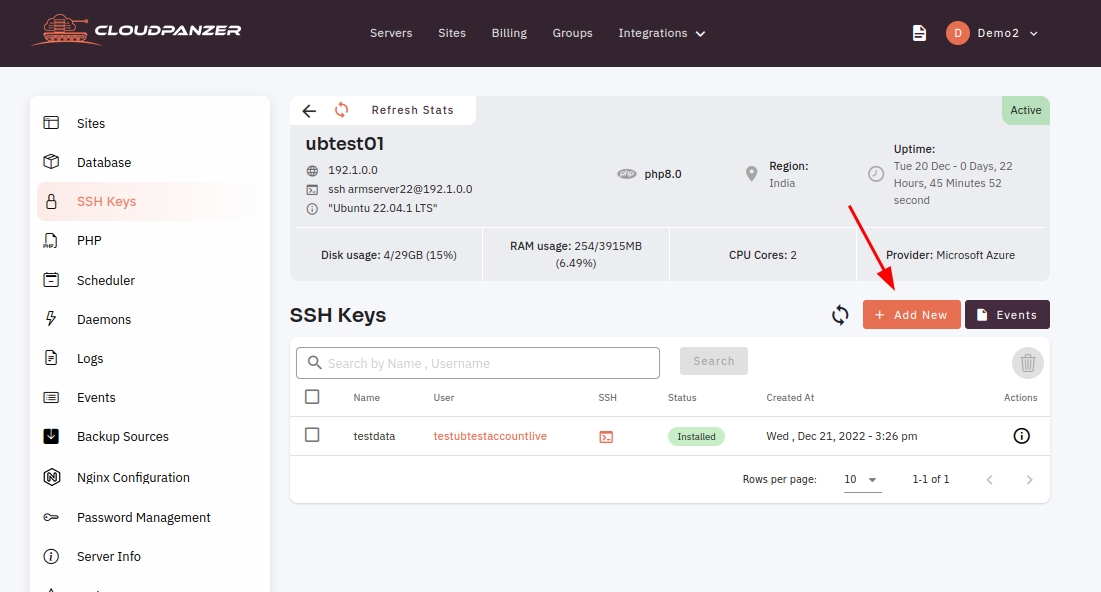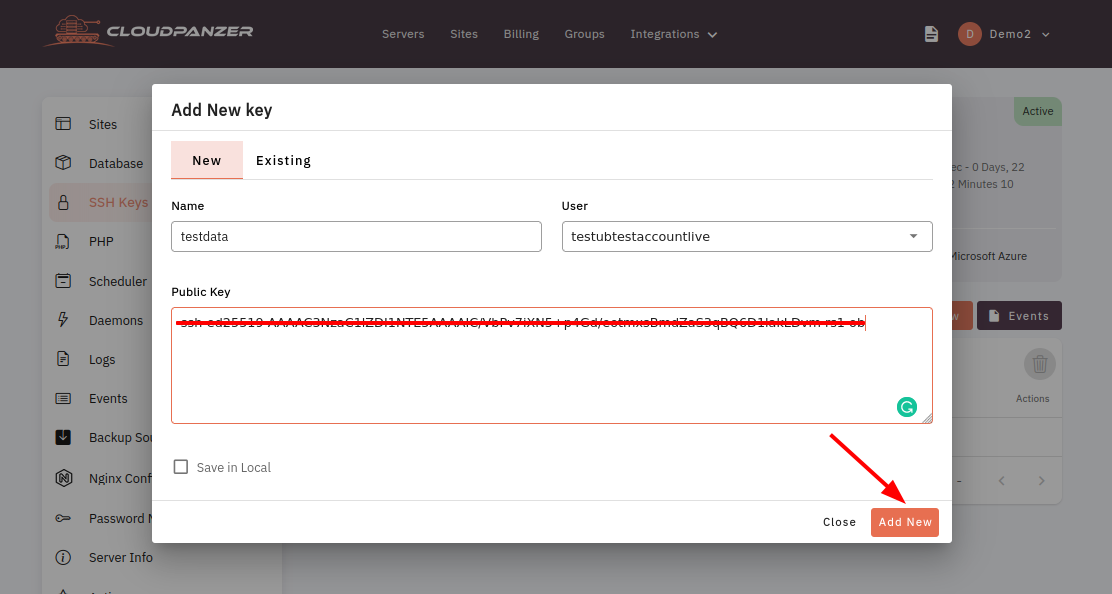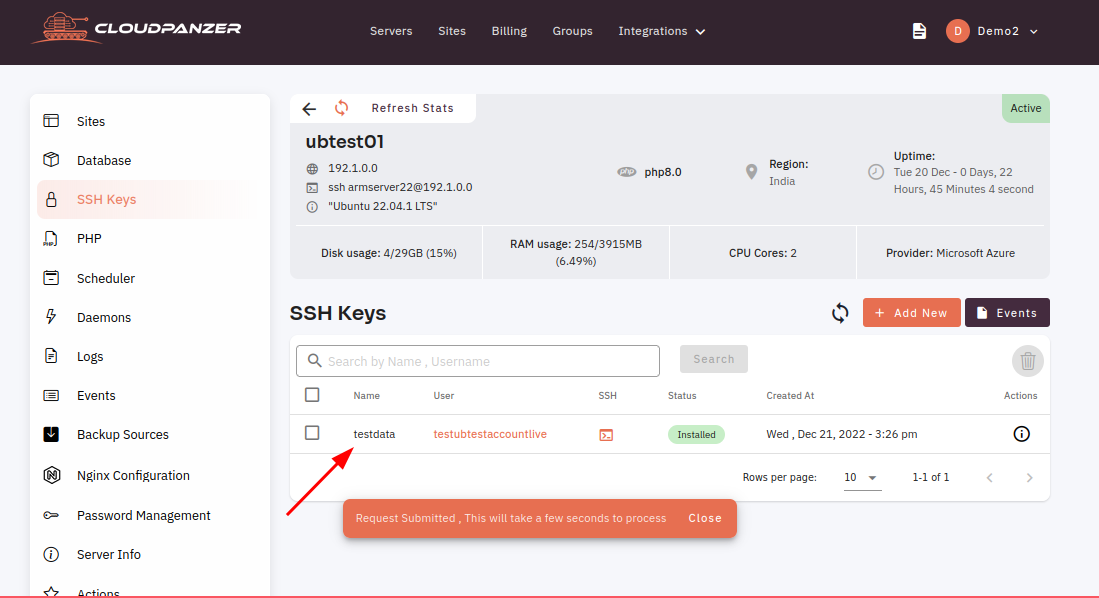How to add SSH key?
Secure Shell (SSH) is a protocol used to securely connect to a remote computer. One way to authenticate an SSH connection is by using an SSH key pair, which consists of a private key and a public key. This guide will show you how to add an SSH key to your Cloud Panzer account in order to authenticate your connections.
Follow the steps below to add SSH Key.
1: Once you are logged in, look for a "Server" and click on it.
2: Click on the SSH Key option.
3: Click on the add new button.
4: Fill in the all fields and click on add new button.
Here, you can see the SSH Key added successfully.