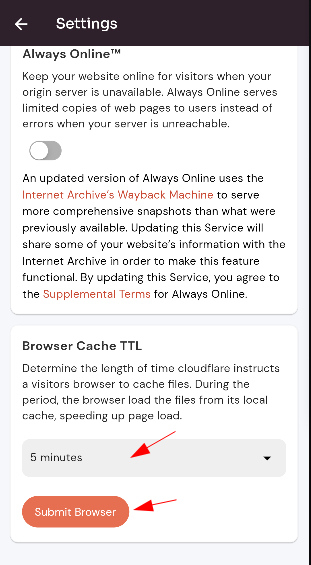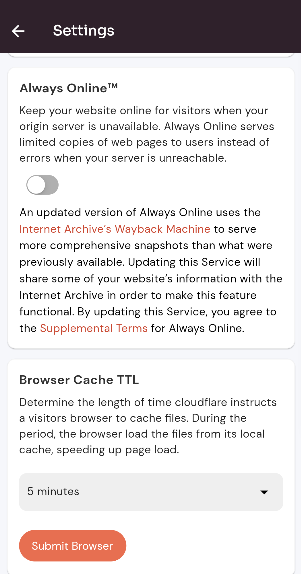How to Change Browser Cache TTL?
Browser cache Time To Live (TTL) is the length of time that a web browser should store and use a cache of a webpage before checking for updates or refreshing the cache. This helps to speed up the loading of webpages, as the browser can retrieve resources from the cache rather than fetching them from the server again.
Follow the steps below to Change Browser Cache TTL.
Navigate to the Setting (Use this link to view How to Navigate).
Select the new Browser Cache TTL and Click on the "Submit Browser" button.
Here, you can see cache purging successfully.