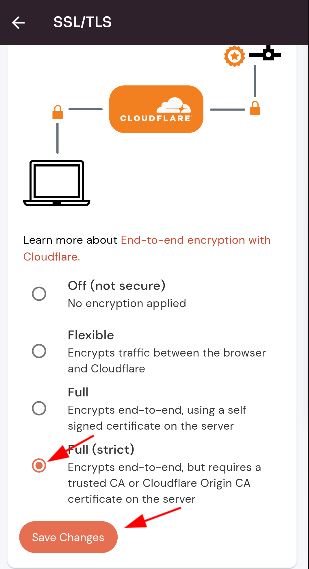How to Change Encryption Mode ?
Encryption is a security measure that helps protect data from unauthorized access. It converts plaintext data into a coded form that can only be accessed by someone with the correct decryption key. There are various encryption modes that can be used to secure data, each with its own set of advantages and disadvantages.
Follow the steps to Change the Encryption Mode.
Navigate to the SSL/TLS of Cloudflare (Use this link to view How to Navigate).
Select the new encryption mode and Click on the "Save" Button.
Here, you can see Encryption Mode changed successfully.