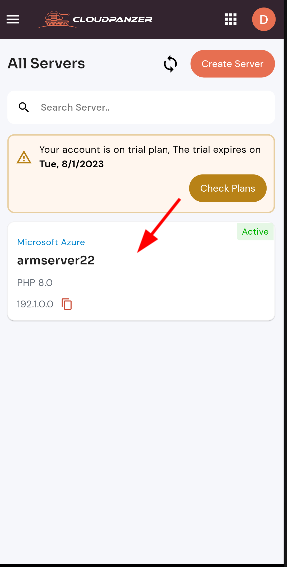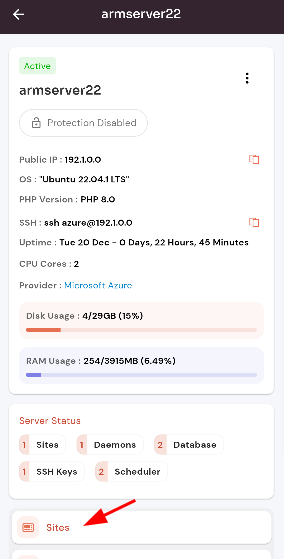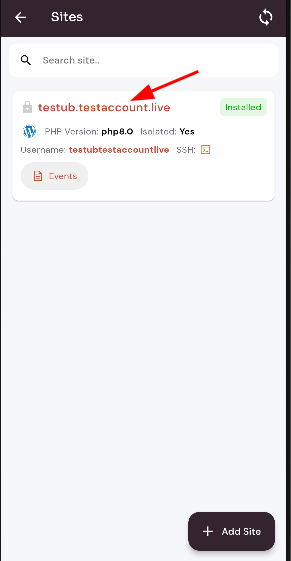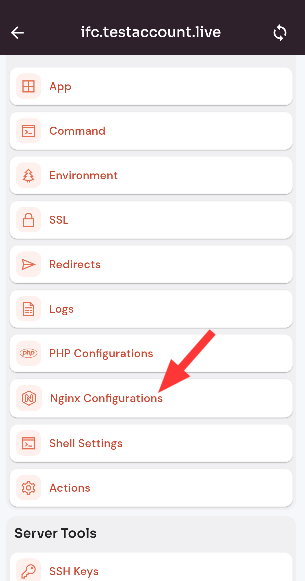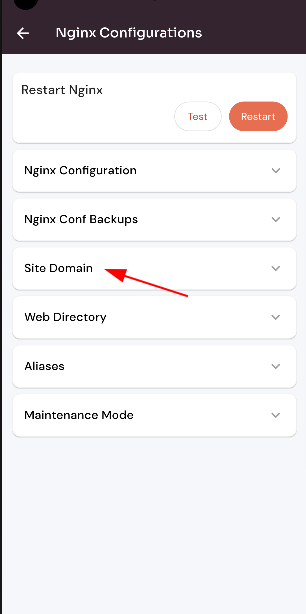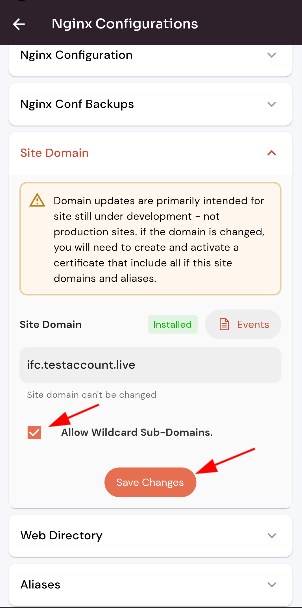How to change site domain ?
Follow the steps below to backchange upthe Nginxsite Configuration.
domain.
1: Click on the Server.
2. Select the Site Option.
3. Selected site.
4. Select the Site Nginx Configuration Option.
5. Selected Drop Down Site Domain.
6. Selected the check box and Click on the Save Changes Button.
Here, you can see the Site Domain successfully.