How to check Account Activity?
1: Once you are logged in, look for an "Account Settings" option in the menu. This is located in a drop-down menu under your username, or it may be a separate tab in the main menu.
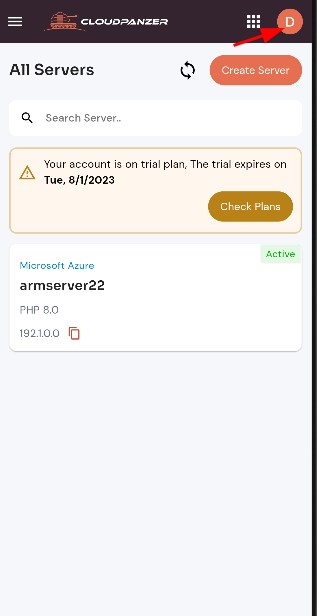
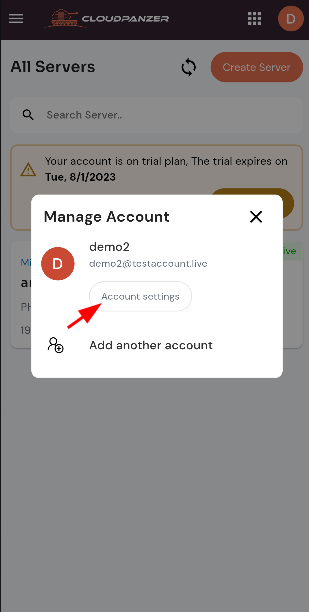
2: Select the Activity option.
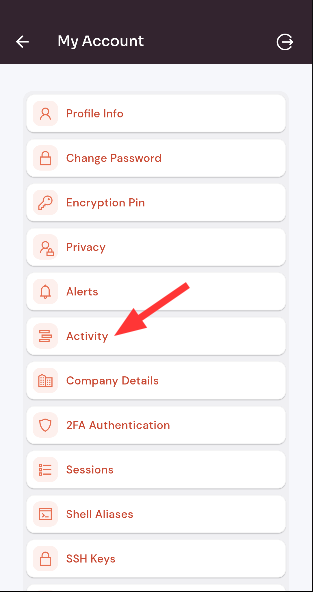
Here, you can see Account activity.
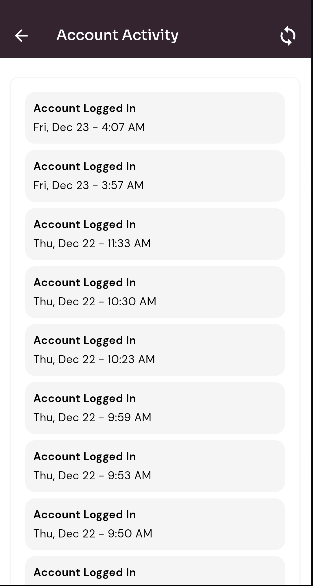
Looking for Web Instructions?
Available at https://kb.cloudpanzer.com/books/web-portal/page/how-do-i-change-my-password