How to Check Detail?
Follow the steps below to create a database.
1: Firstly you are logged in, look for a "Server" and click on it.
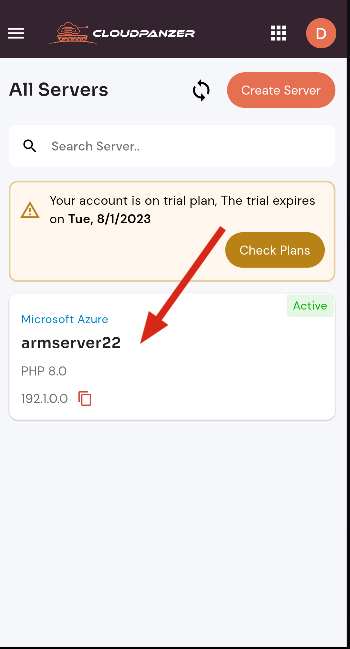
2: Click on the database option.
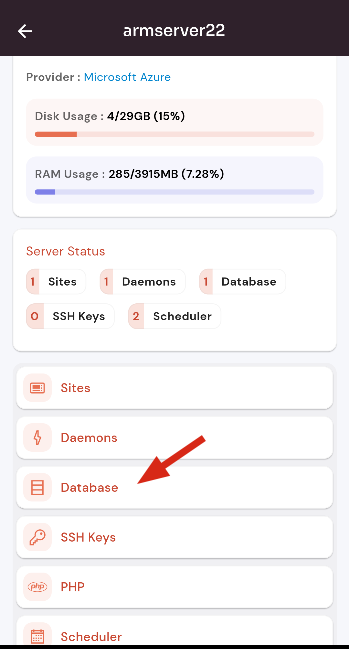
3: Click on the Details button.
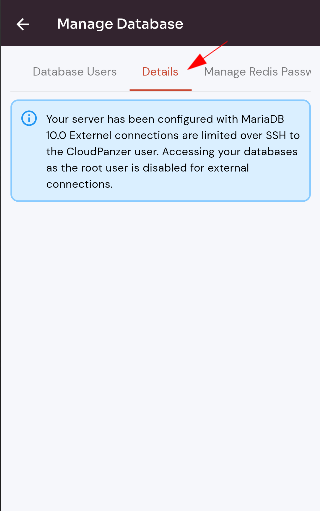
Here, you can see the database was created successfully.
Looking for Web App Instructions?
Available at https://kb.cloudpanzer.com/books/web-portal/page/how-to-create-database