How to checks Nginx Access?
Follow the steps below to Nginx Access.
1. Click on the Server.
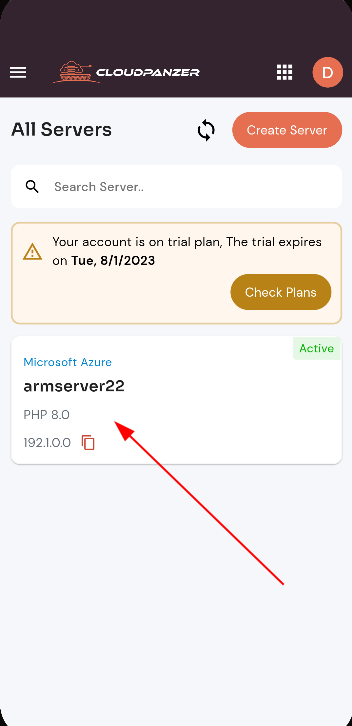
2. Click on the Logs button.
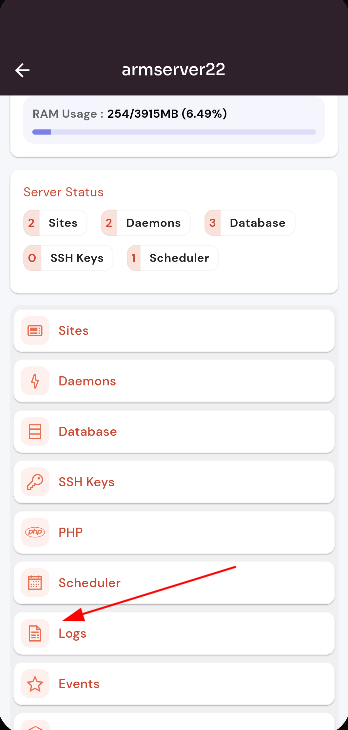
3. Click on the Nginx Access Button.
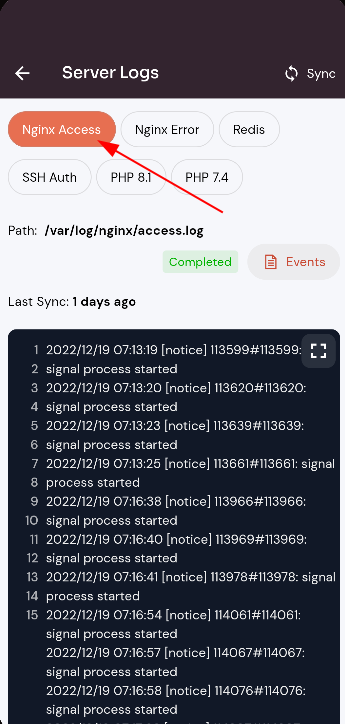
4. Click on the Get Logs Button.
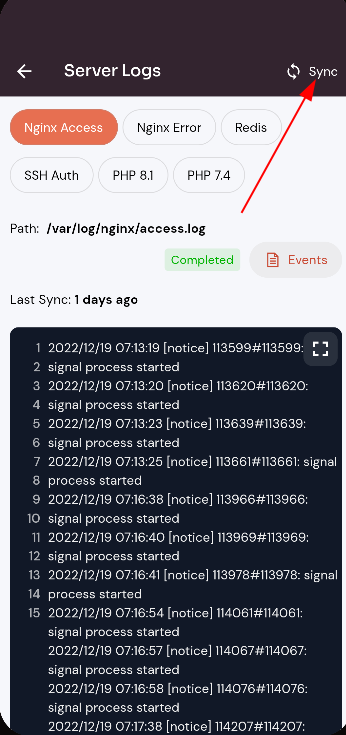
Here, you can see Nginx Access Logs data.
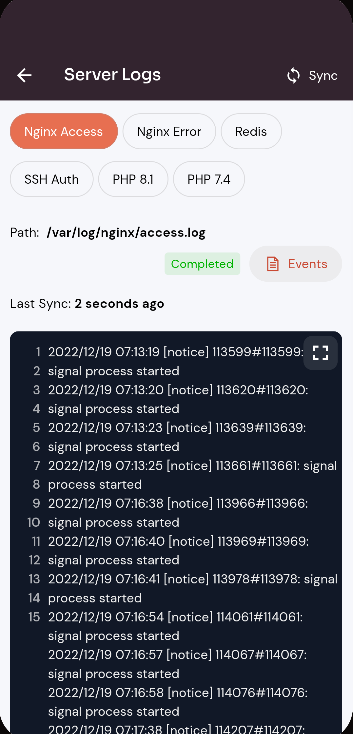
5. Click on the Events Button.
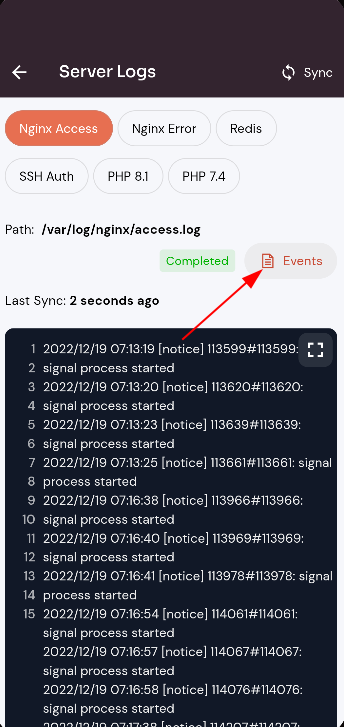
Show Events
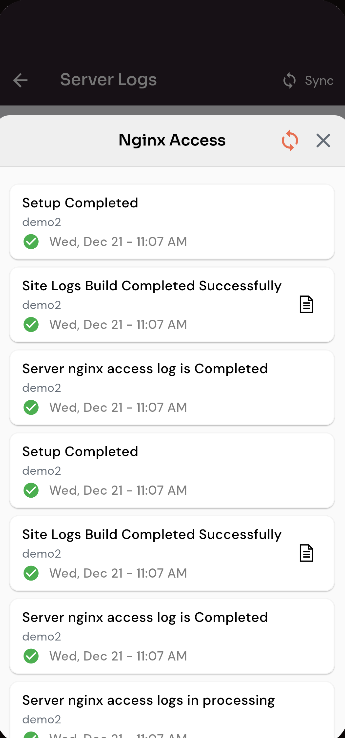
Looking for Web Instructions?
Available at https://kb.cloudpanzer.com/books/web-portal/page/how-to-checks-nginx-access