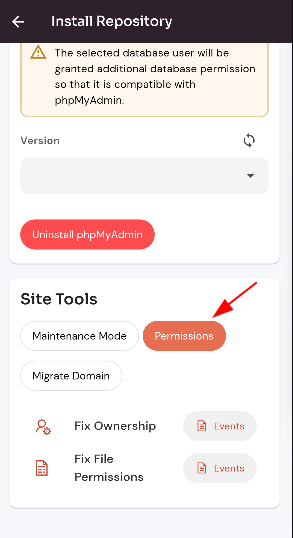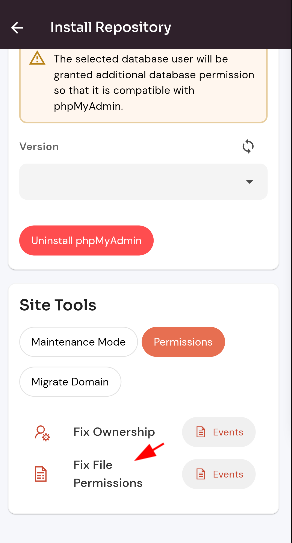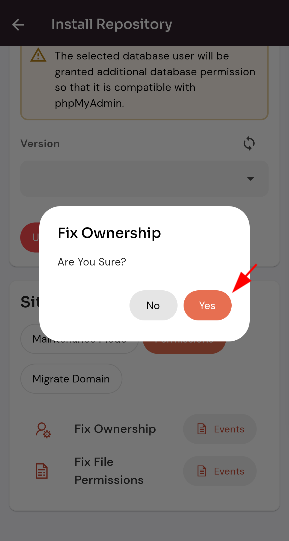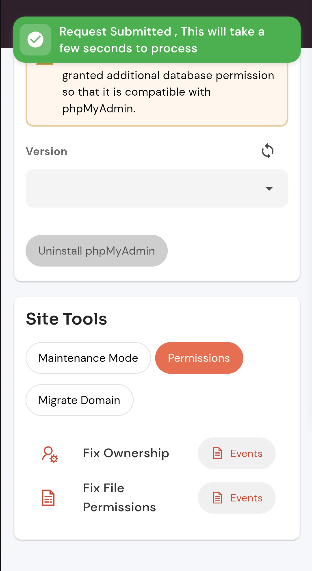How to Enable Permission app on a domain ?
One of the benefits of using a Cloudpanzer is the ability to customize the permissions for each individual app. This can help you control which users have access to specific features and functionality within the Cloudpanzer.
Enable Permission on a Site :
Navigate to the site Dashboard (Use this link to view How to Navigate)
Click on the "Permission" button.
Select permission.
Click on the "yes" button.
Here, you can see the PHP My Admin permission updated successfully.