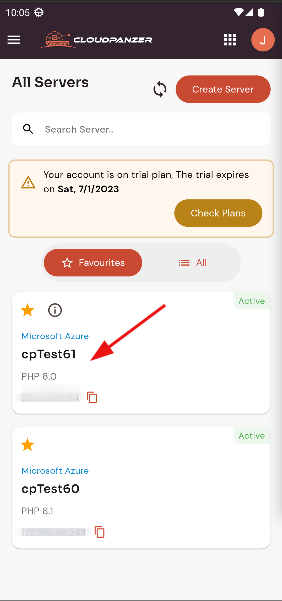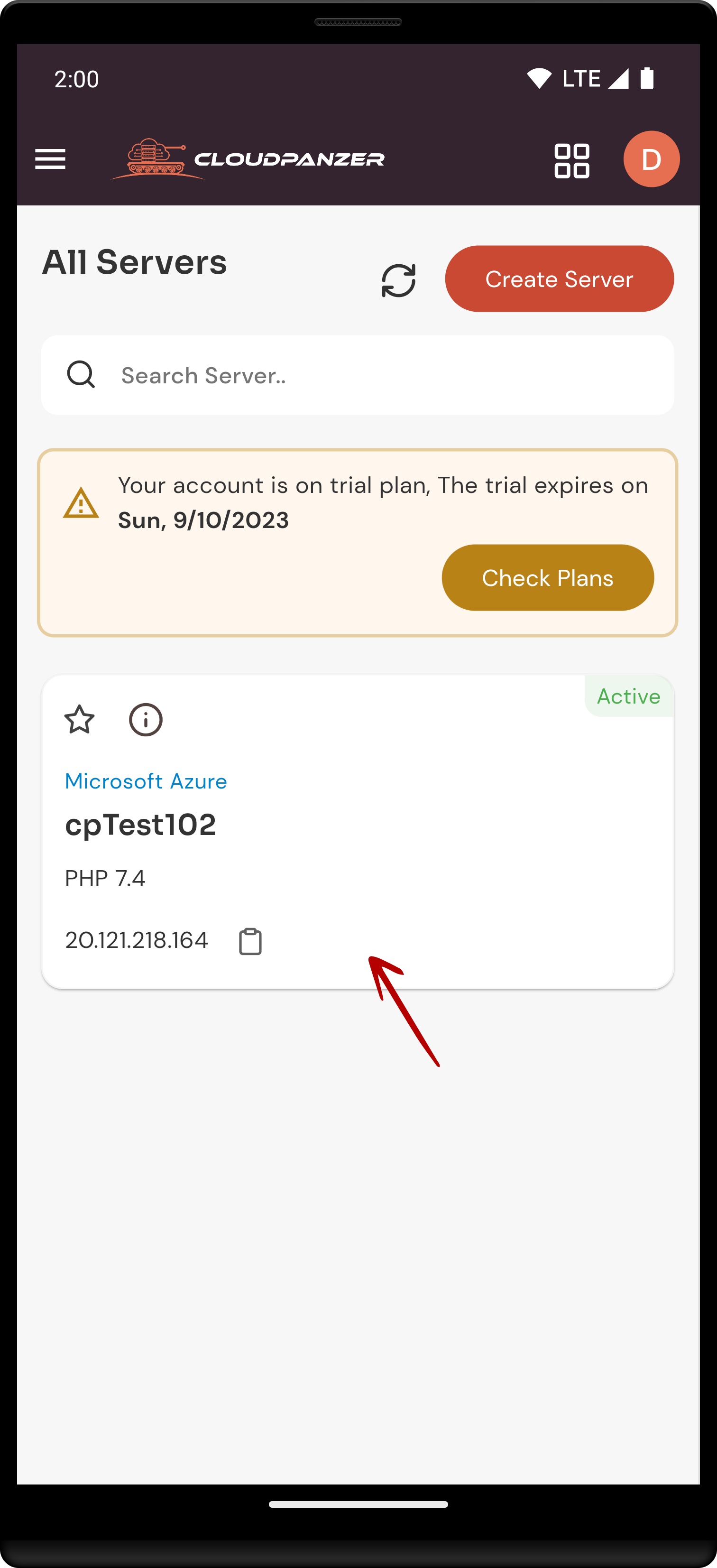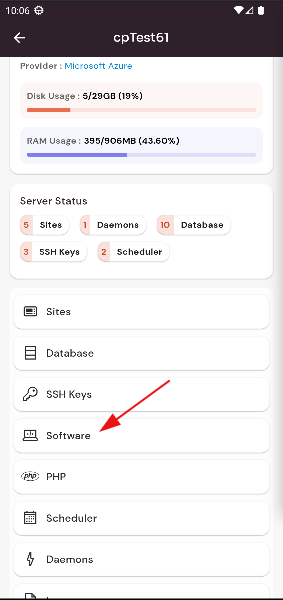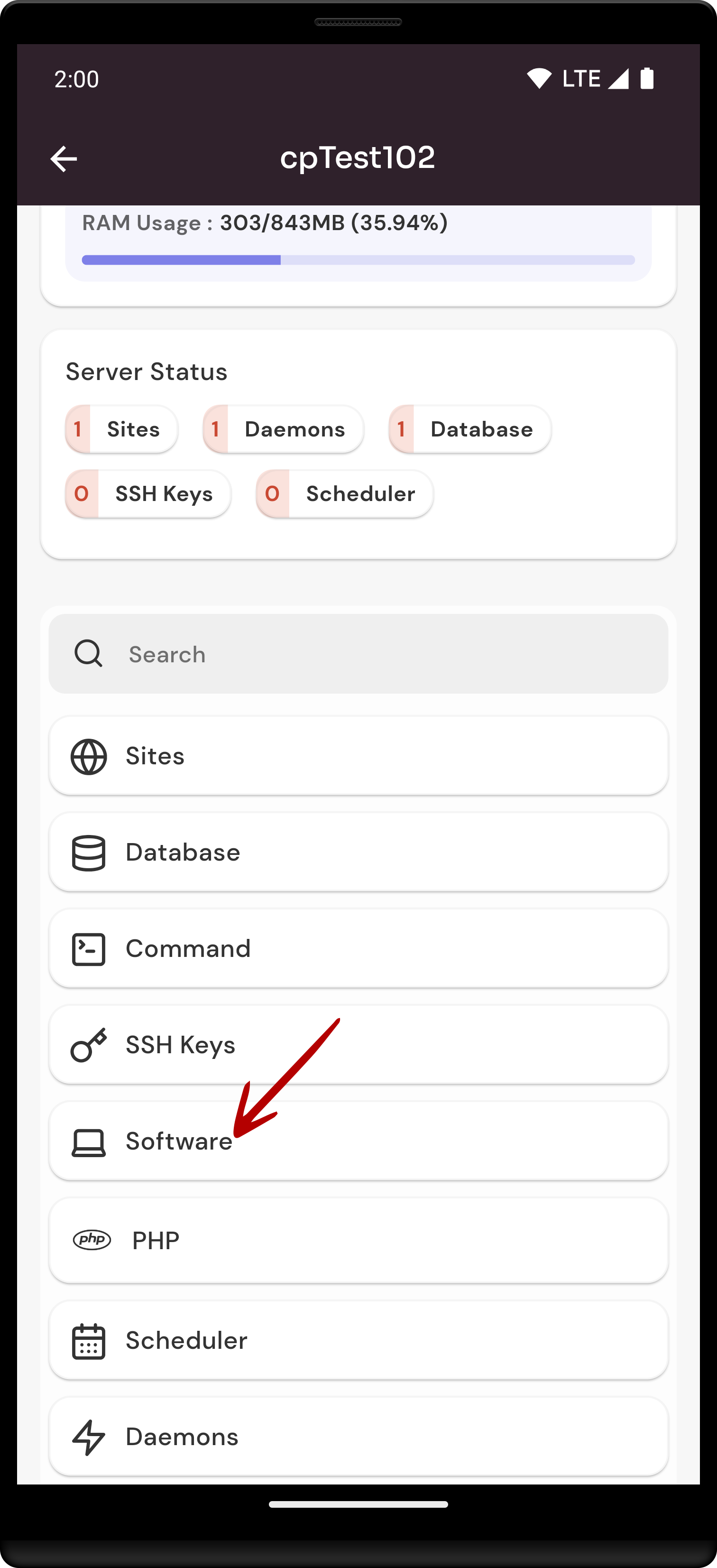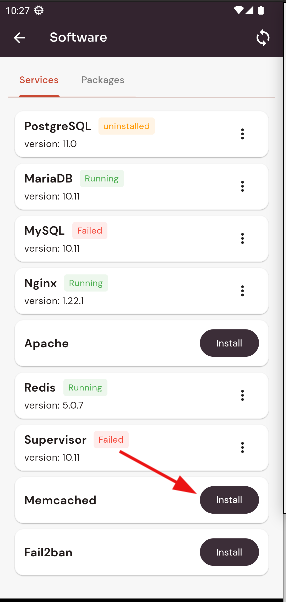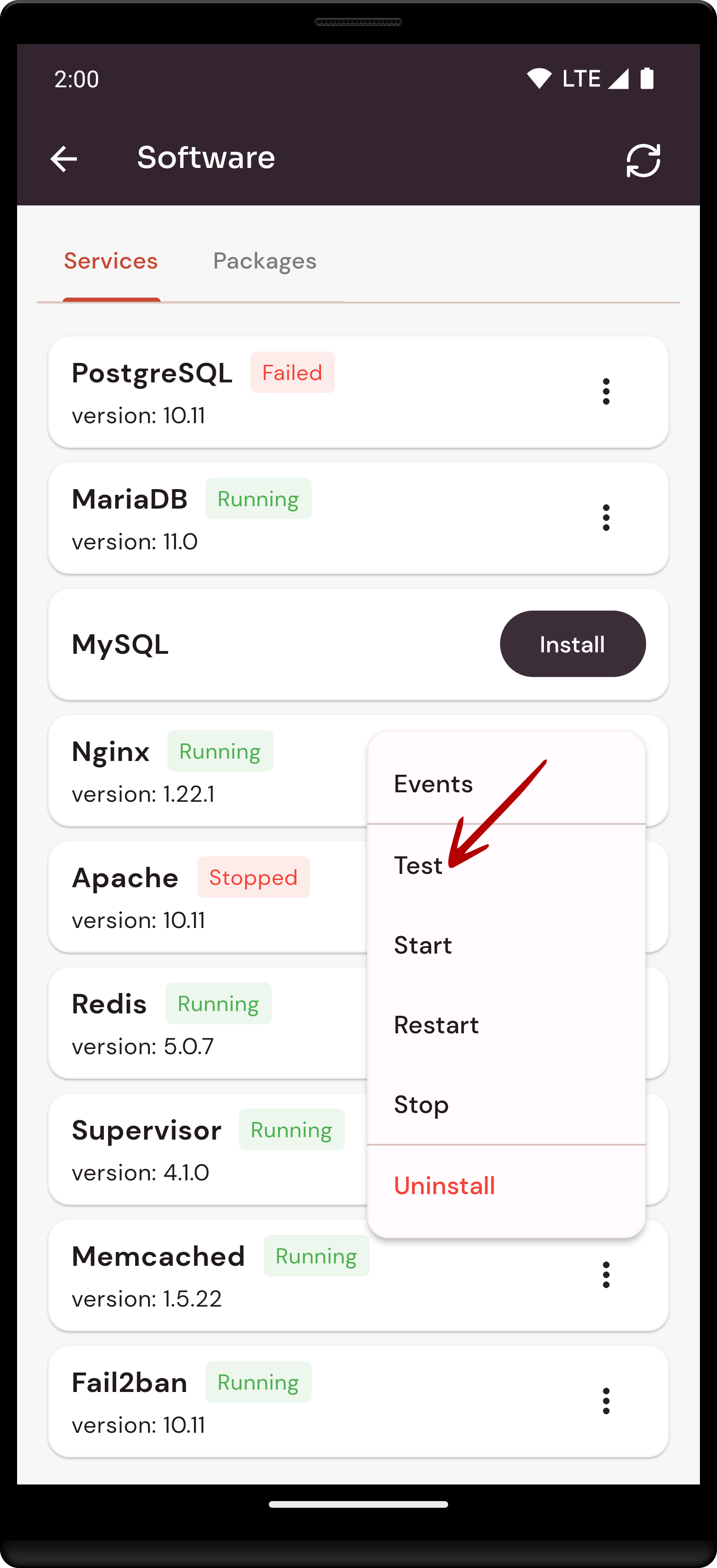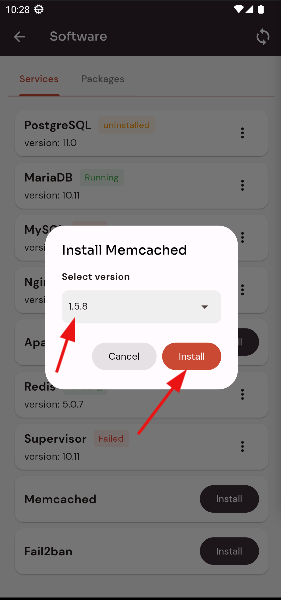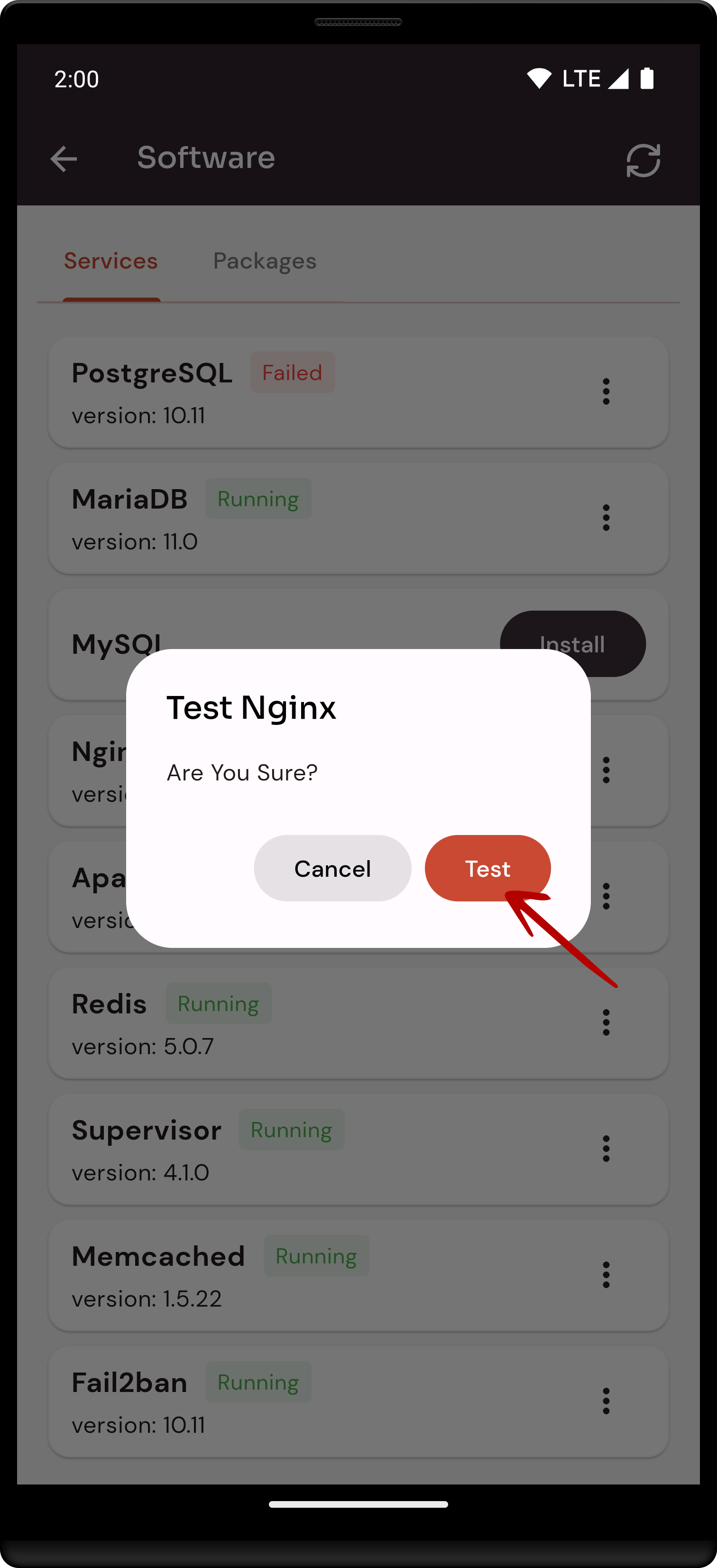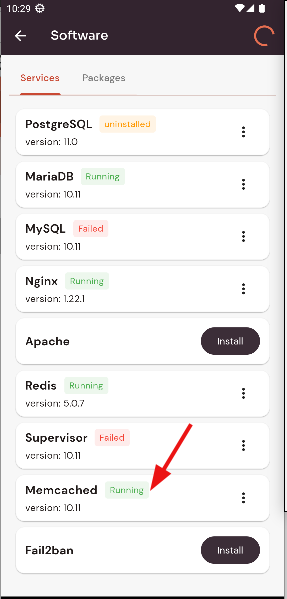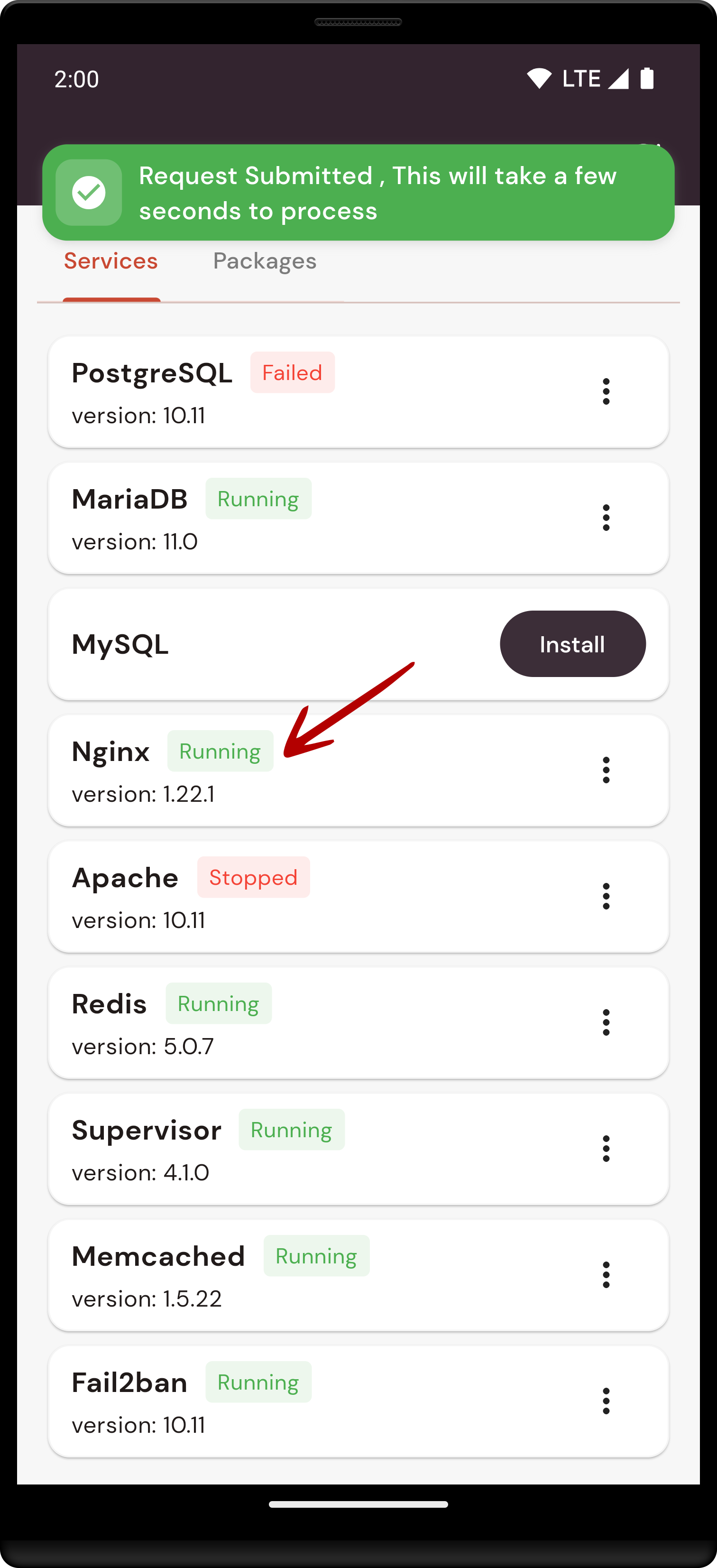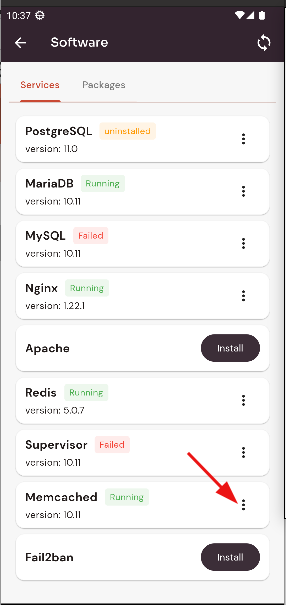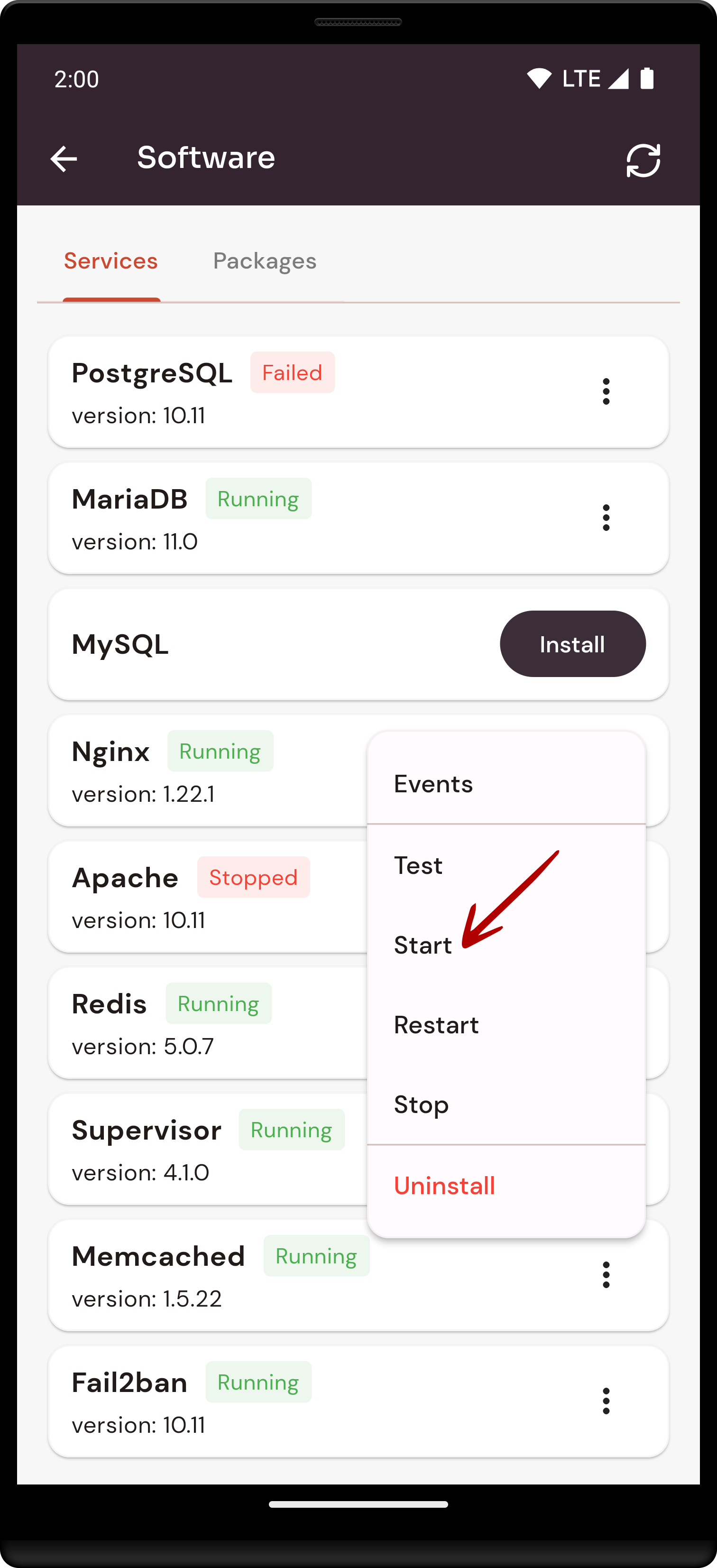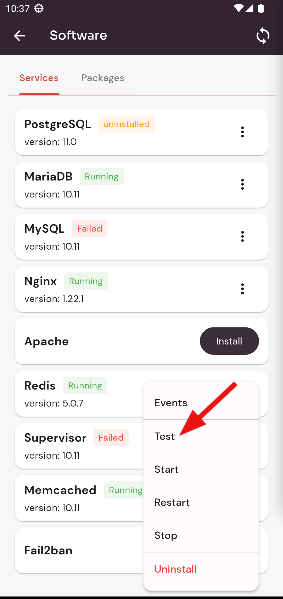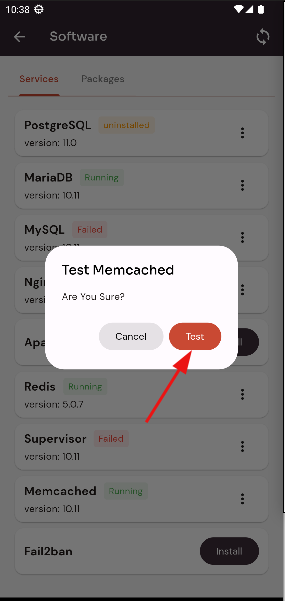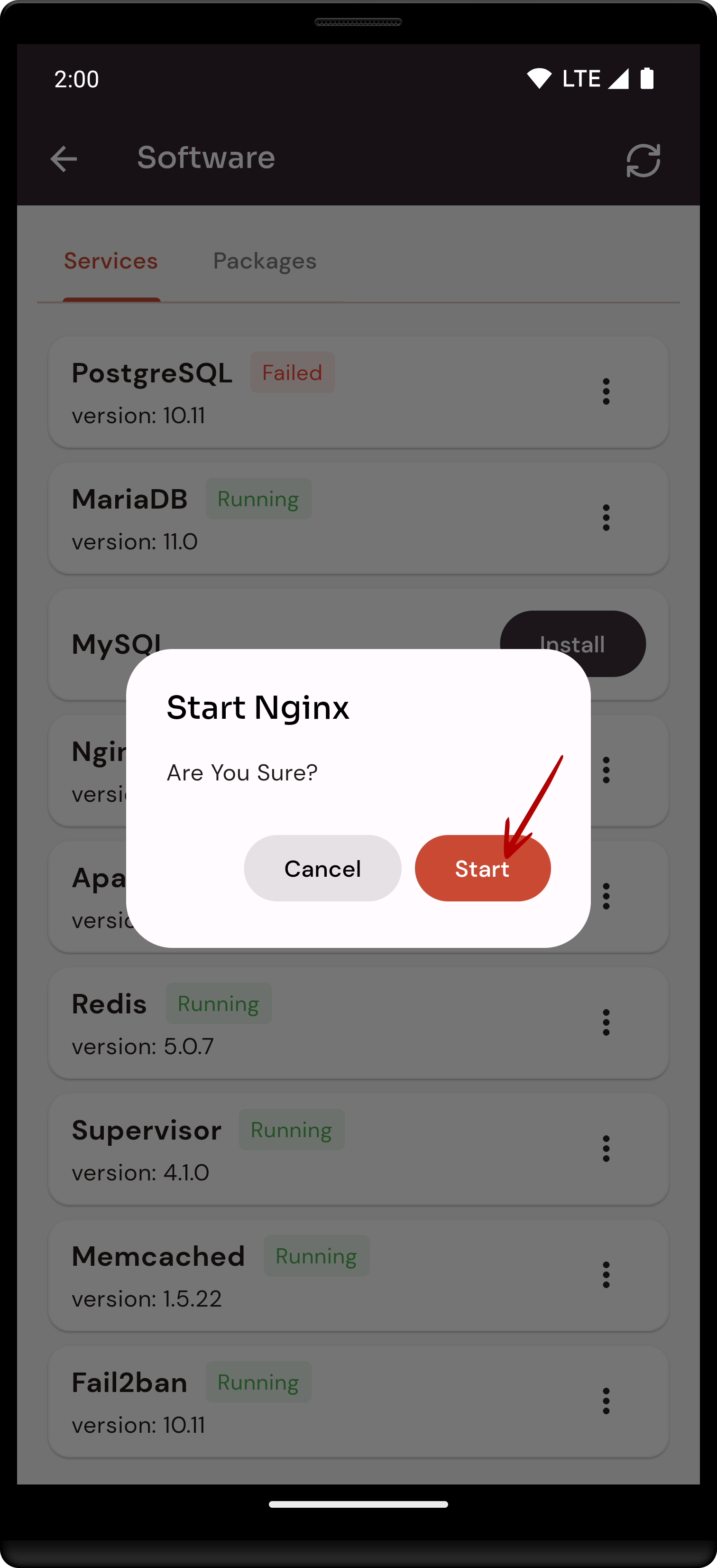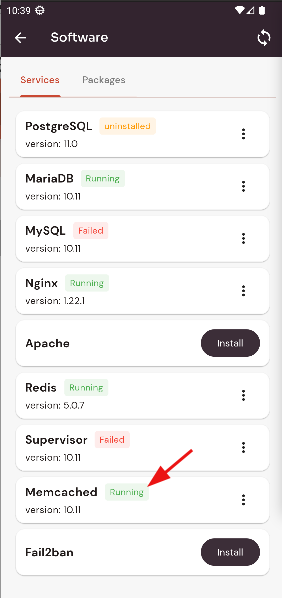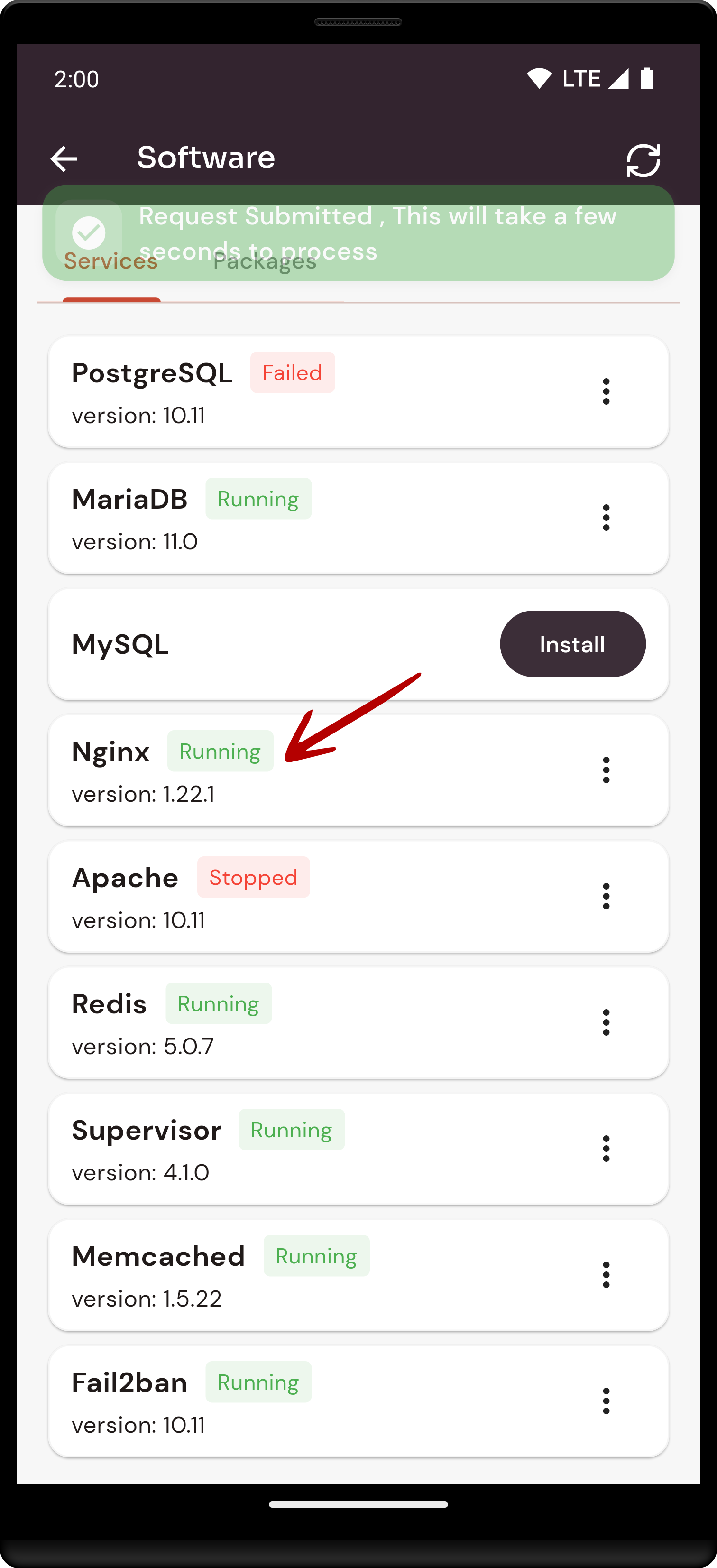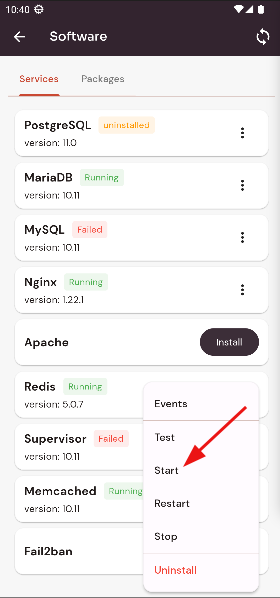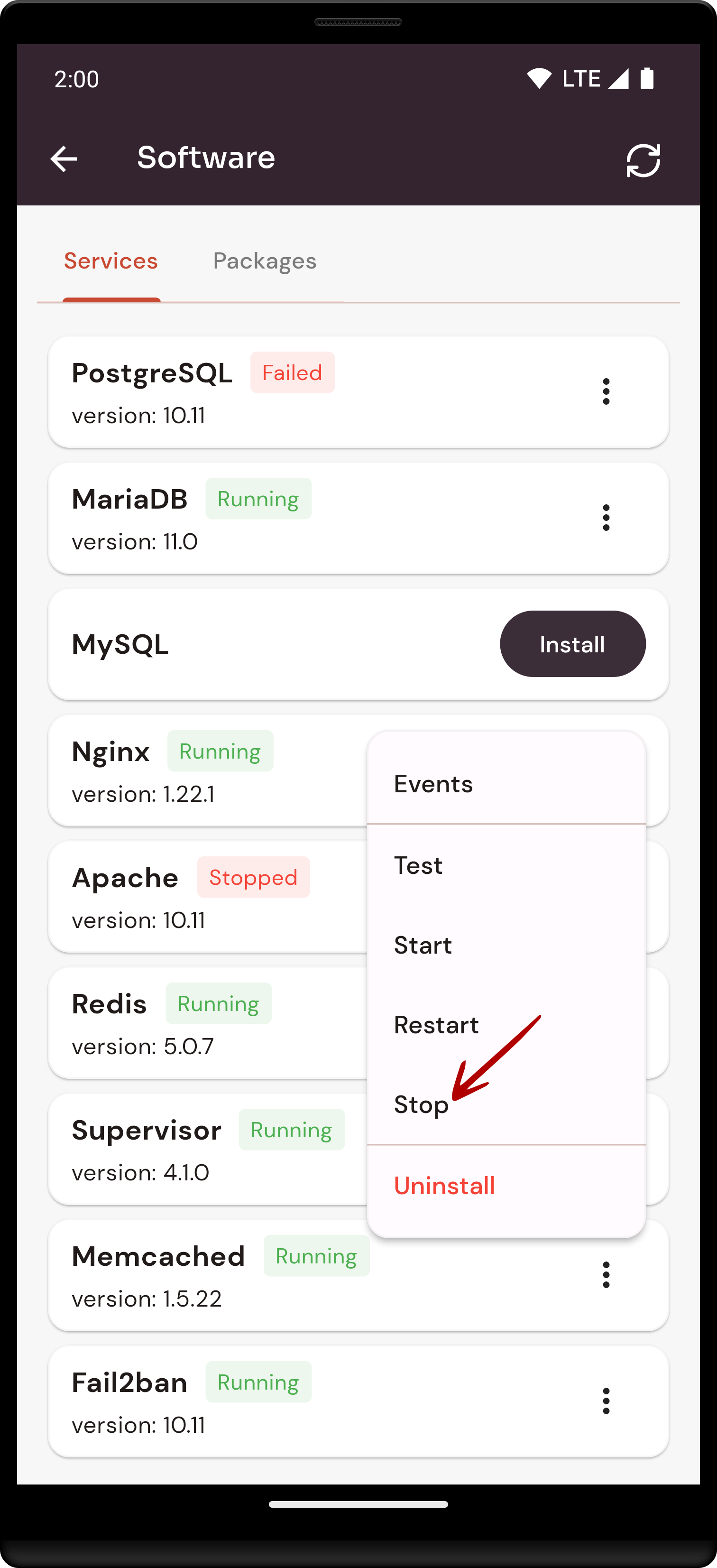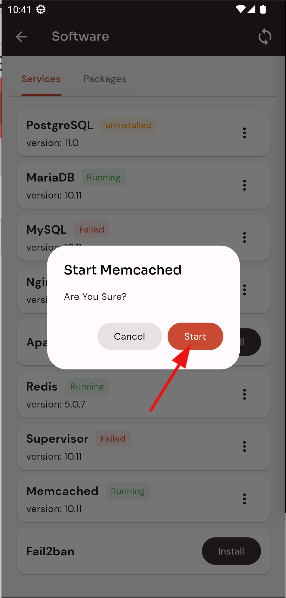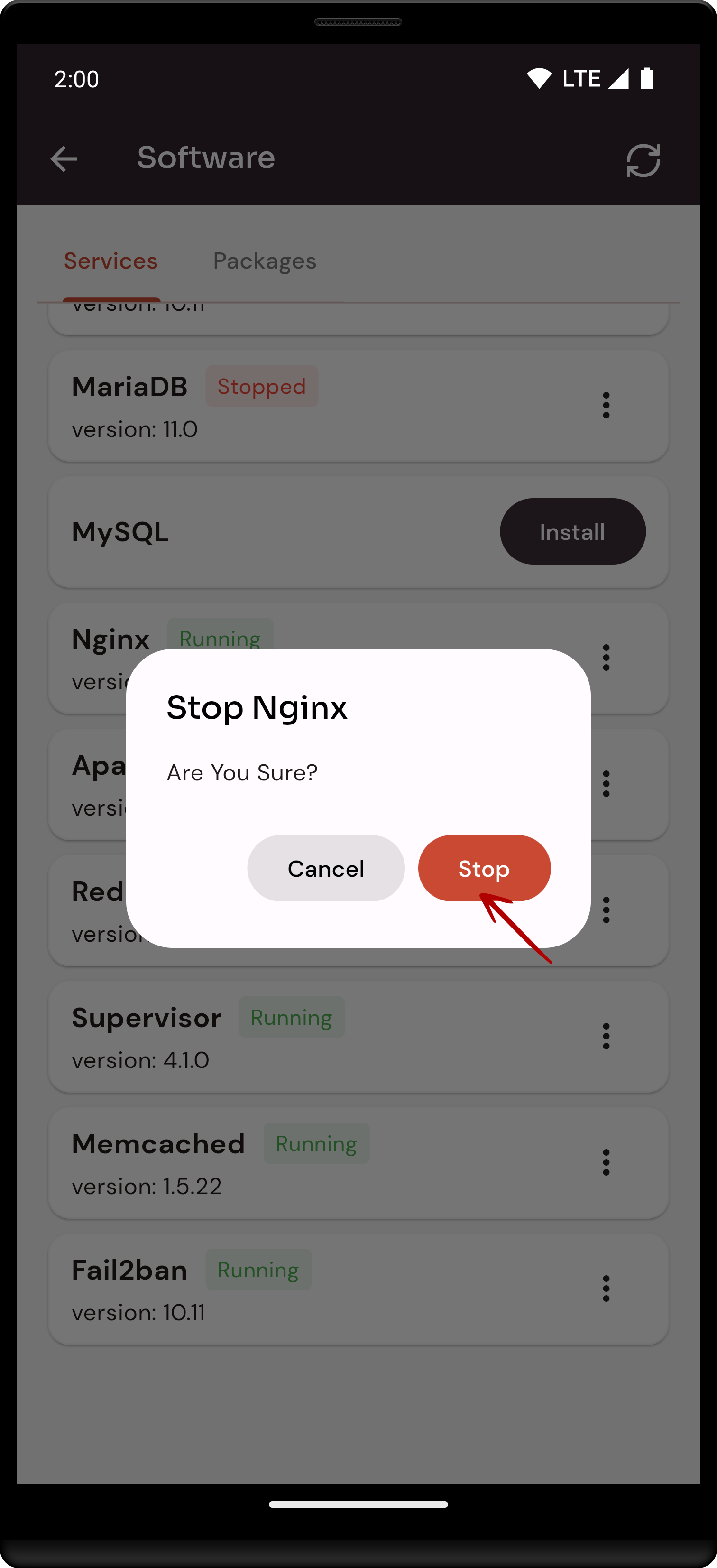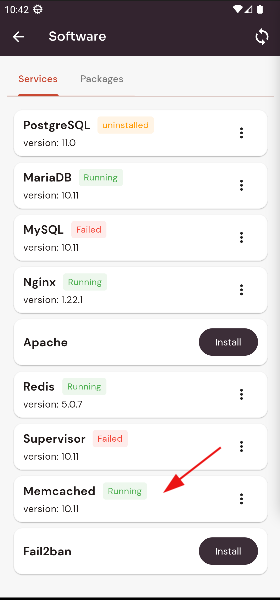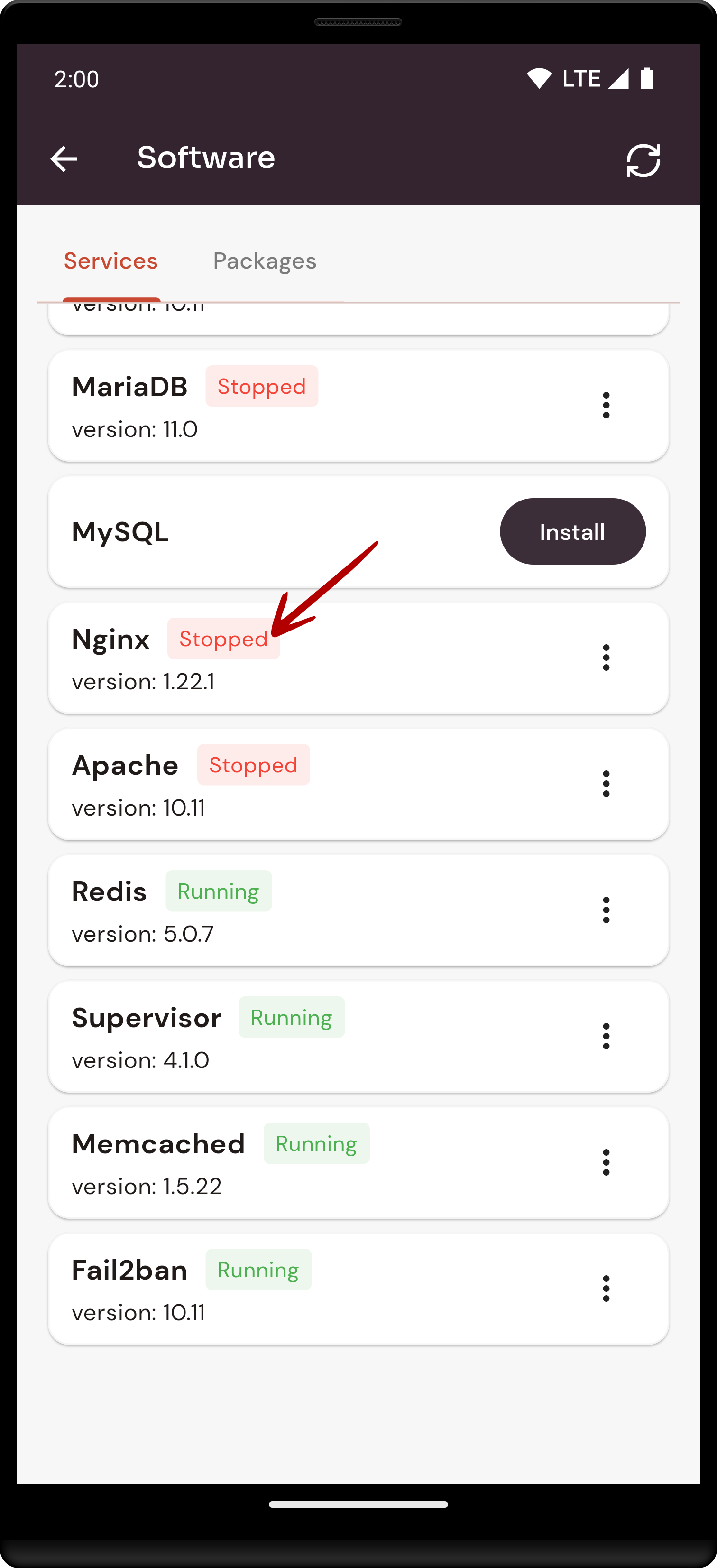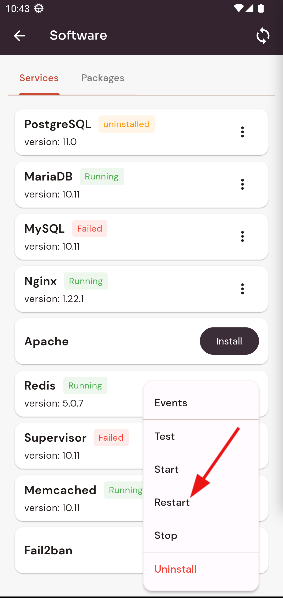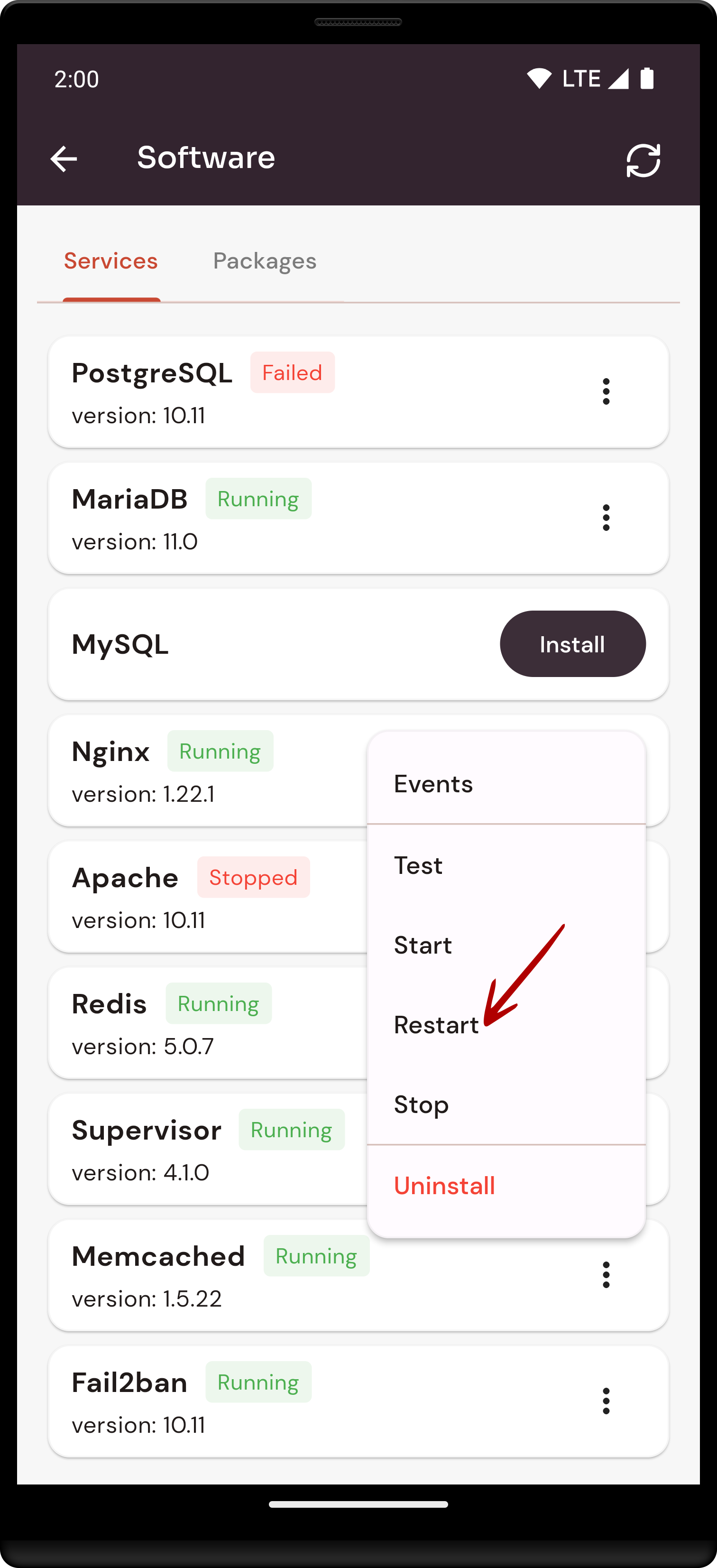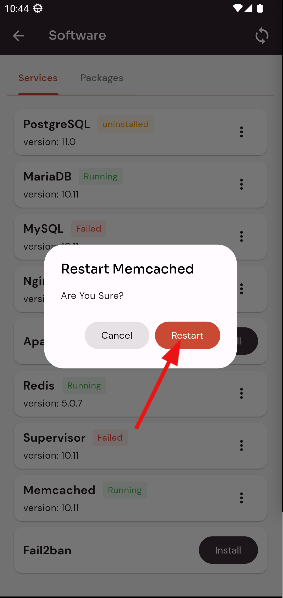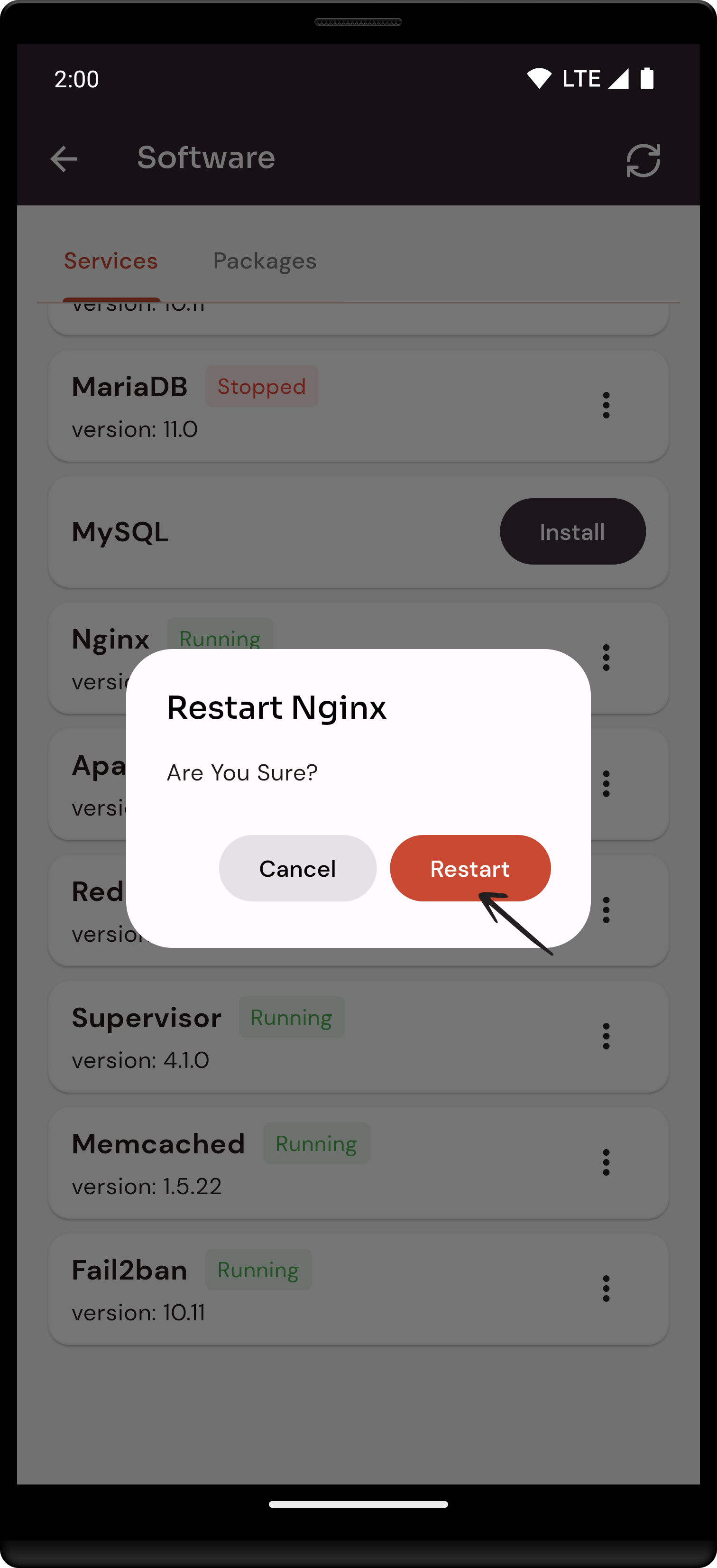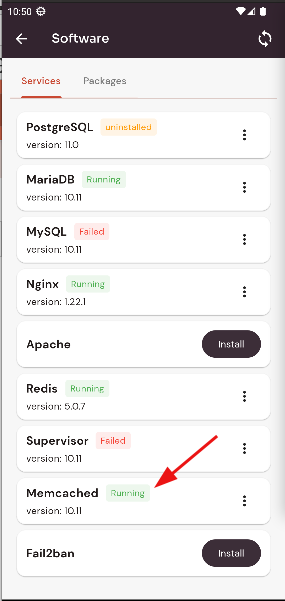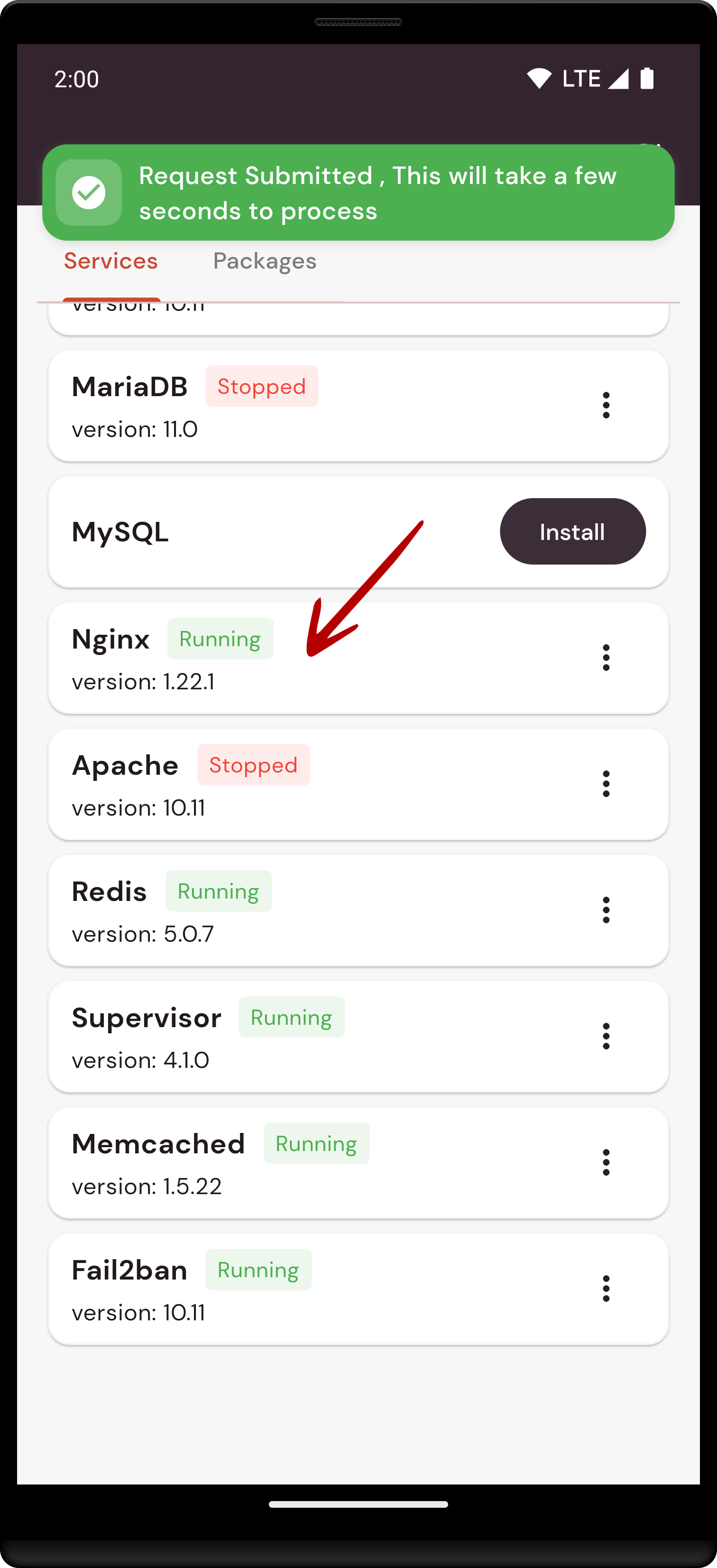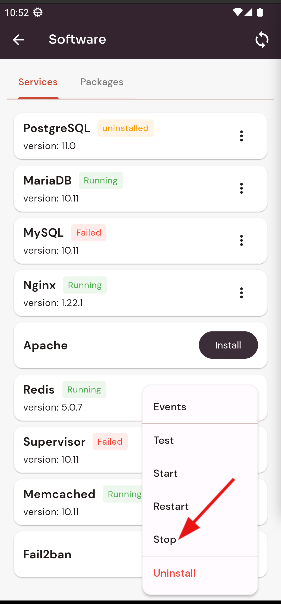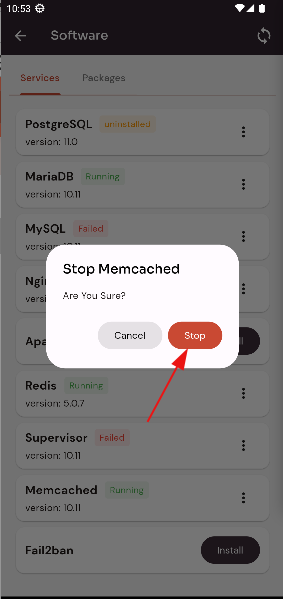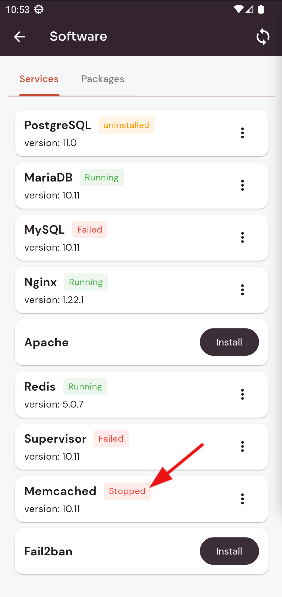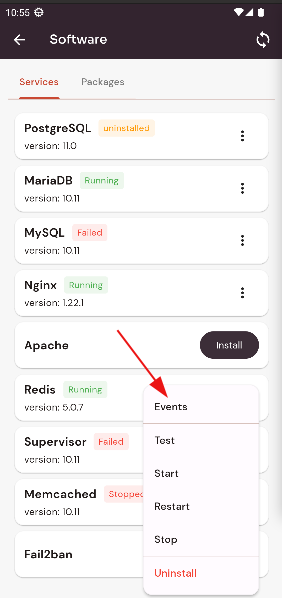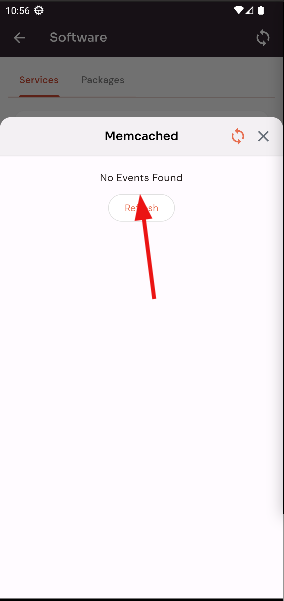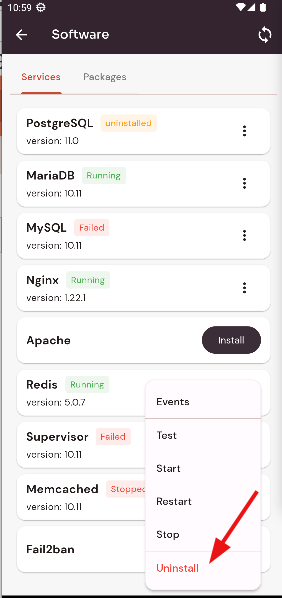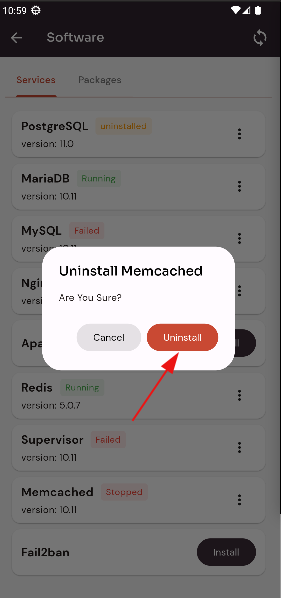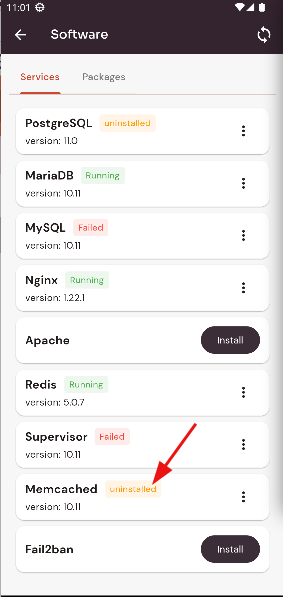How to configure Nginx Software through the cloudpanzer mobile application?
Tutorial :
You can watch the Video or Continue reading the post.
Follow the steps below to Installconfigure theNginx Software.
1: Once logged in, look for a "Server" and click on it.
2. Select the Software Option.
4. SelectOpen thea software versiondialog and click onthe "Text" button to test the installNginx button.software.
Here, you can see Softwarethe installNginx Test successfully.
5.6. Open a Dialog and Click on the TestStart option.Button to start nginx software.
6. Click on the Test button.
Here, you can see MemcachedNginx TestStarted Successful.successfully.
8. ClickOpen ona dialog and click the Startstop button.button to stop the nginx software.
Here, you can see MemcachedNginx StartStopped Successfully.successfully.
9. Click on the Restartmenu icon and select the Nginx Option.
10. ClickOpen ona Restartdialog Button.and click the restart button to restart the Nginx software.
Here, you can see Memcachedthat Restartnginx restarted successfully.
11. Click on the Stop option.
12. Click on the Stop button.
Here, you can see Memchached Stop successfully.
13. Select the Event option.
Here, you can see Event data.
14. Select Uninstall option.
17. Click on Uninstall Button.
Here, you can see Memcached Uninstall Successfully.