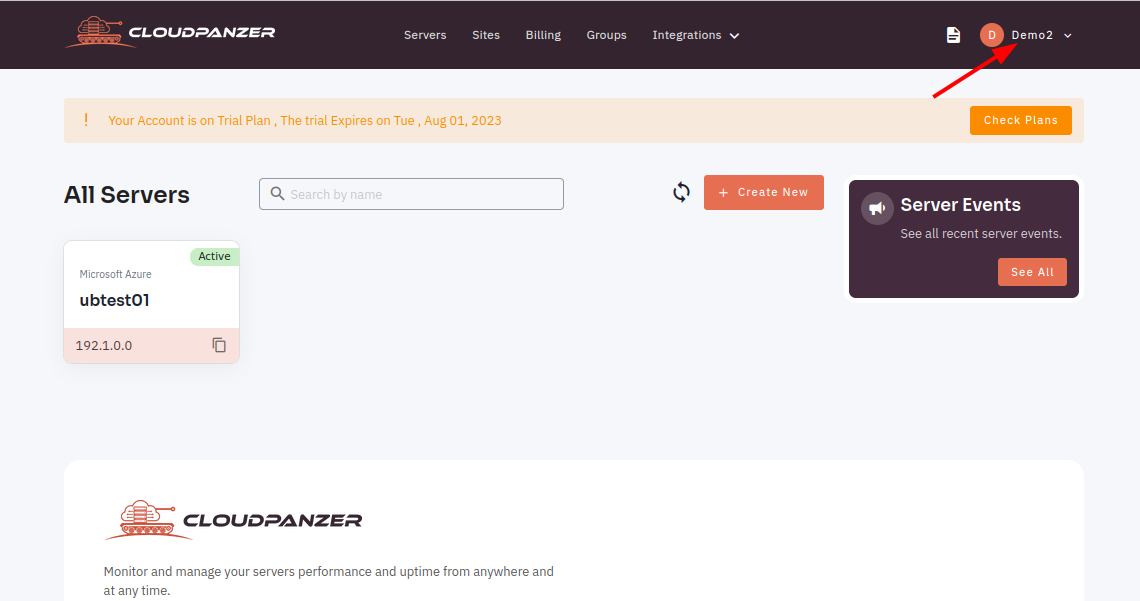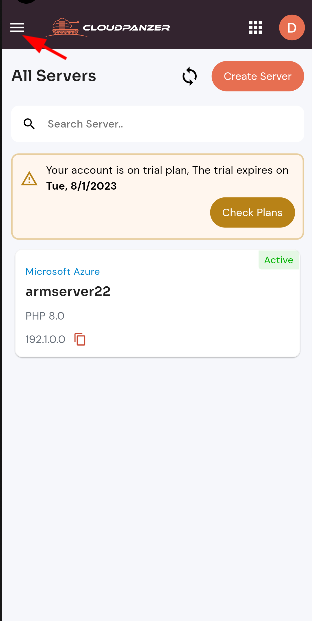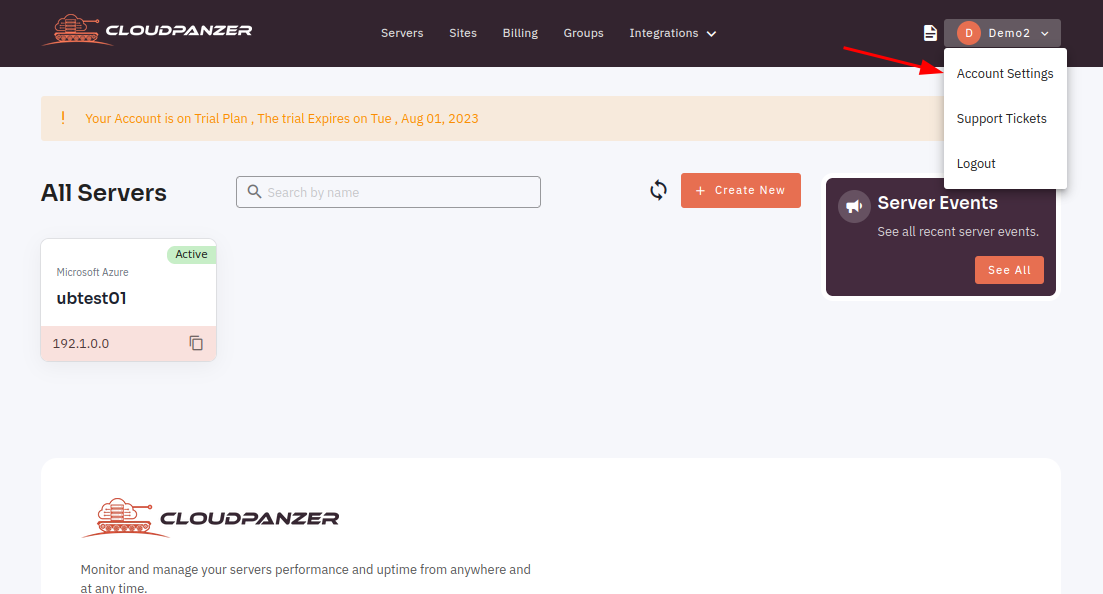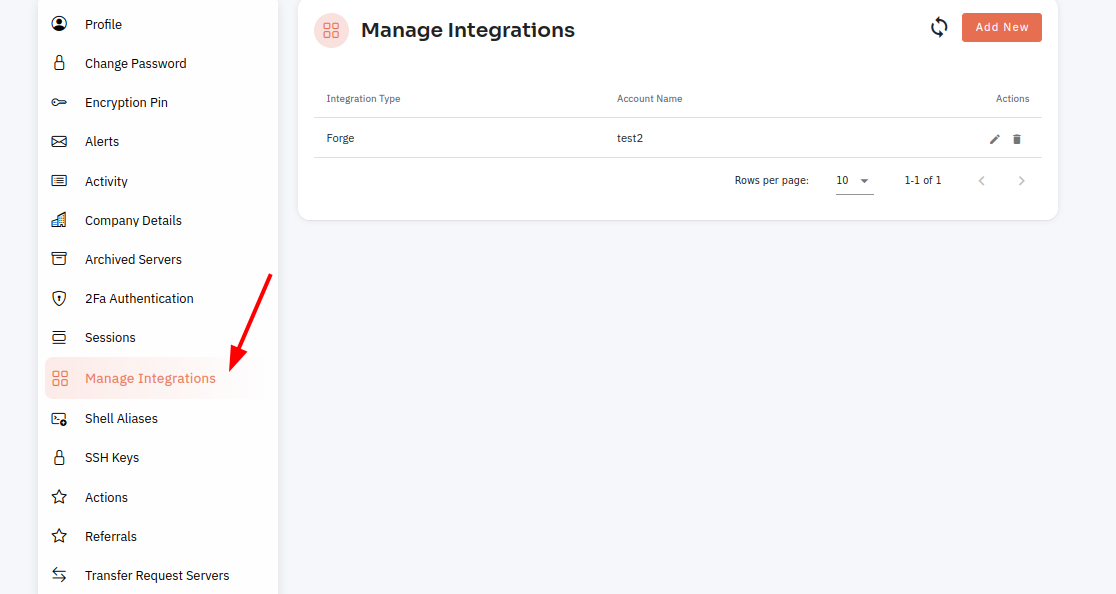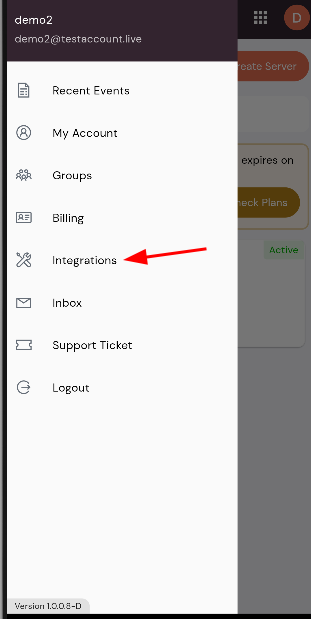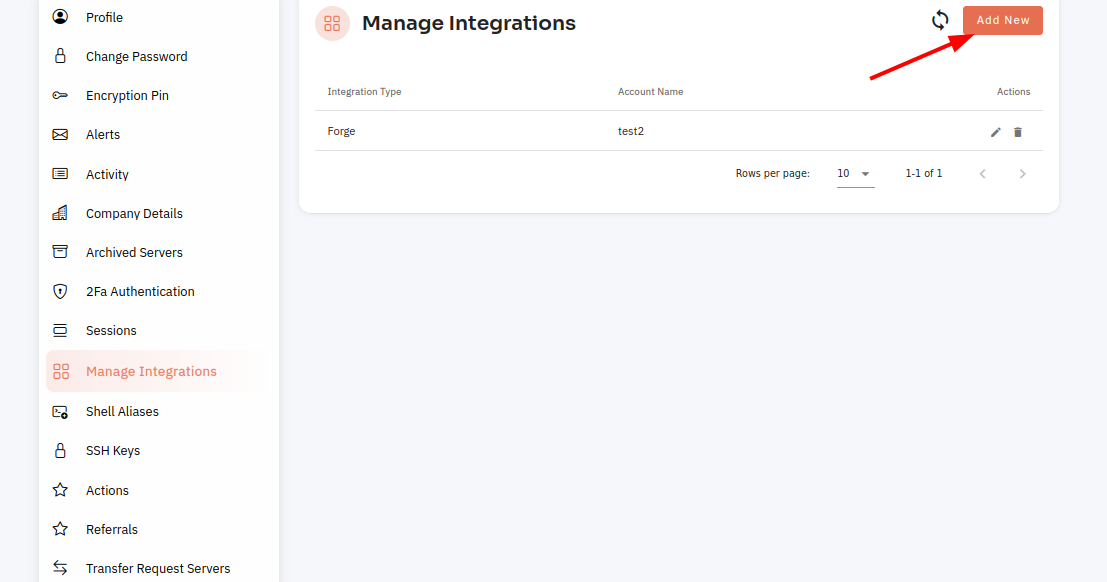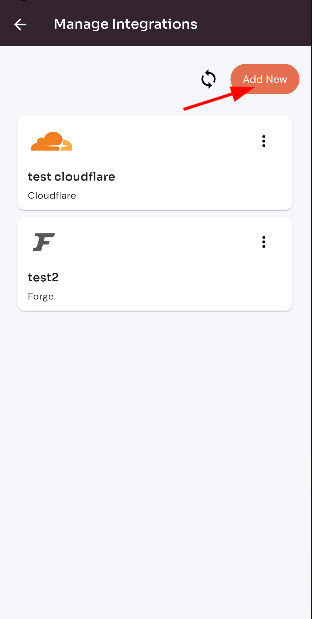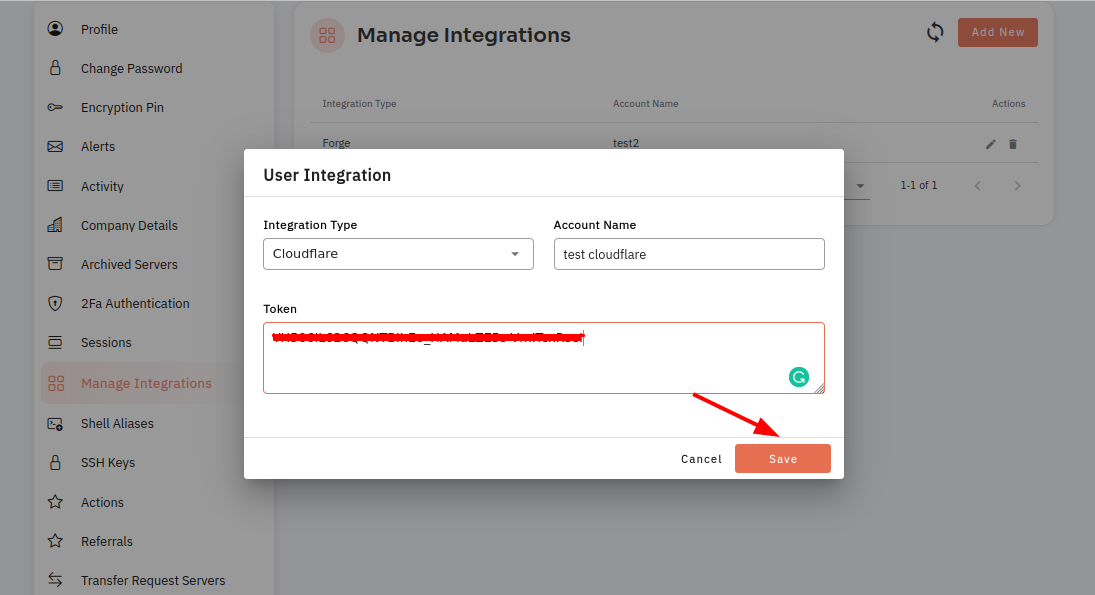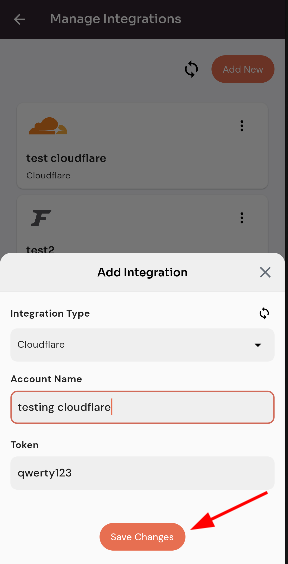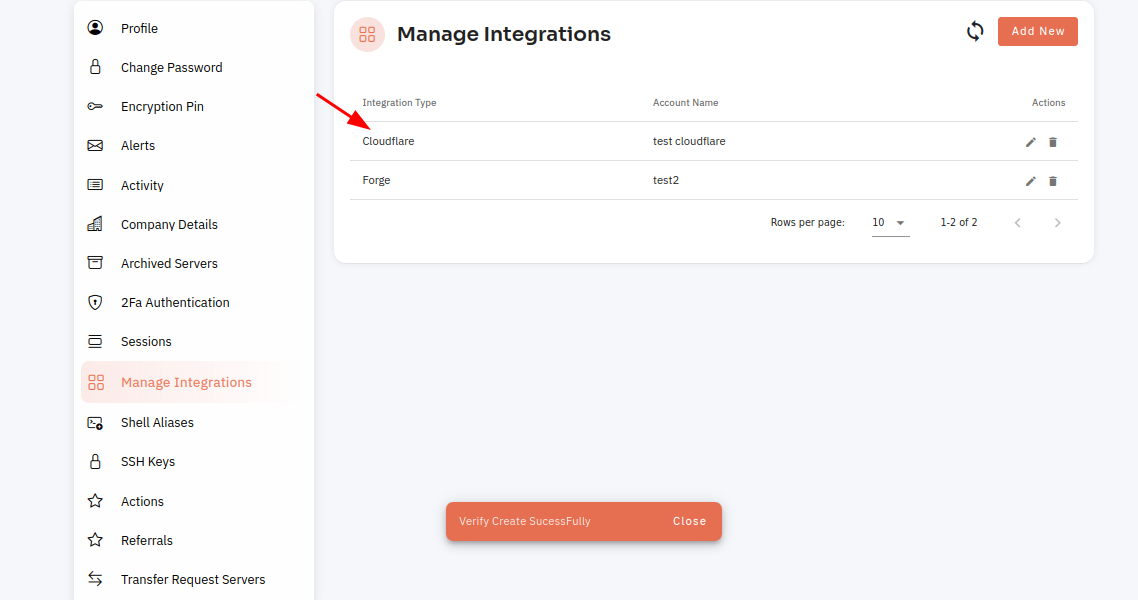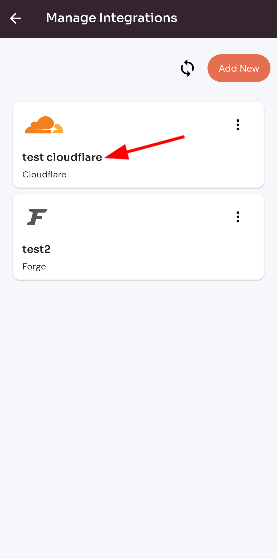How to create cloudflare Integration in cloudpanzer?
Follow the steps below to create Cloudflare Integration in CloudPanzer.
Cloudflare is a popular content delivery network (CDN) that provides a variety of services including website performance optimization, security, and analytics. In this tutorial, we will show you how to integrate Cloudflare with Cloudpanzer, a cloud management platform.
1: Once you are logged in, look for an "Account Settings" option in the menu. This is located in a drop-down menu under your username, or it may be a separate tab in the main menu.
2: Click on the Account Settings Options.
3: Select the Manage Integrations Option.
4: Click on add new button to add new Integration.
5: Fill in all Fields and select the "Cloudflare" option from the drop-down, then click on the Save button.
Here, you can see the Cloudflare integration created Successfully.