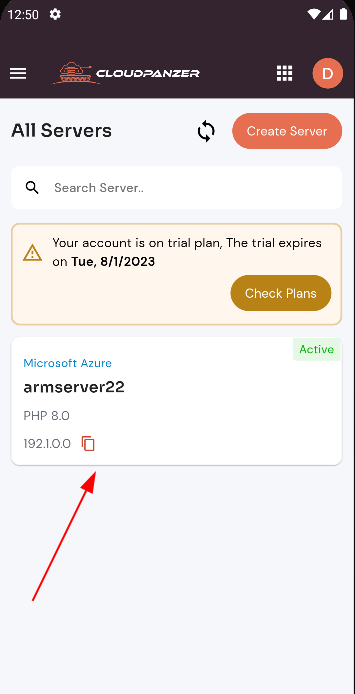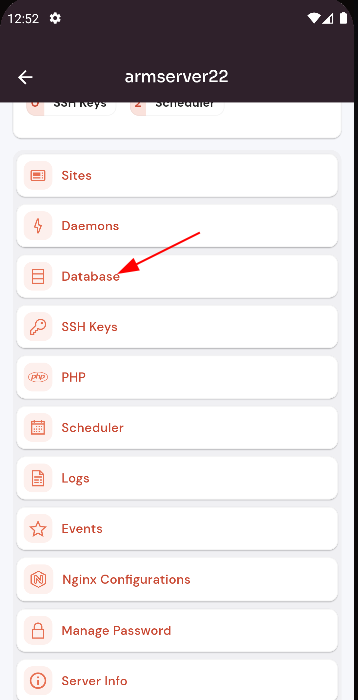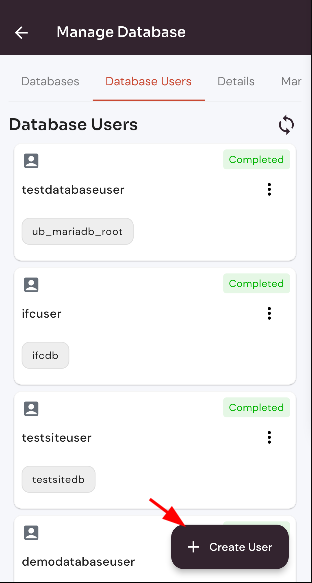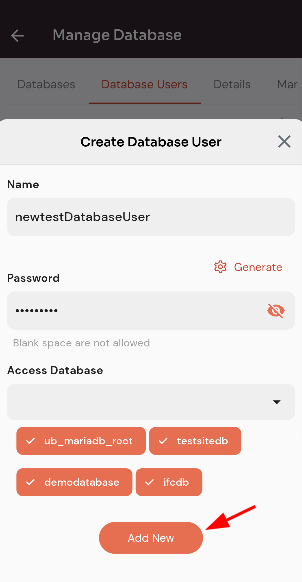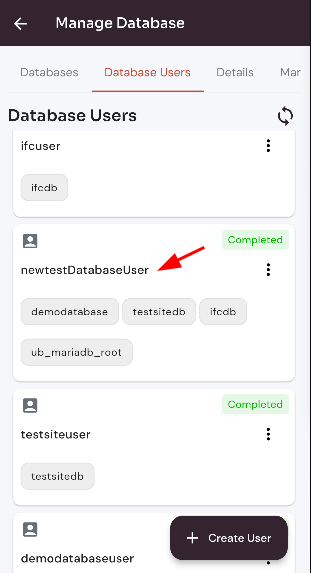How to create database user?
Creating a database user is a common task for database administrators and developers. It involves creating a new user account and granting it the necessary permissions to access and manipulate the database.
Follow the steps below to create a database user.
1: Firstly you are logged in, look for a "Server" and click on it.
2: Click on the database option.
3: Click on the create database button.
4: Fill in the fields and click on add new button to create a new database user.
Here, you can see the database user was created successfully.