How to delete a site?
Follow the steps below to delete a site.
1: Click on the server.
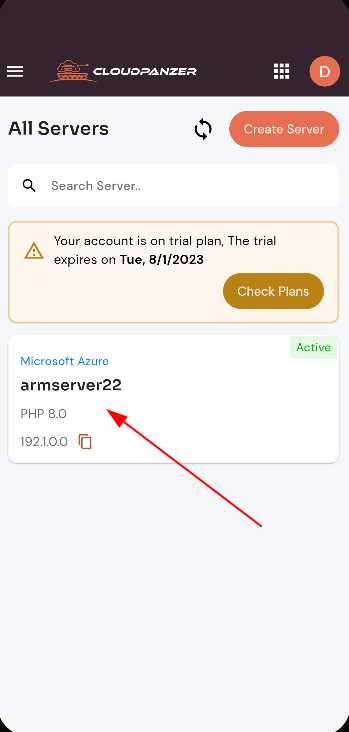
2.Click on the site option .
2: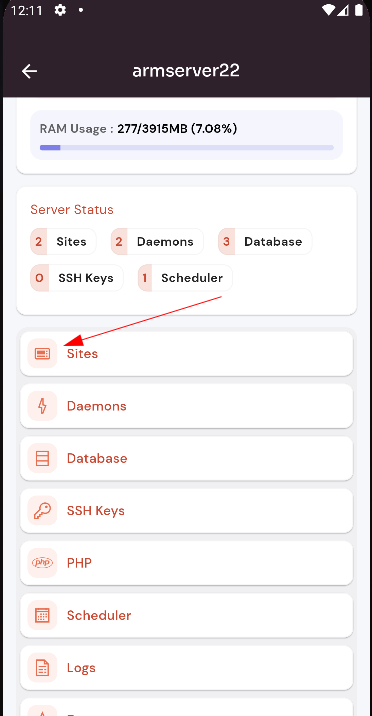
3: Click an active site.
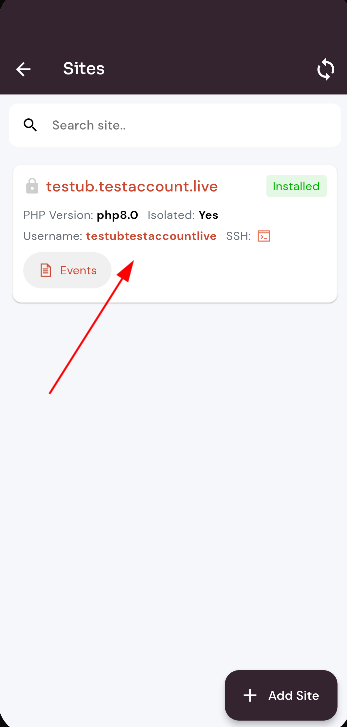
3:4: Select an actions option.
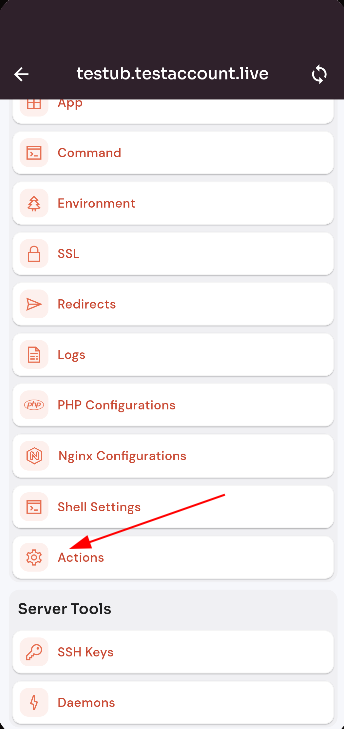
4:5: Click on the delete box and open a dialog.
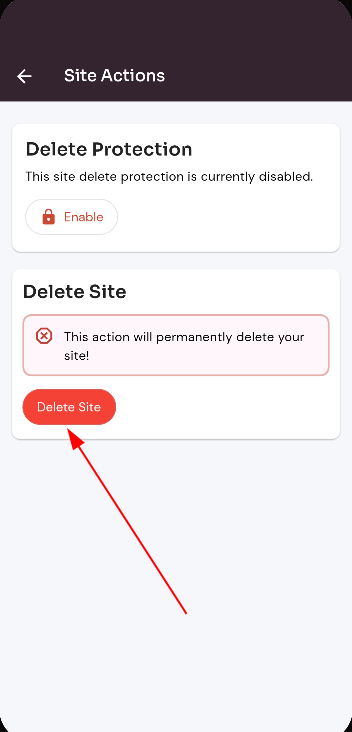
4:6: Enter a site name and click on the delete button.
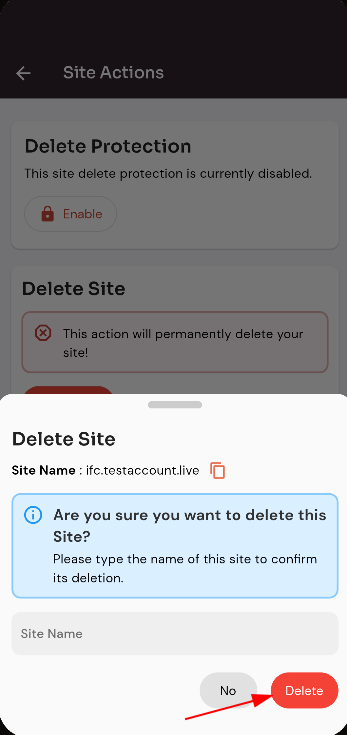
Looking for Web Instructions?
Available at https://kb.cloudpanzer.com/books/web-portal/page/how-to-delete-a-site