How to delete Integration?
Follow the steps below to delete Integration.
1: Click on the Manage Account option .
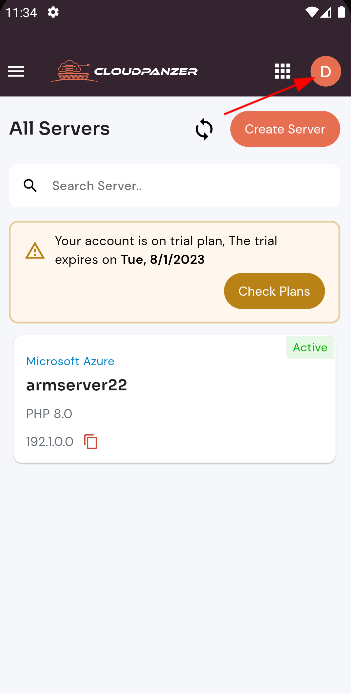
2: Click the Account Settings option.
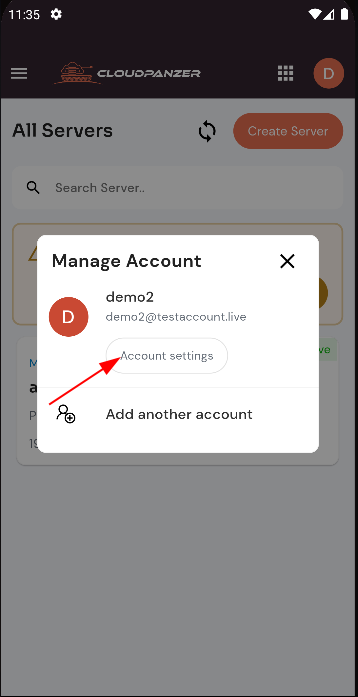
3: Select the Integrations option.
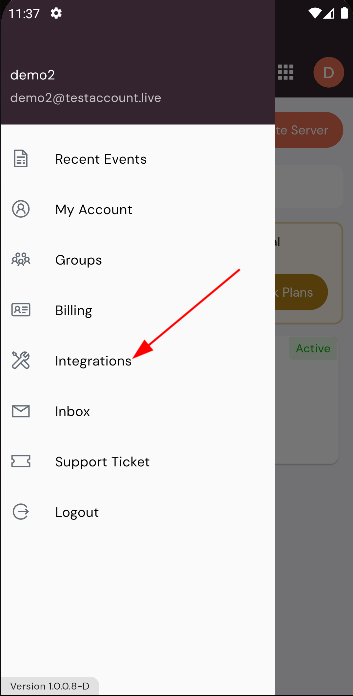
4: Click on the Delete option .
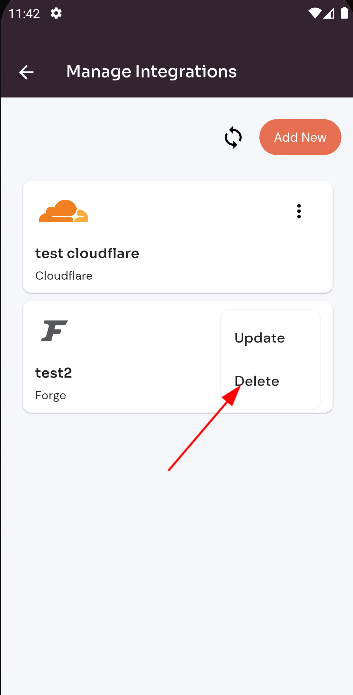
5: Here, you can delete a user by clicking on the yes button.
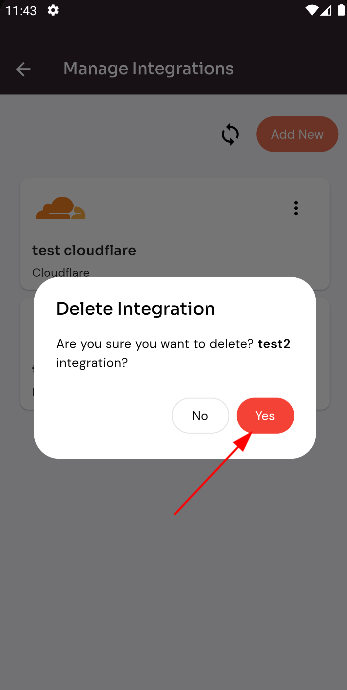
Looking for Web Instructions?
Available at https://kb.cloudpanzer.com/books/web-portal/page/how-to-delete-integration