How to delete Redirect Rules?
Follow the steps below to delete redirect rules.
1: Click on the server and click on the sites button.
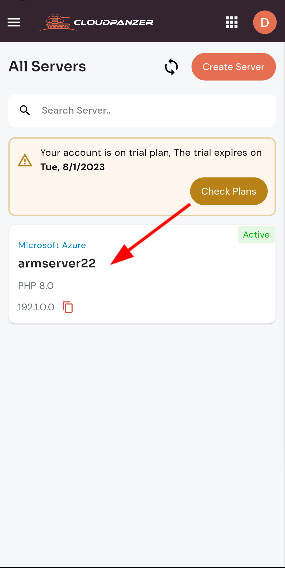
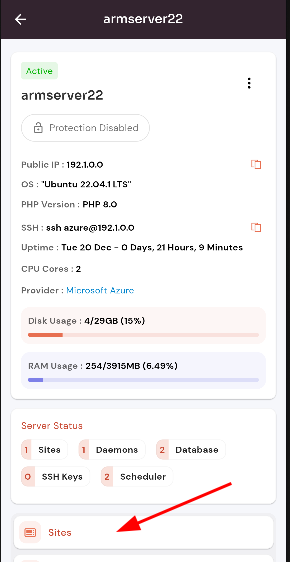
2: Select an active site.
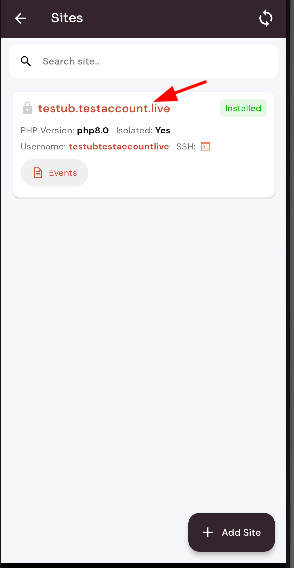
3: Select the Redirects option.
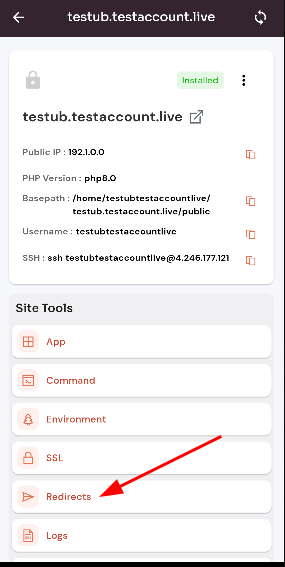
4: Then, click on the delete icon.
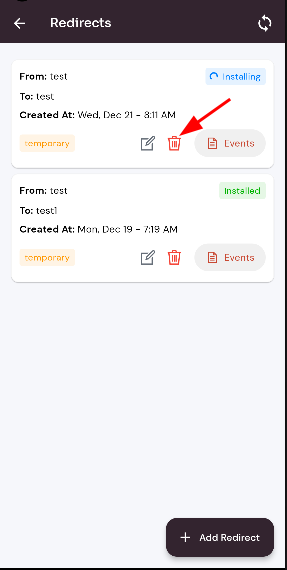
5: Click on the yes button to delete a rule.
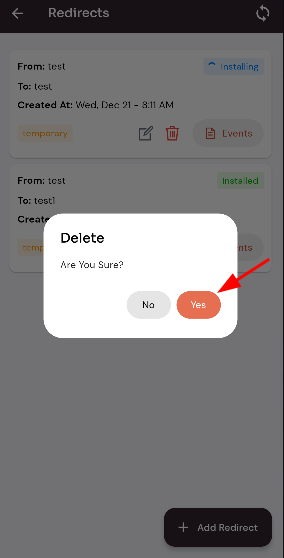
Looking for Web Instructions?
Available at https://kb.cloudpanzer.com/books/web-portal/page/how-to-delete-redirect-rules