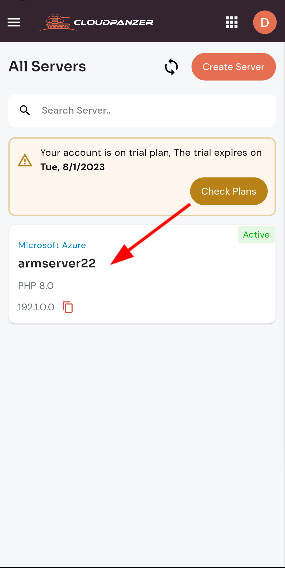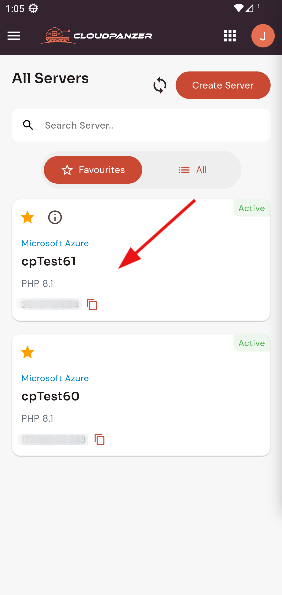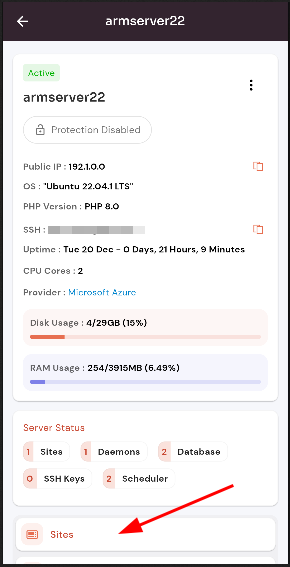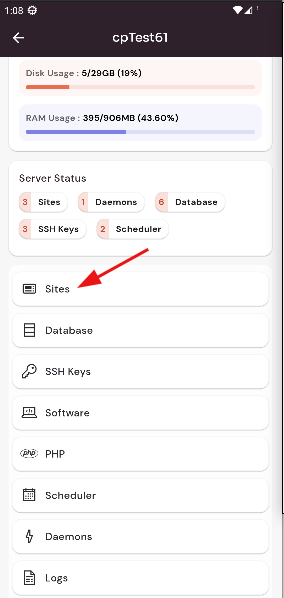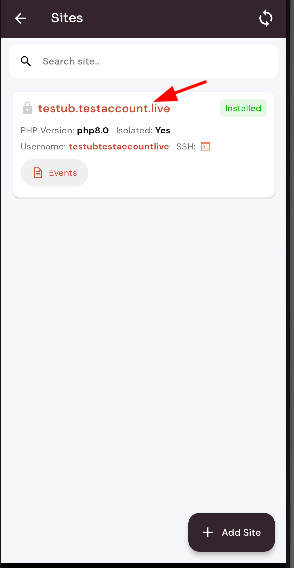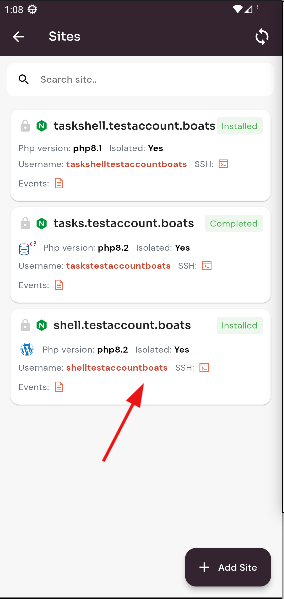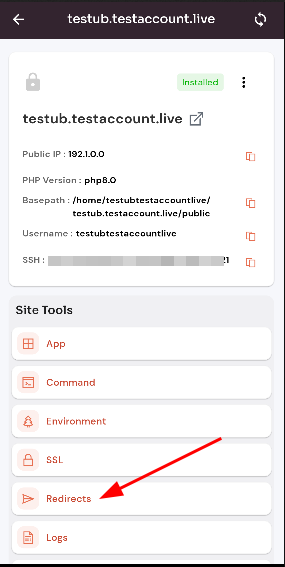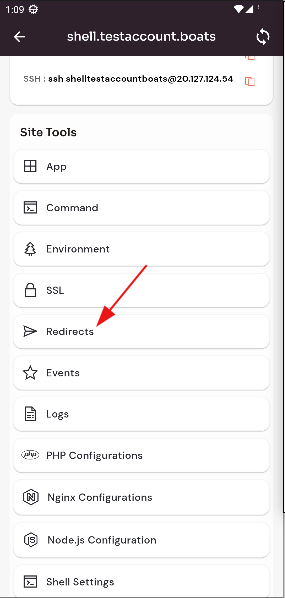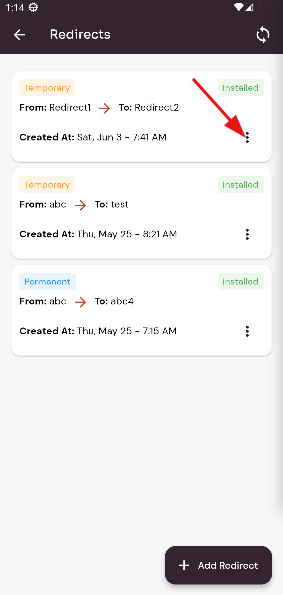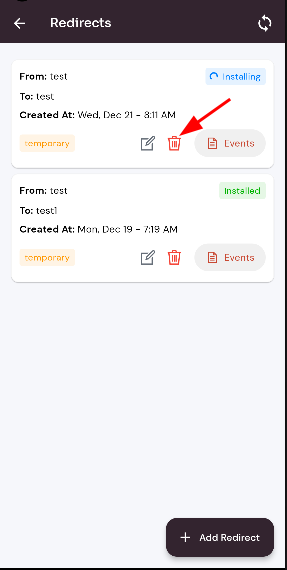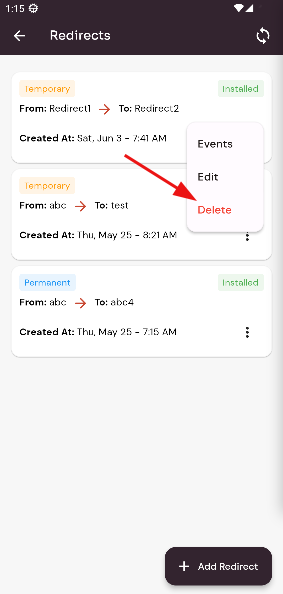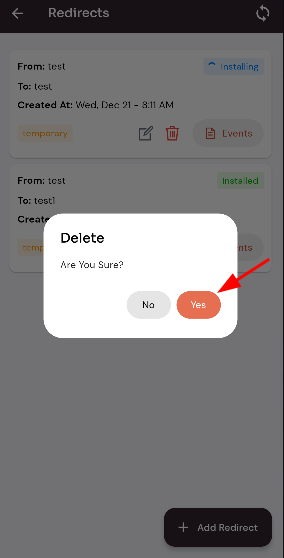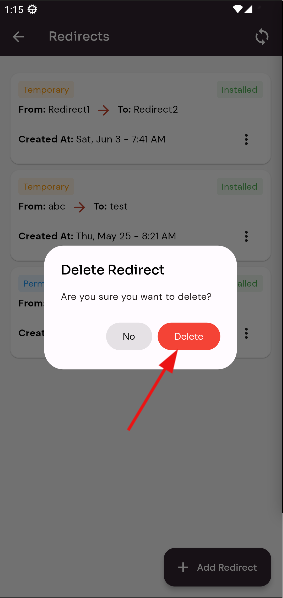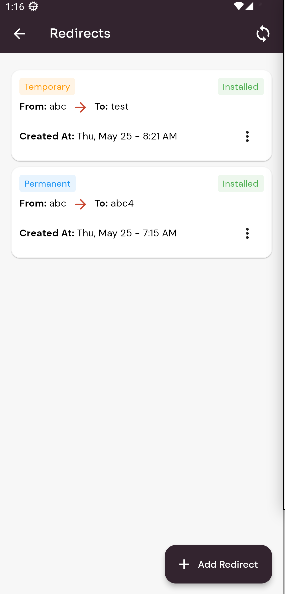How to delete Redirect Rules?
If you manage a Cloudpanzer and no longer need a redirect rule, or if you need to update an existing redirect rule, you can delete it through the portal's control panel.
Prerequisites :
You must have an Active Server and Active site. You can jump to the tutorial section if the above conditions are proper, Or first follow the links below to set up the prerequisites.
How to install a Server
How to Setup a Site
Tutorial :
You can watch the Video or Continue reading the post.
Follow the steps below to delete redirect rules.
1: Click on the server and click on the sites button.
2: Select an active site.
3: Select the Redirects option.
4: Then, click on the delete icon.option.
5: Click on the yes button to delete a rule.
Here, you can see Redirect rules deleted successfully.