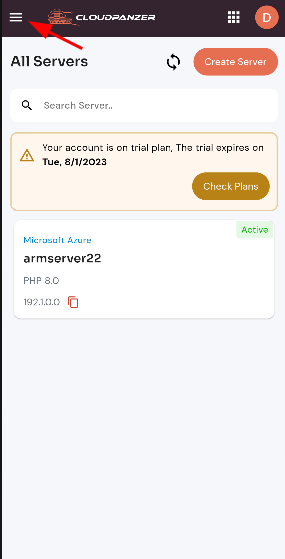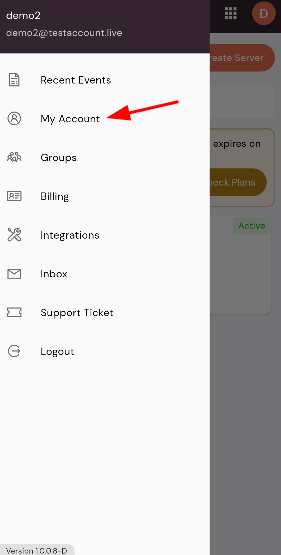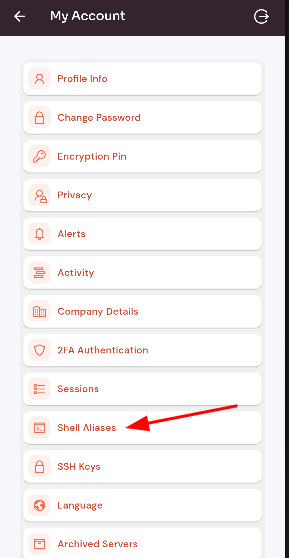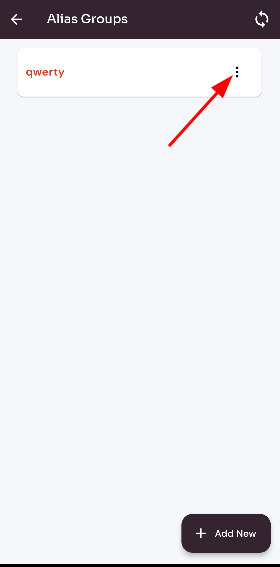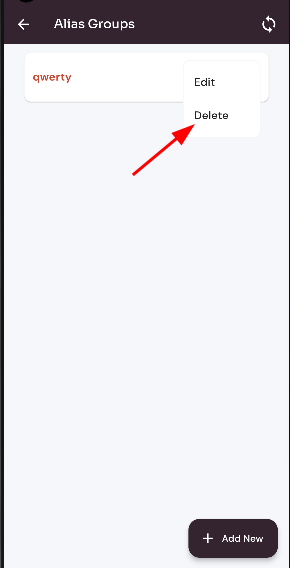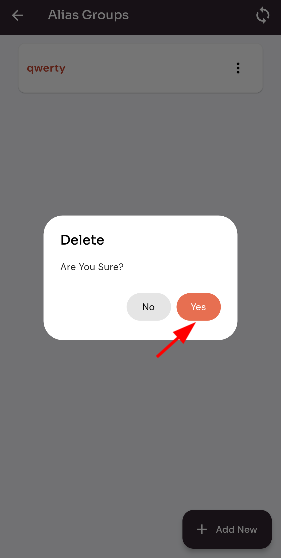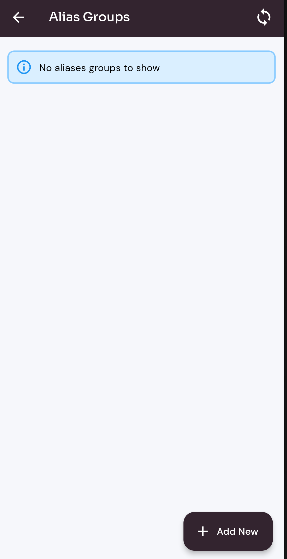How to delete Shell Aliases Group ?
Follow the steps below to delete the Aliases group.
1. Open the drawer.
2. Select the My Account option.
3: Select the Shell Alias Option.
4: Click on More Icon.
5: Click on More Icon.
6: Click on the yes button to delete the shell alias group.
Here, you can see shell aliases deleted successfully.