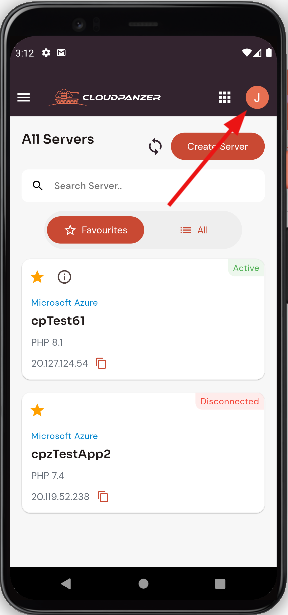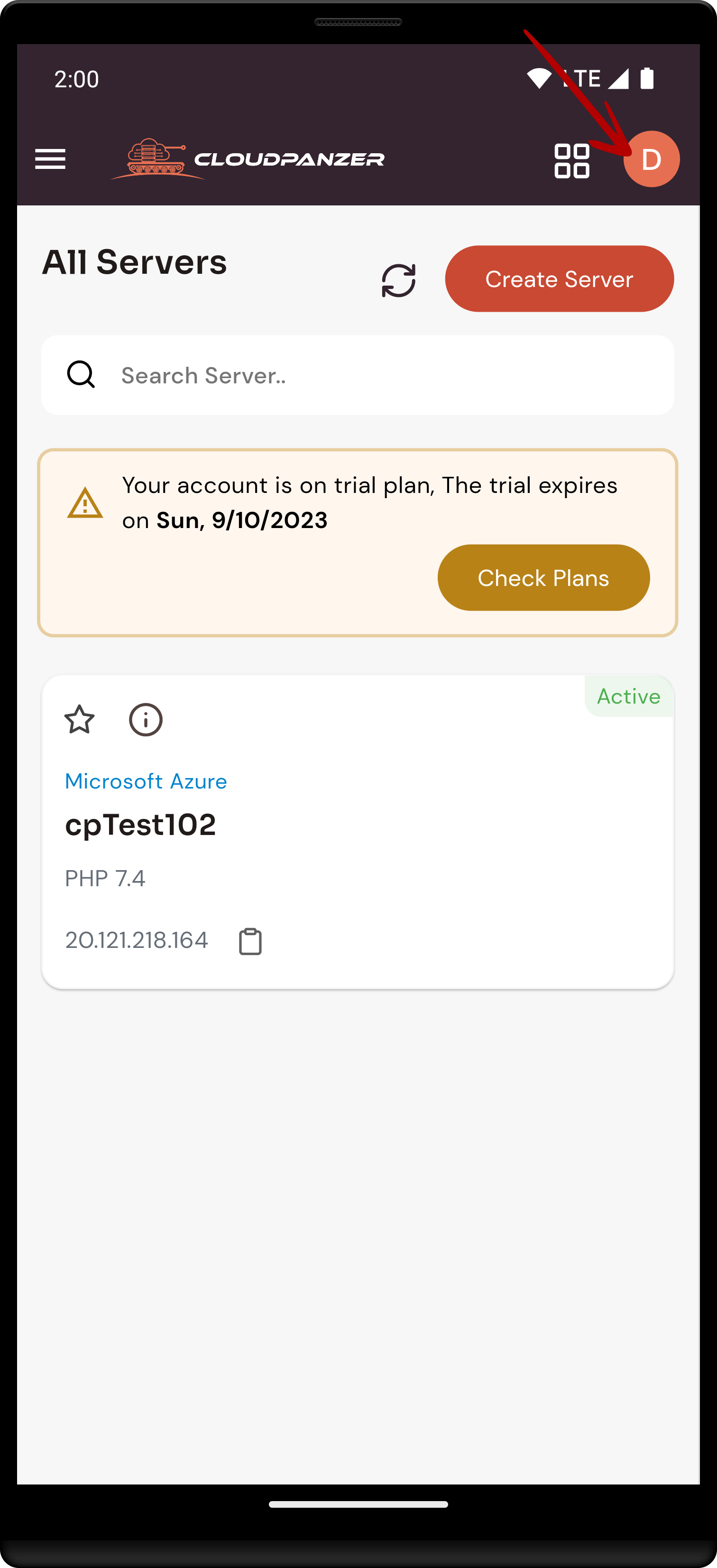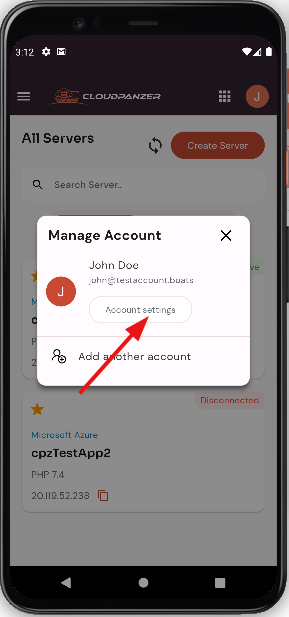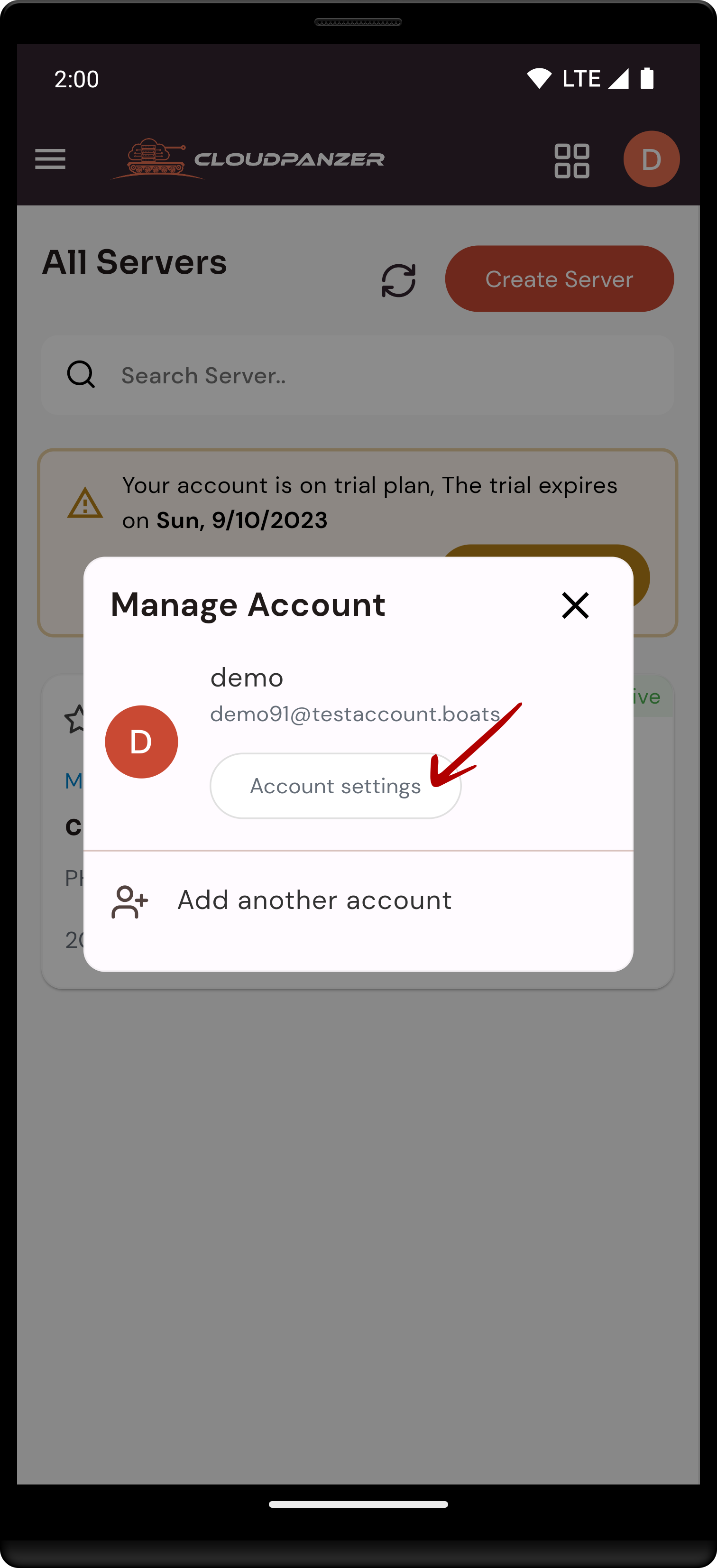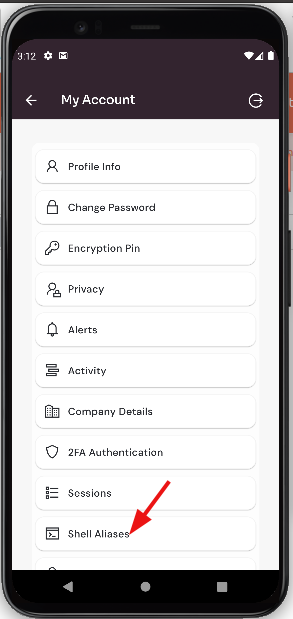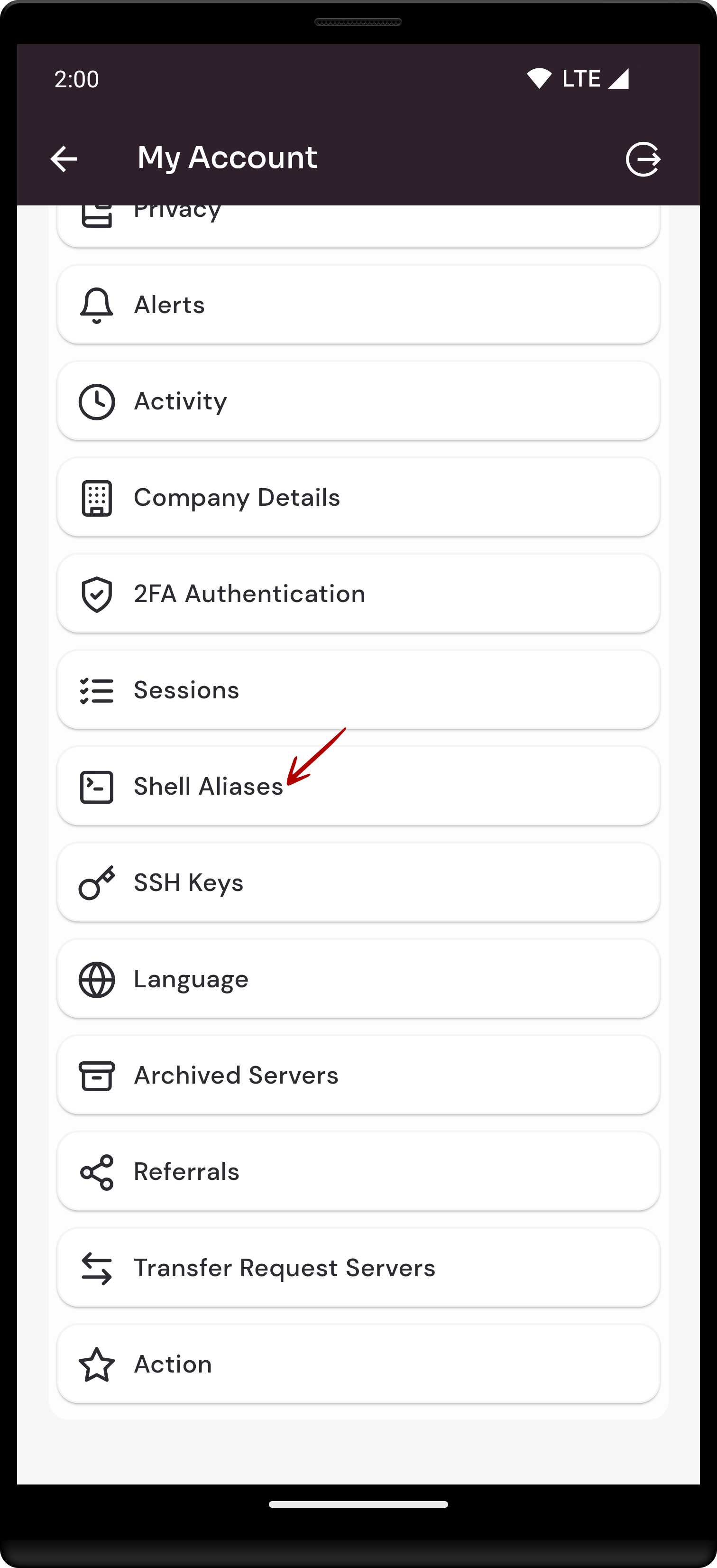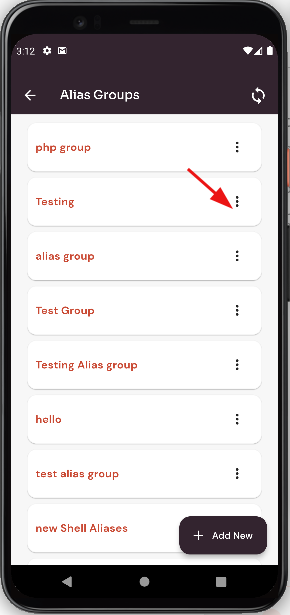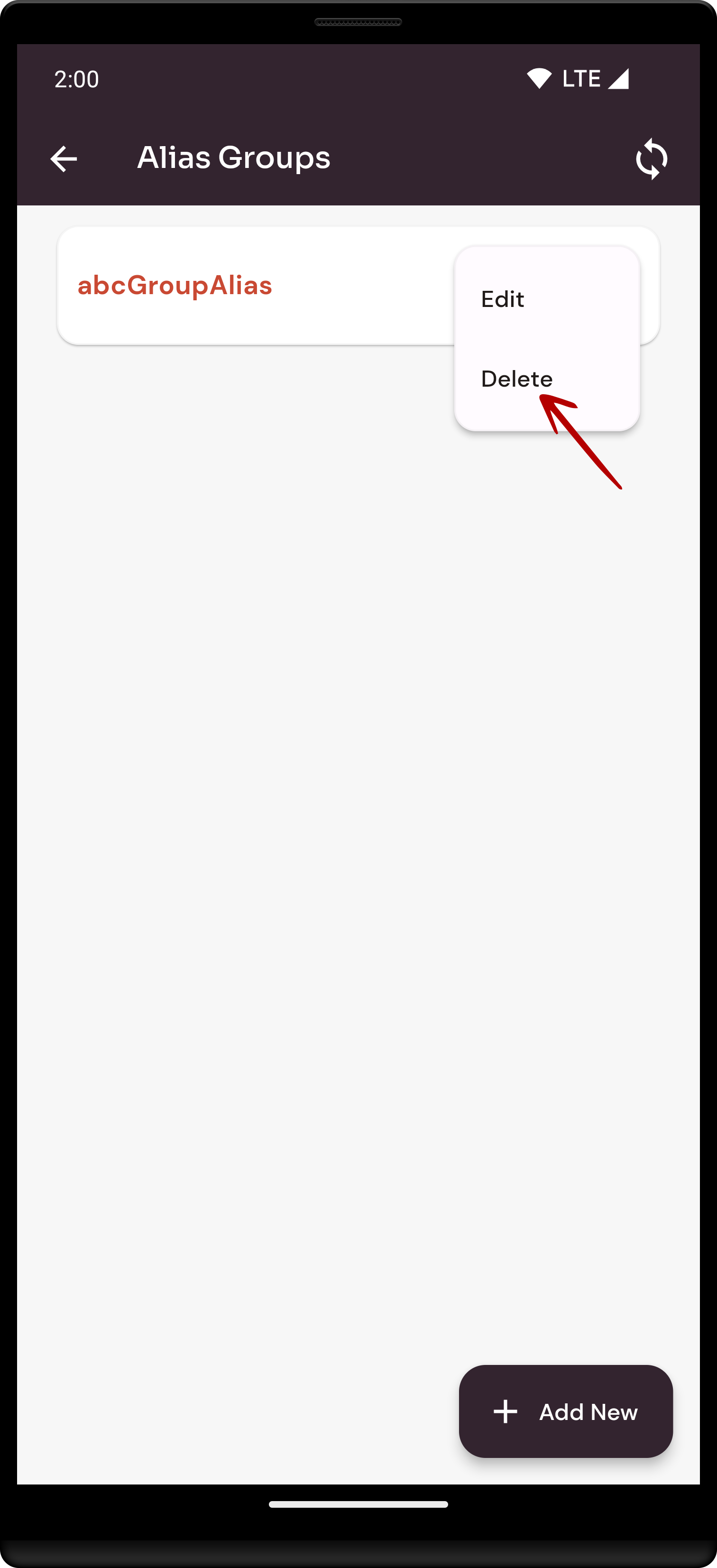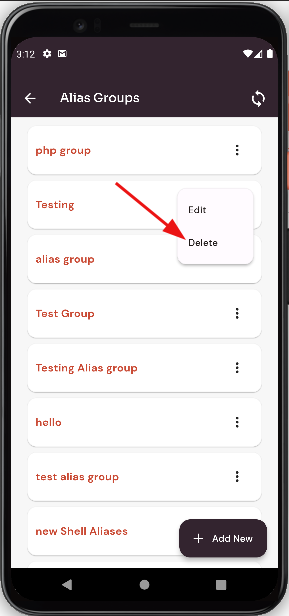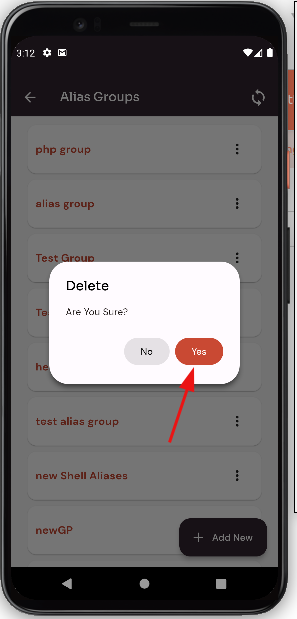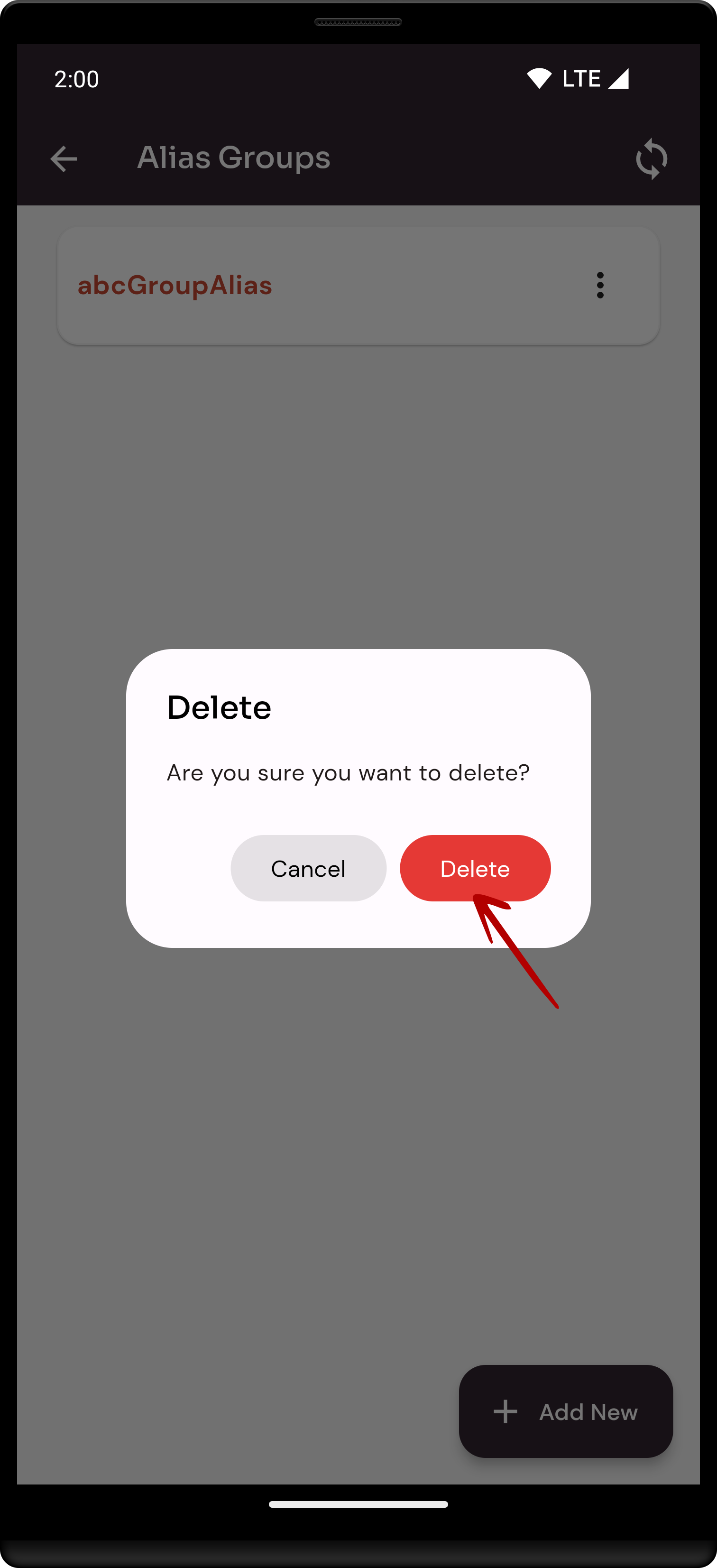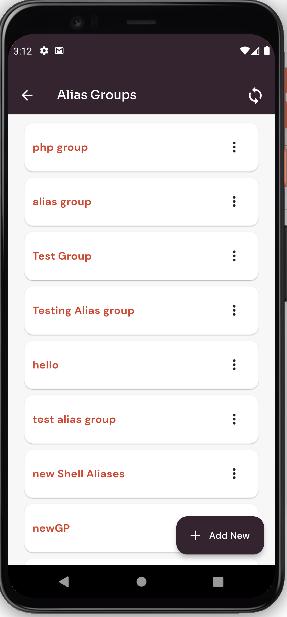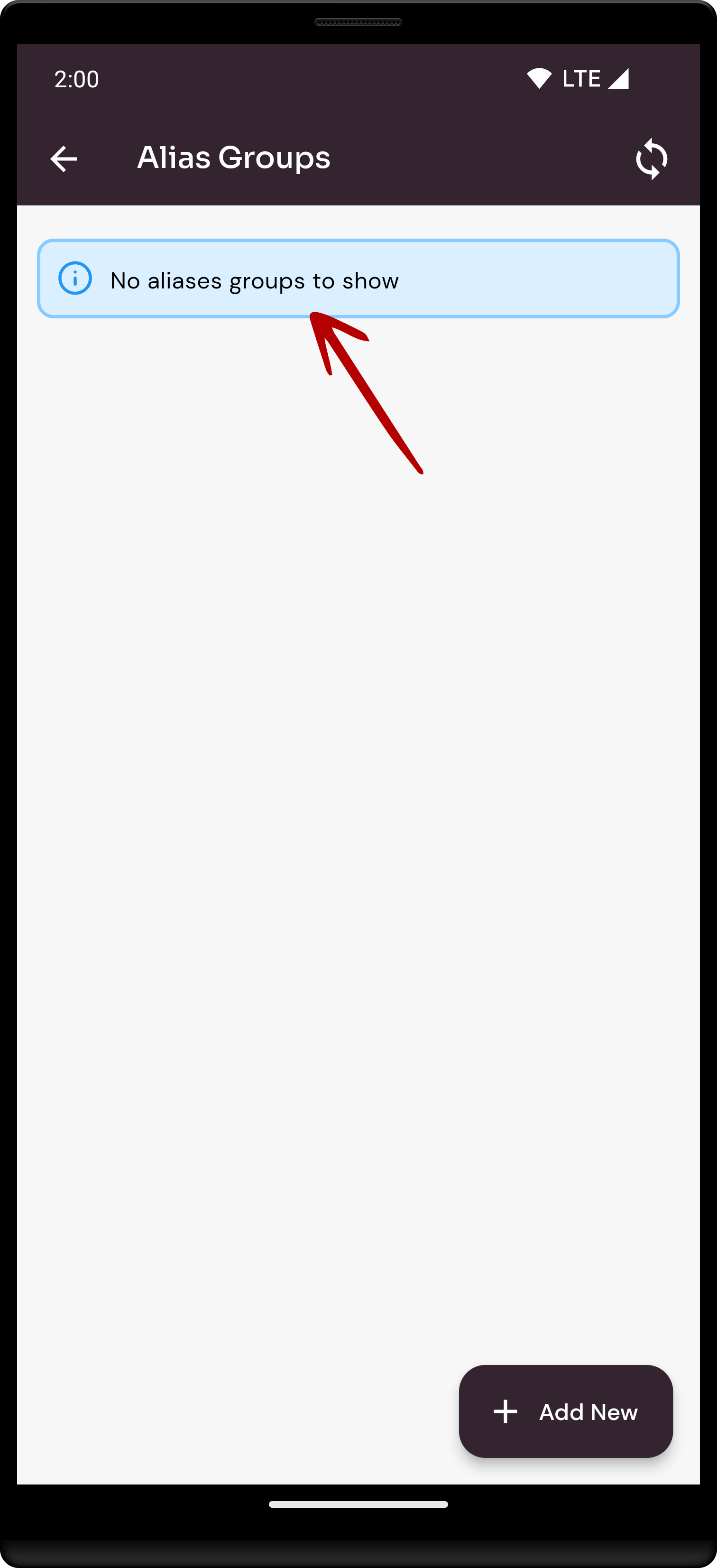How to delete Shell Aliases Group through the cloudpanzer mobile application?
Shell aliases are used to create shortcuts for commonly used commands in the command line interface. These shortcuts can be very useful, but they can also become cluttered over time and may need to be removed.
Tutorial :
You can watch the Video or Continue reading the post.
Follow the steps below to delete the Aliases group.
1: Once you are logged in, look for an "Account Settings" option.
2: Select the Shell AliasAliases Option.
4: Click on Menu Icon.Icon and select the delete Option.
5: Click on the delete button.
6: Click on the yes button to delete the shell alias group.
Here, you can see shell aliases deleted successfully.