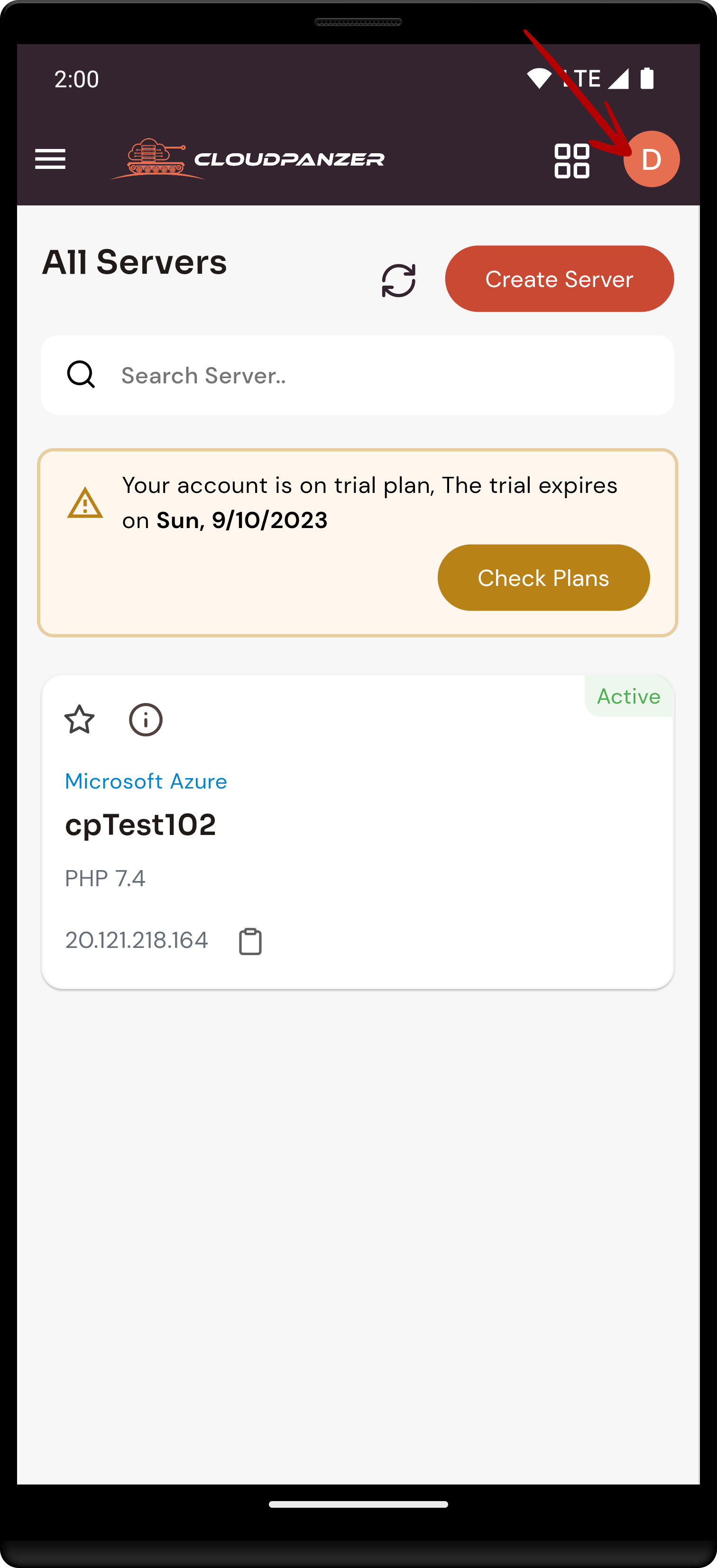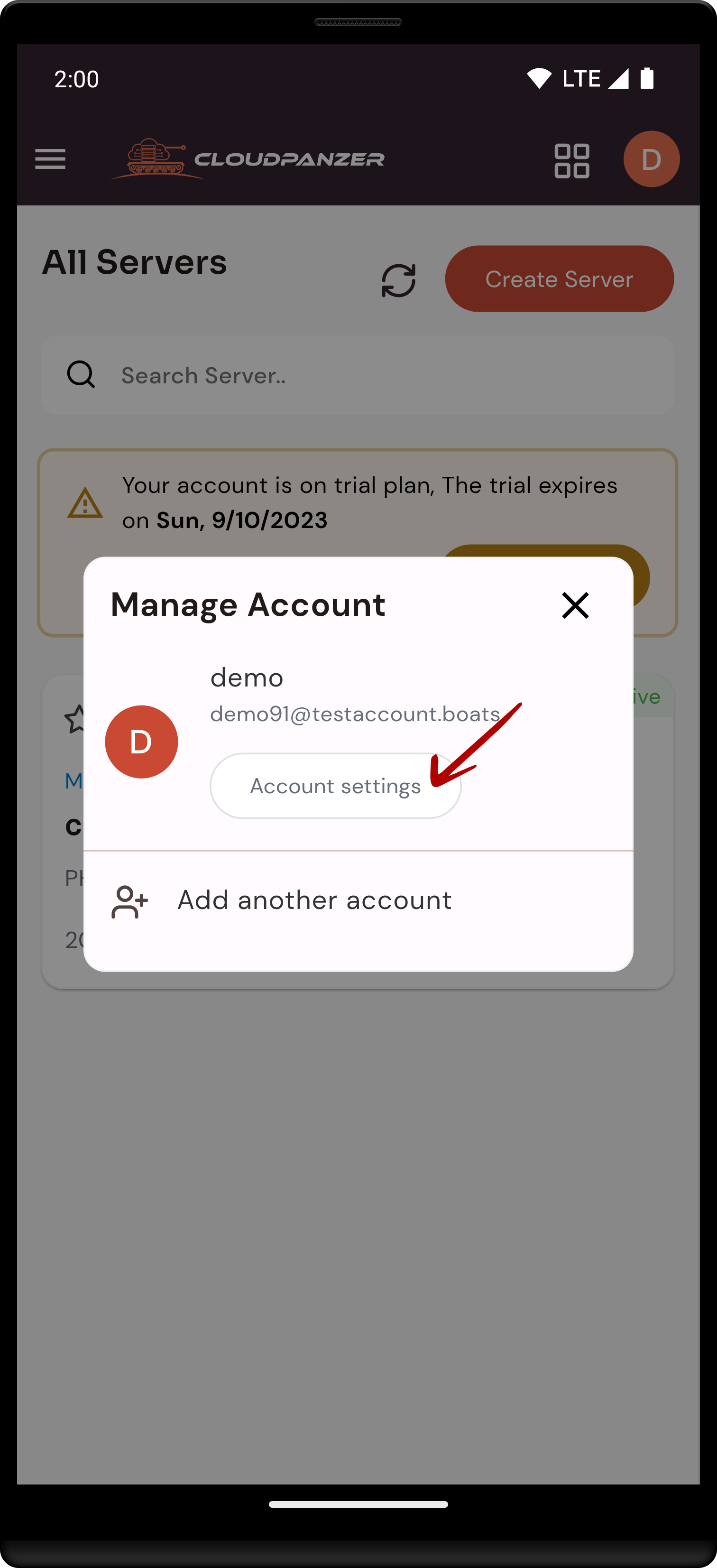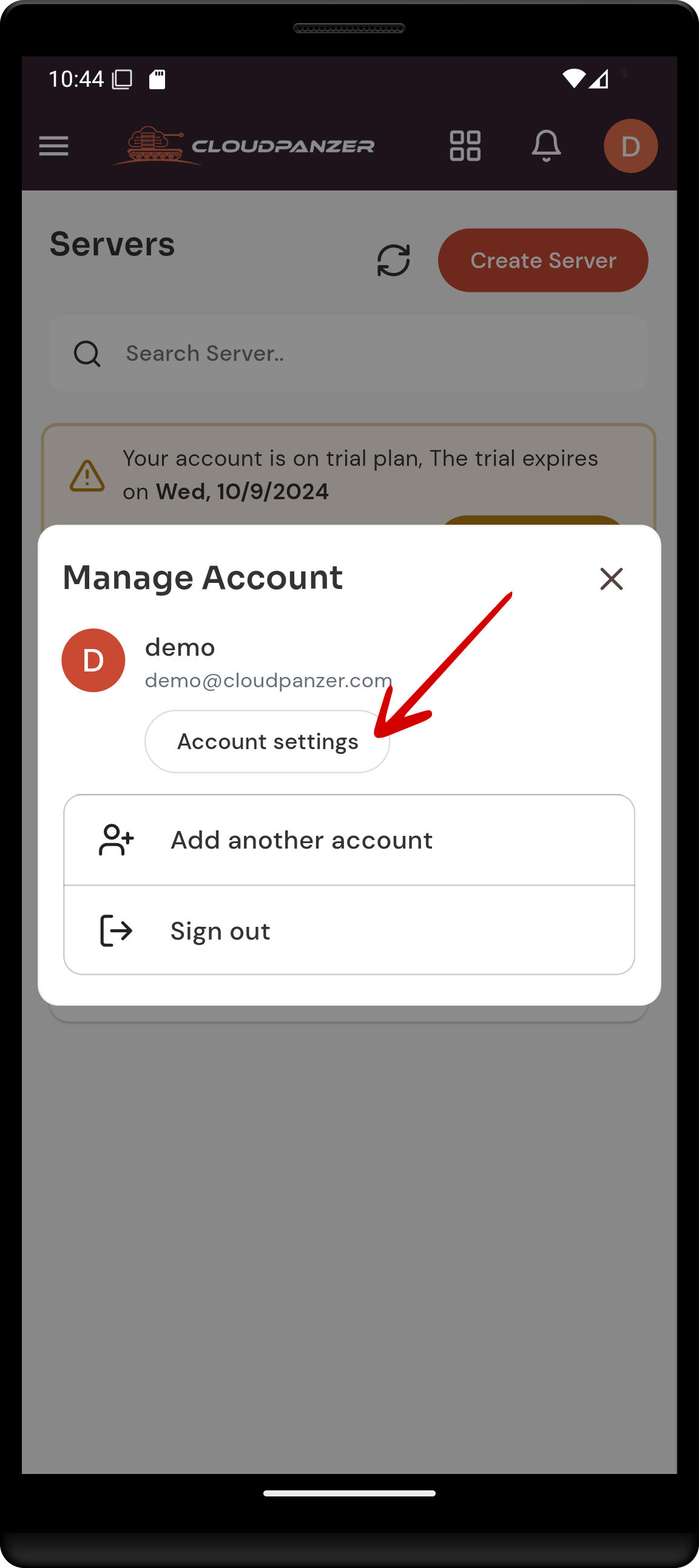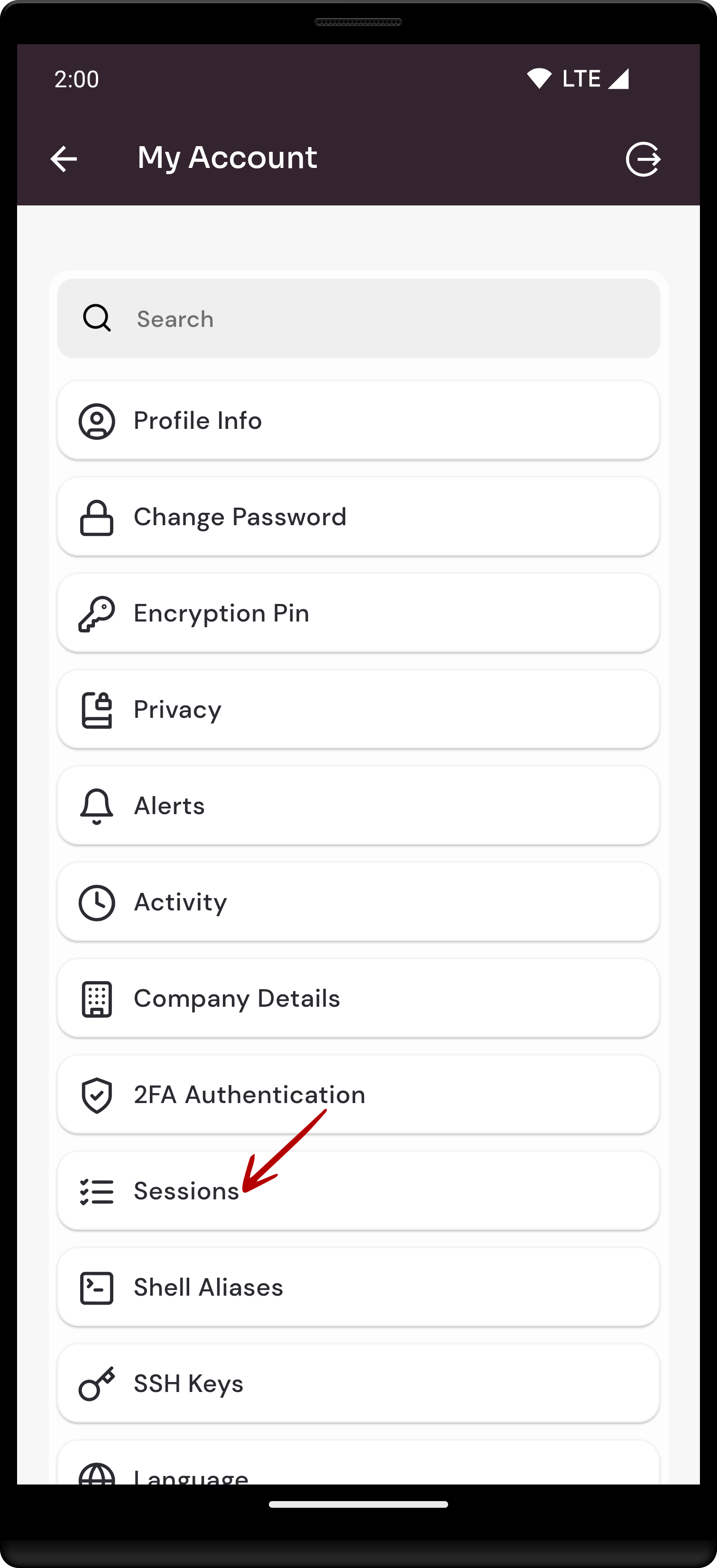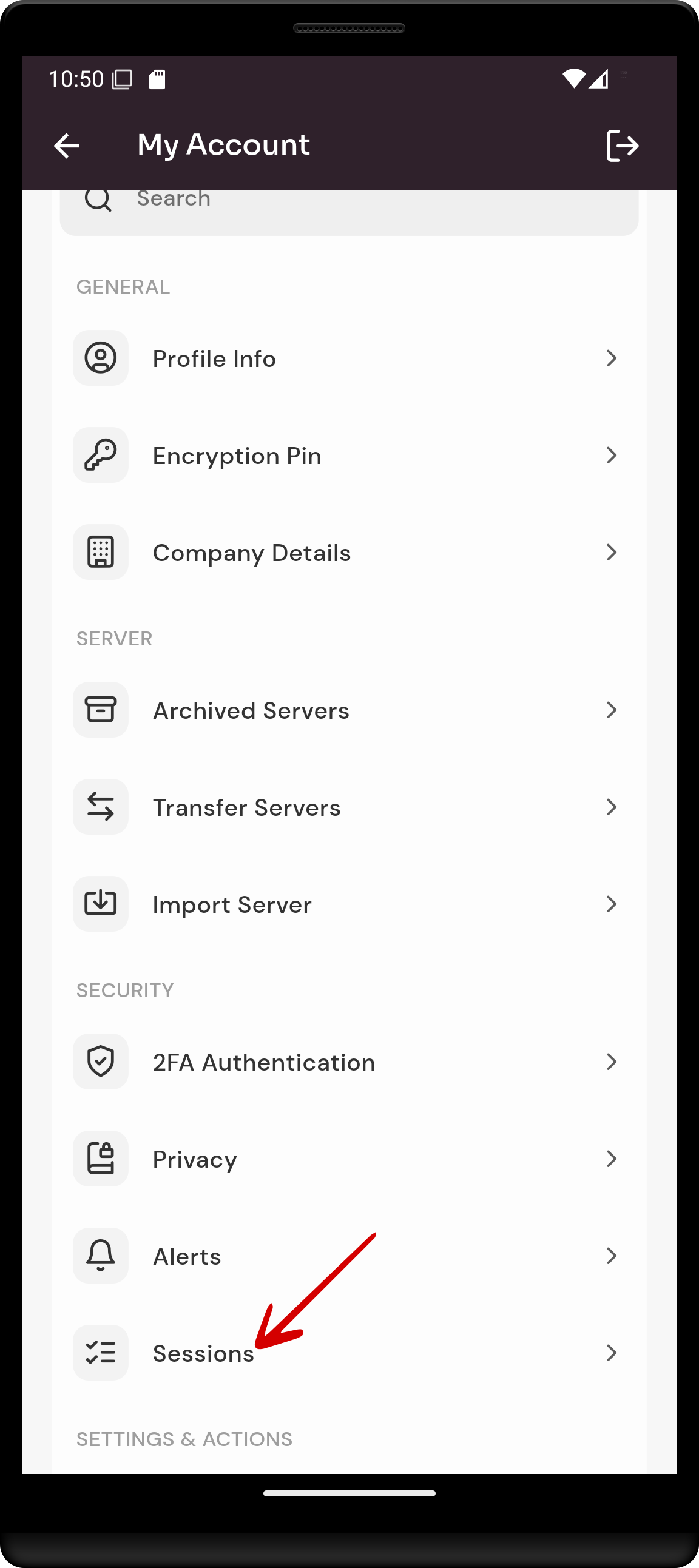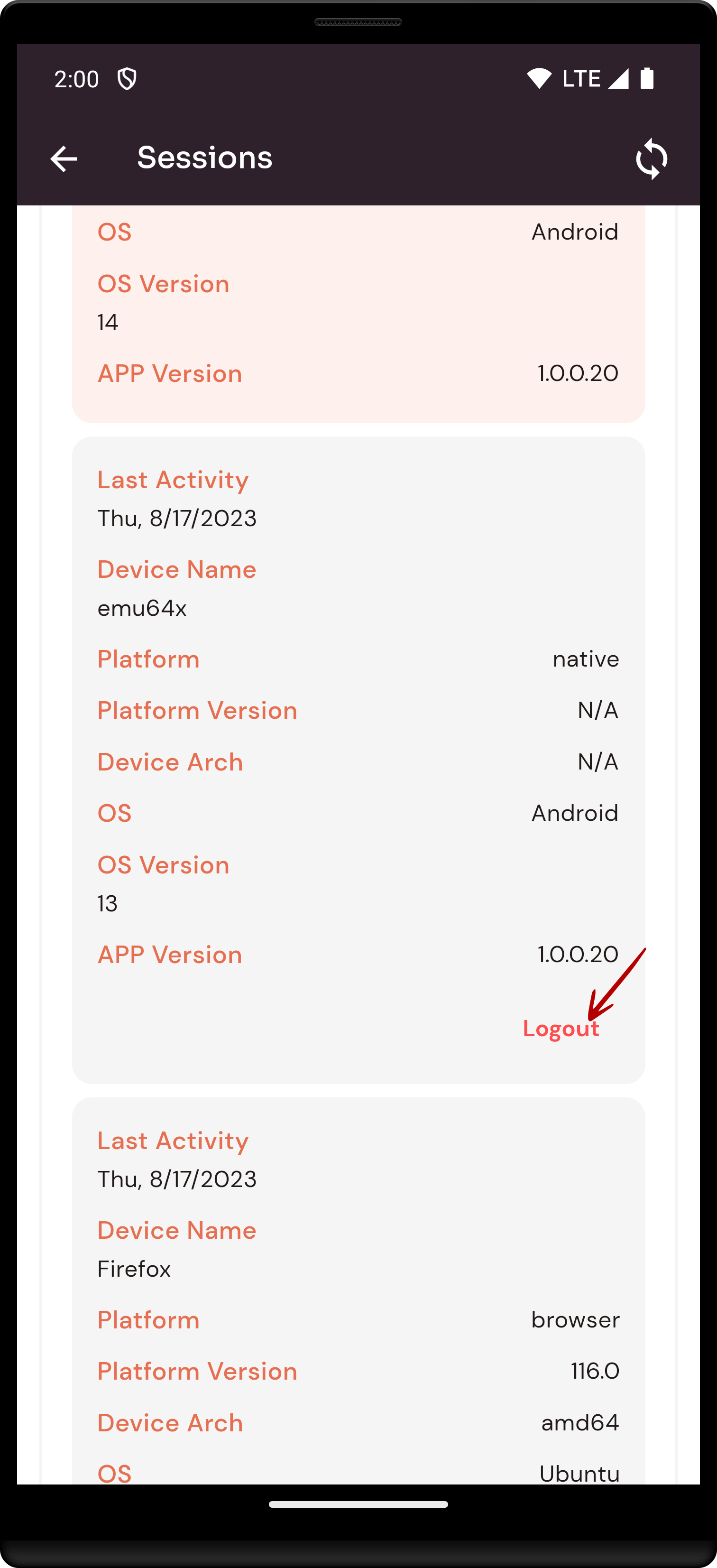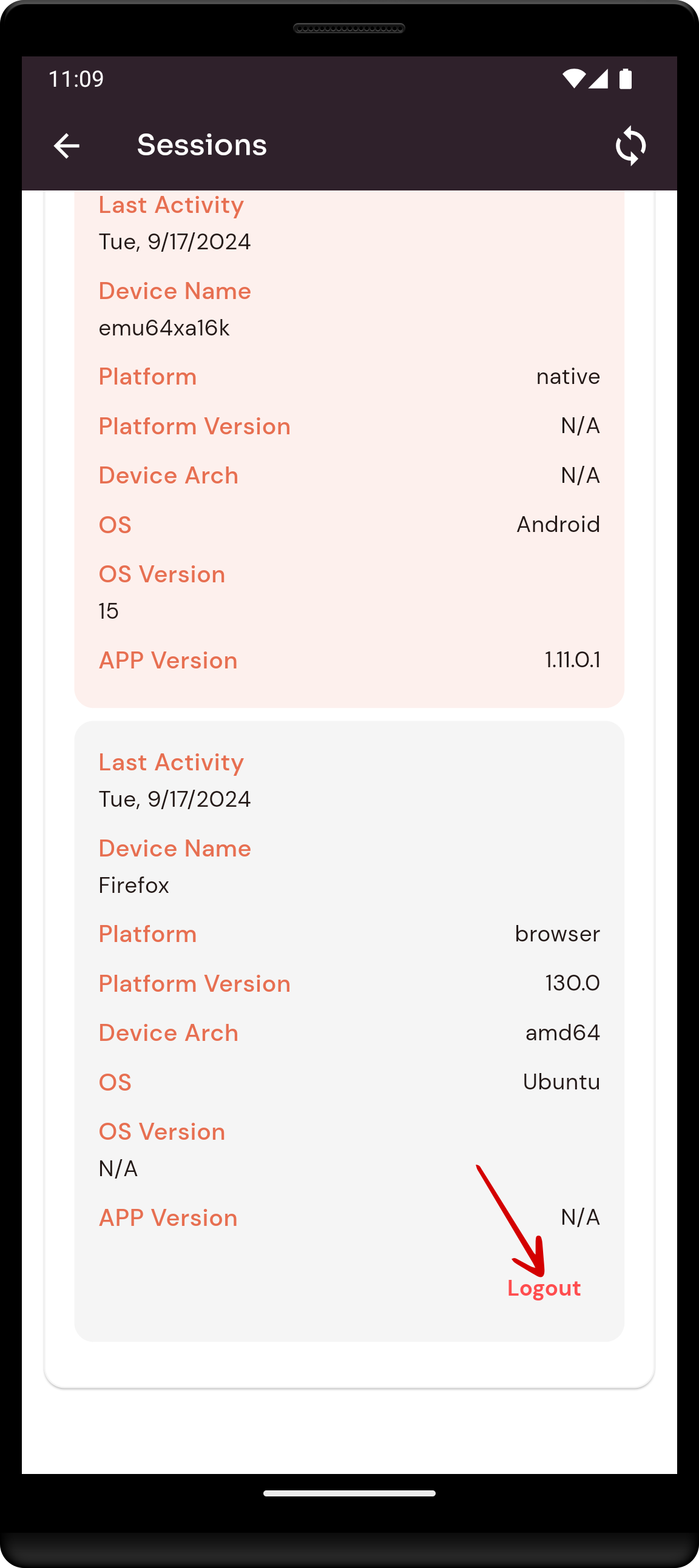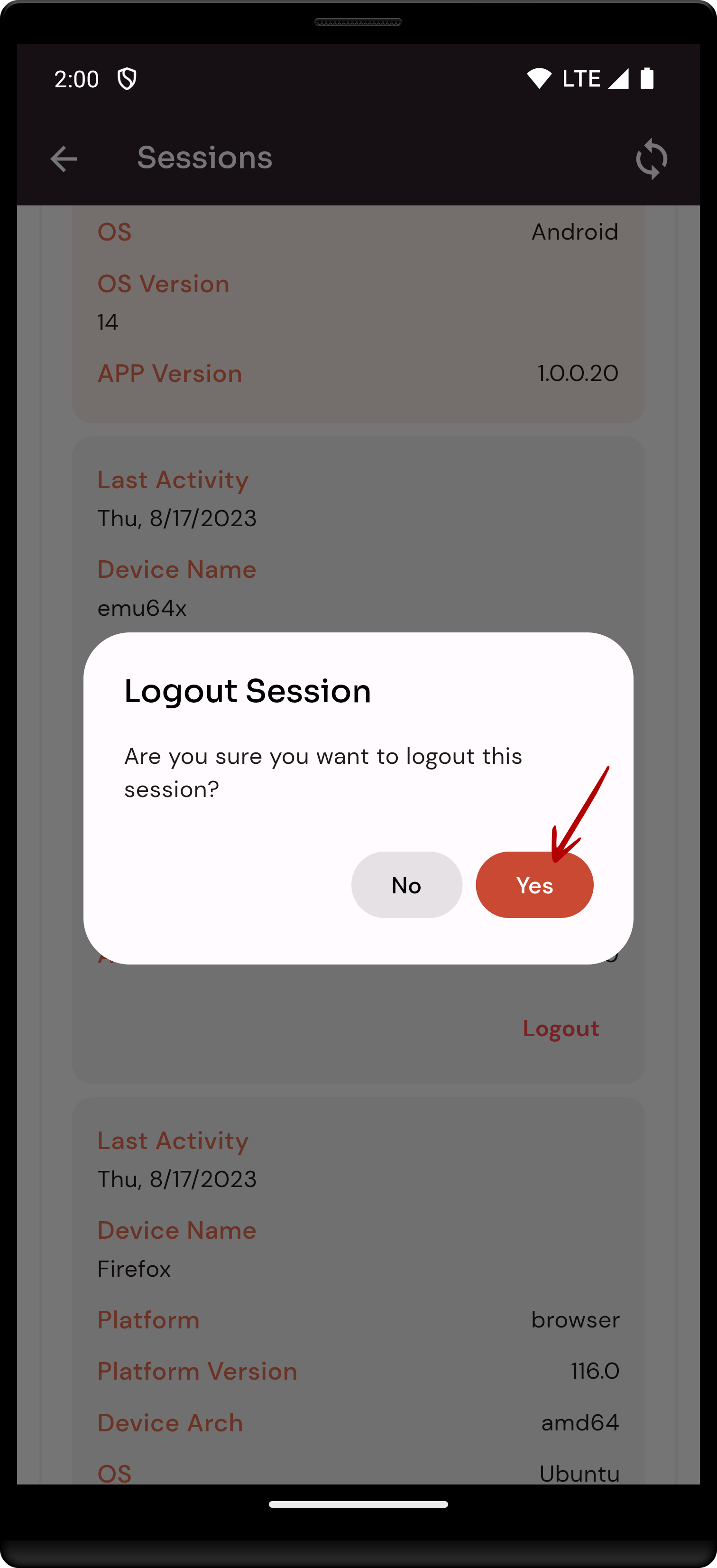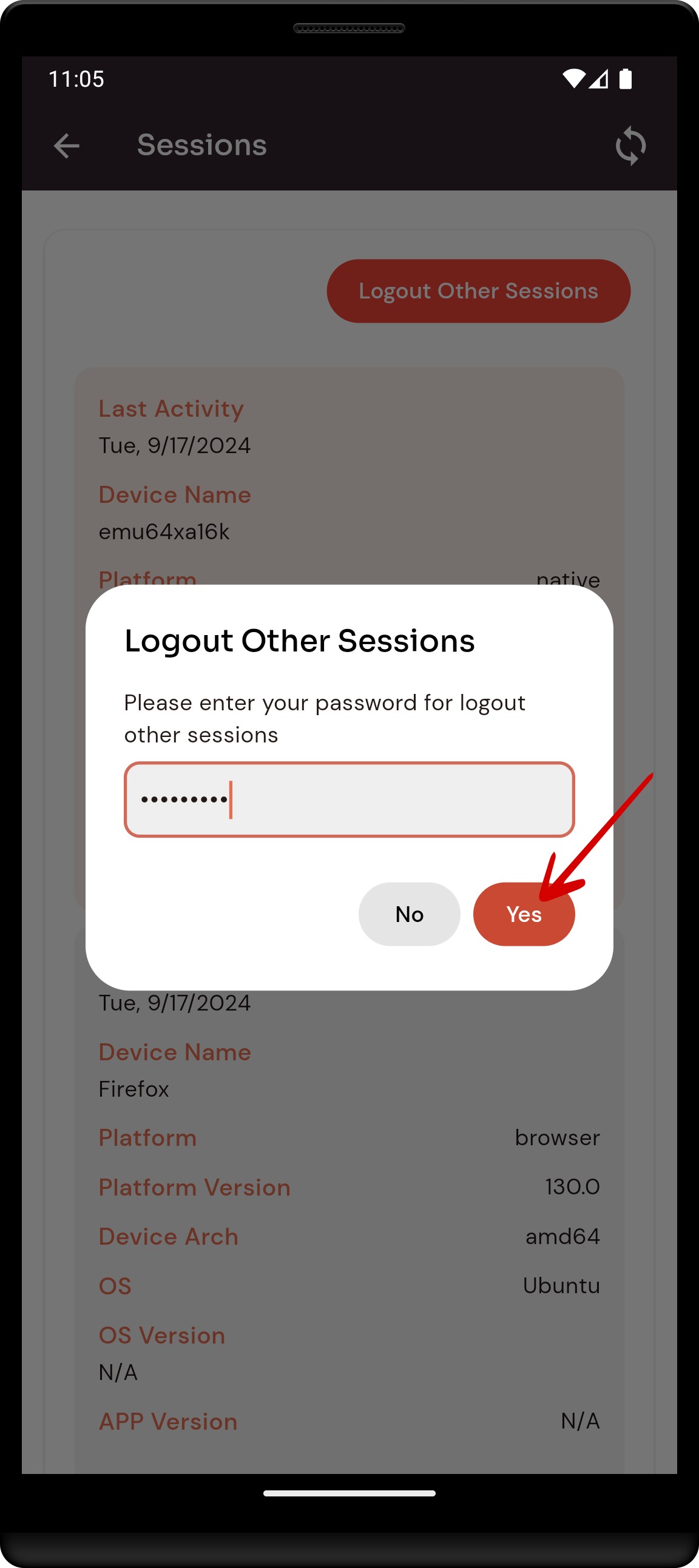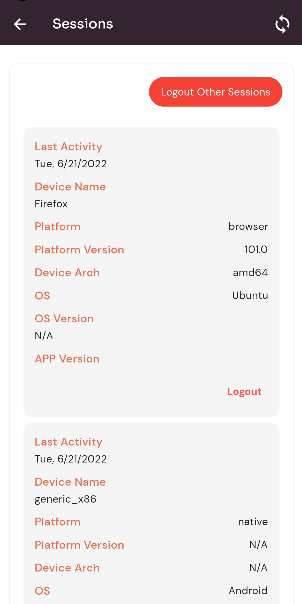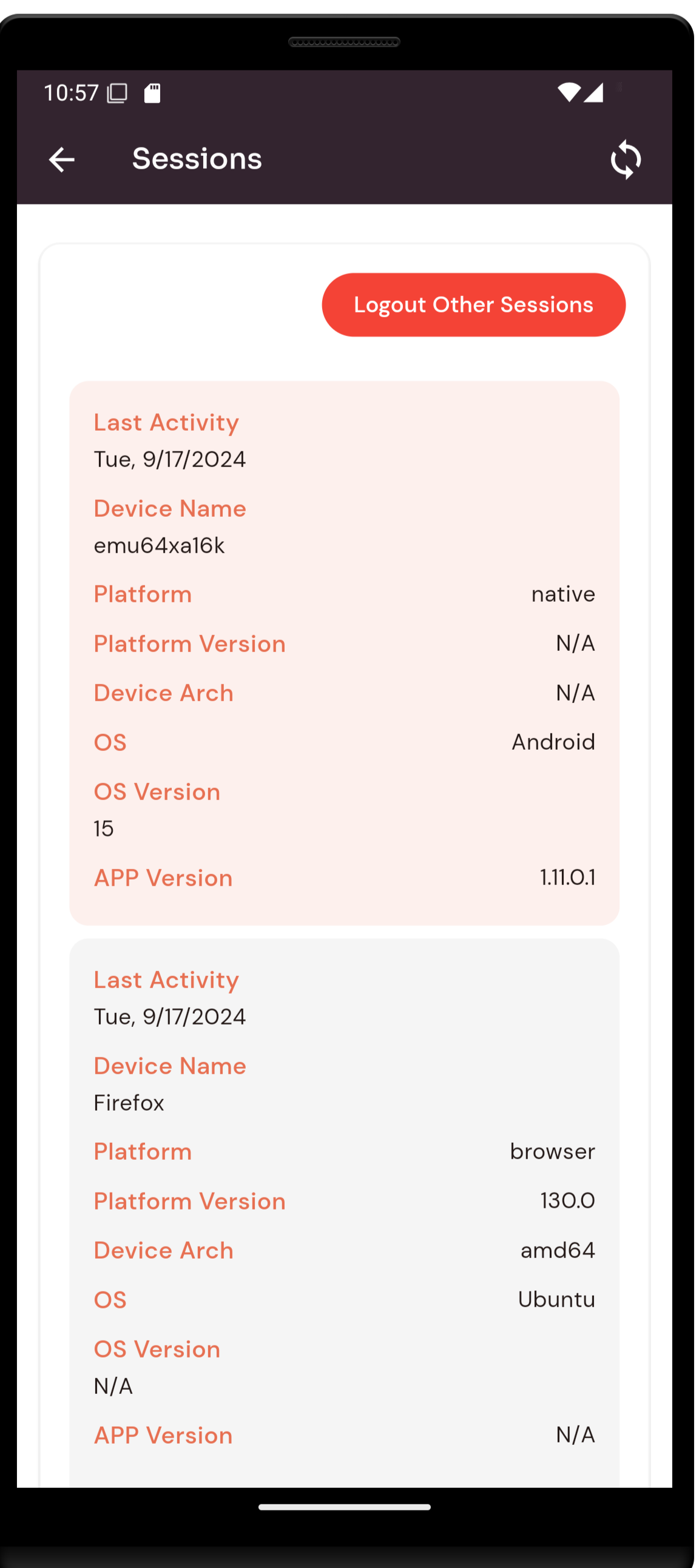How to Delete Single Account Session through the cloudpanzer mobile application? ?
It's important that logging out of a single session will not necessarily log you out of the app on all devices. Additionally, some apps may offer the option to log out of all sessions at once, or to stay logged in indefinitely until you manually log out. Logging out of a single session on a mobile app can be a useful way to ensure the security of your account and personal information.
Tutorial :
You can watch the Video or Continue reading the post.
2. Click on the "Sessions" Button.
3. Click on the logout button.
5. Click on the Yes Button.
Here, you can see the Session log out successfully.
Looking for Web Instructions
Available at https://kb.cloudpanzer.com/books/web-portal/page/how-to-logout-single-session