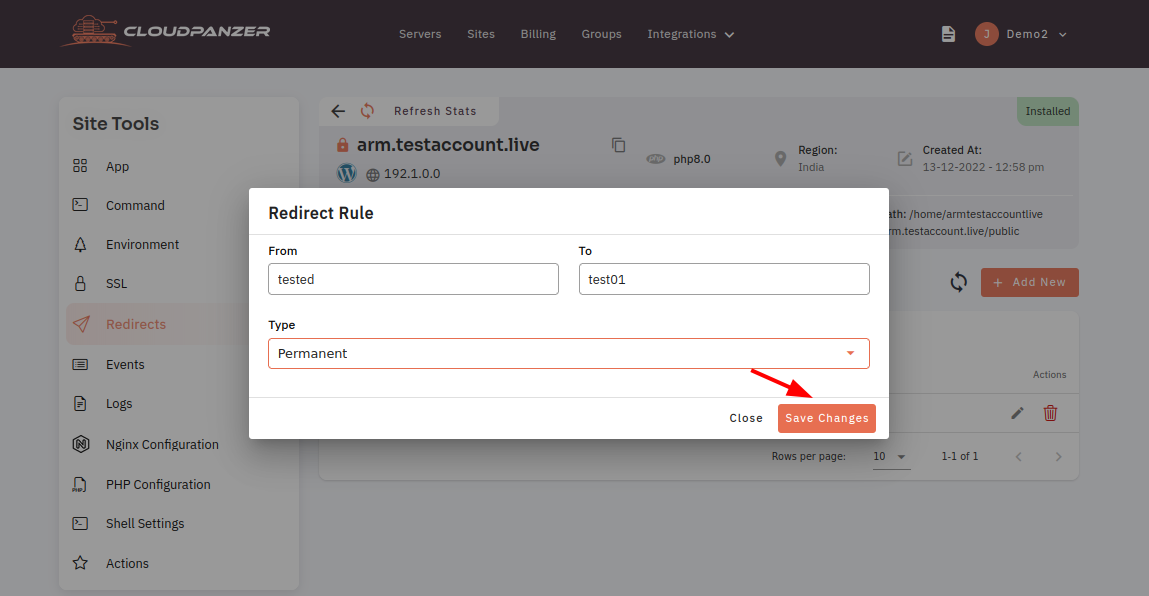How to edit a Redirect Rules?
Follow the steps below to edit redirect rules.
1: Click on the server.
2: Select an active Site.
3: Select the Redirect option.
4: Then, click on Edit Button.
5: Update any field which you want and click on the Save changes button.
Here, you can see the redirect rule updated successfully.