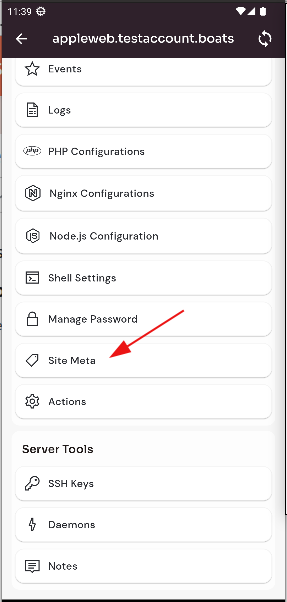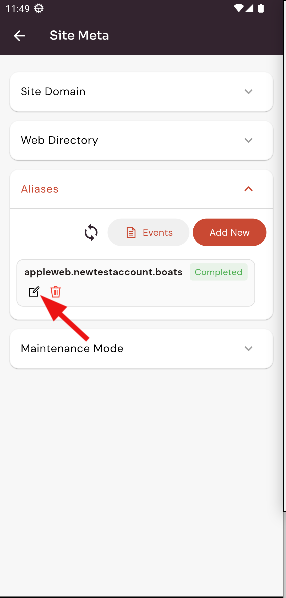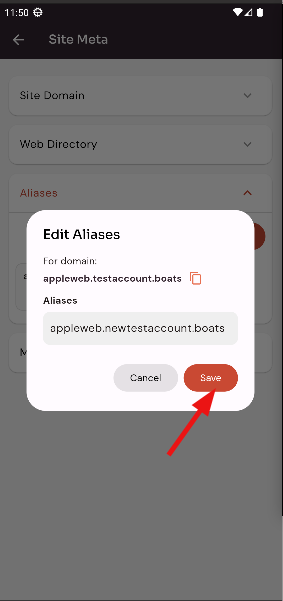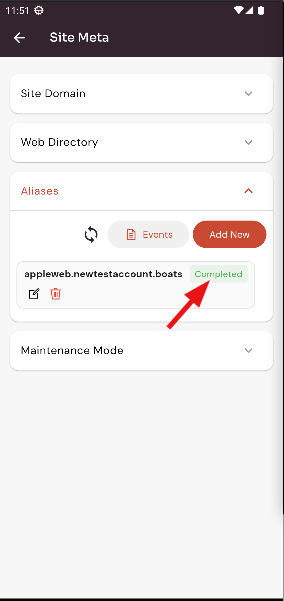How to Edit Aliases ?
Follow the steps below to edit aliases to the site.
Navigate to the site Dashboard (Use this link to view How to Navigate)
- Select the Site Meta Option.
2. Click on Aliases Dropdown and click on the Edit button.
3. Click on the save button.
Here, You can see Aliases edit successfully.