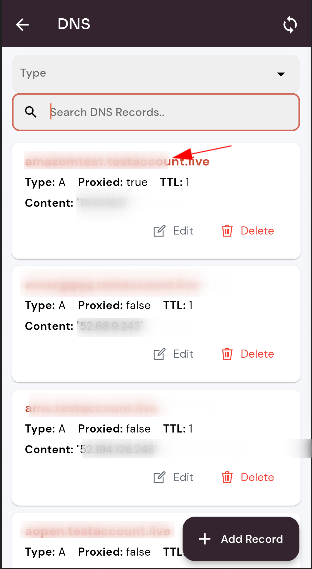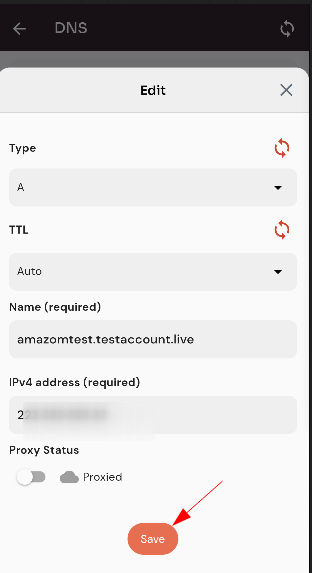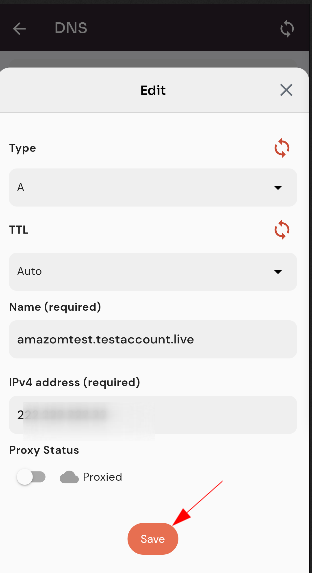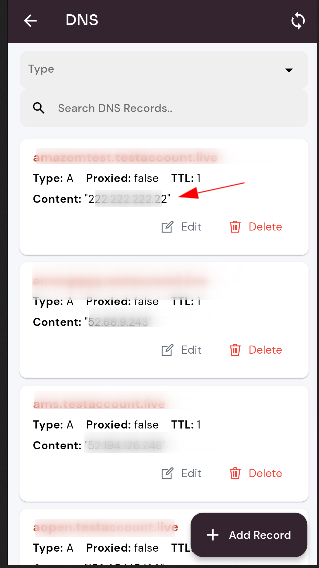How to Edit DNS Record?
Editing a DNS record can be a useful way to manage your domain name and website.
Follow the steps below to Edit DNS records.
Navigate to the DNS Dashboard (Use this link to view How to Navigate)
- Click on the Edit icon.
2. After Changes Click on the "Save" button.
3. Click on the "Update" button.
You can see information is updated Successfully.