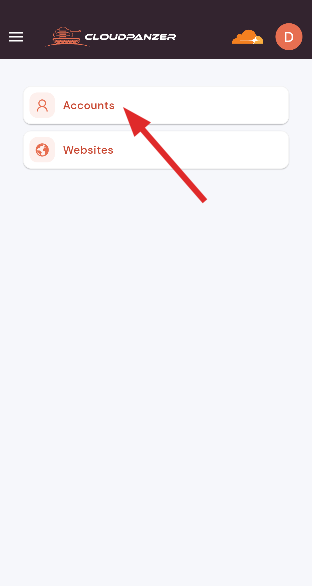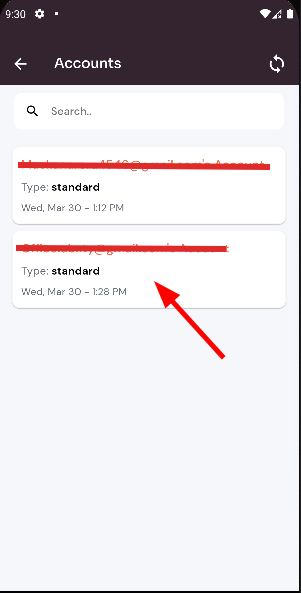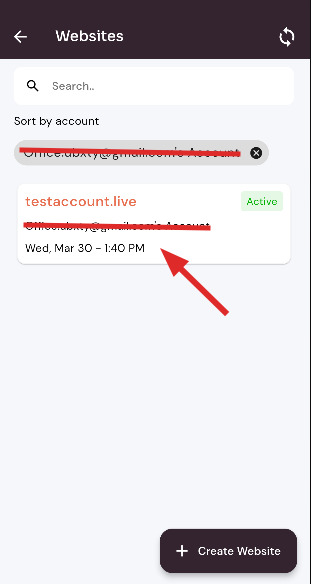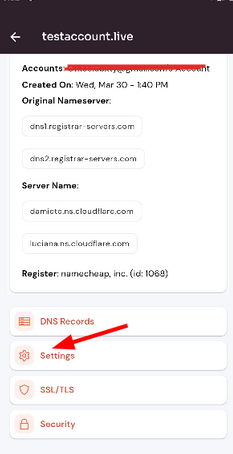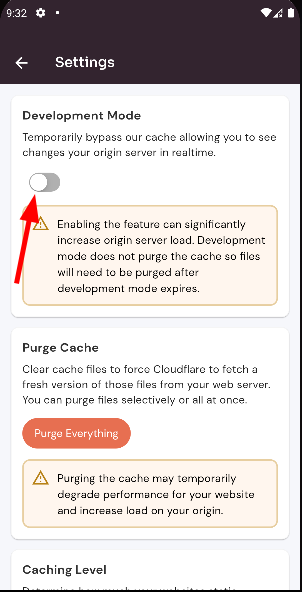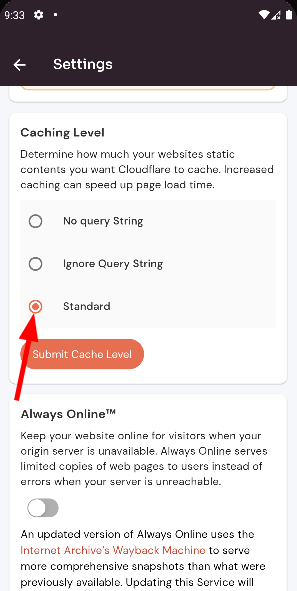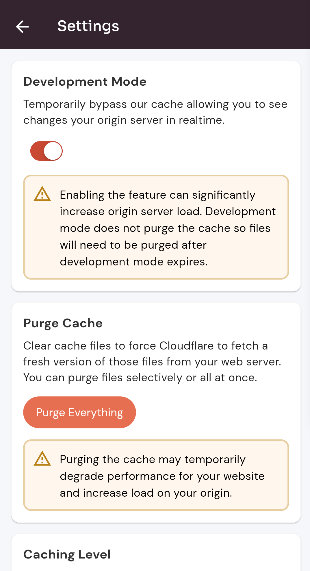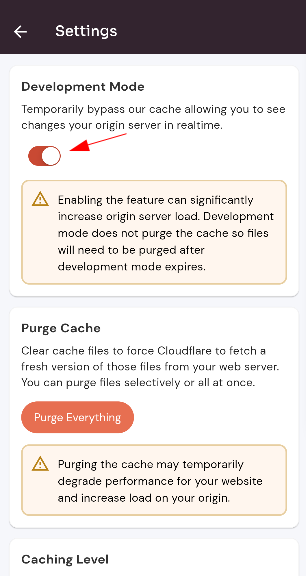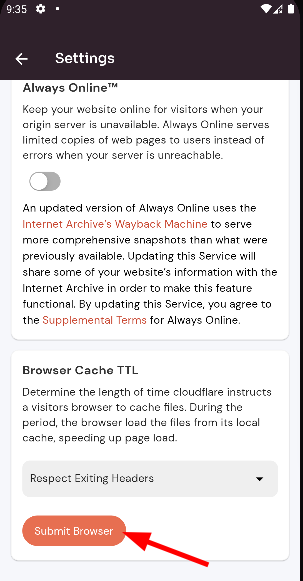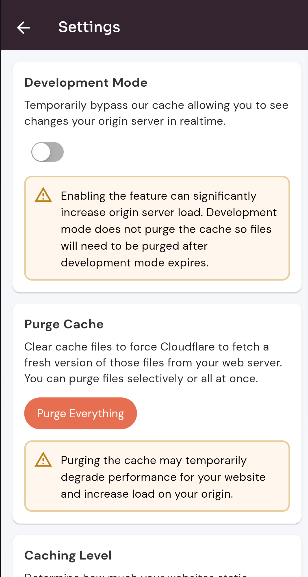How to Enable And Disable Development Mode?
Follow the steps below to changeEnable DomainAnd settings.Disable Development Mode.
Navigate to the Home Page of CloudFlare(Follow these Steps).
Click
Enable onDevelopment theMode Account Button.:
Select your account.
2. Click on the Domain.
3. Click on "Setting".
4. For "Development Mode" Click on the switch button.
Change caching level here.
Here, you can see Development Mode Enabled successfully.
Disable Development Mode :
For "Always Online",Click on the switch button.
Here, theyou Submitcan Browsersee button.Development Mode Disable successfully.