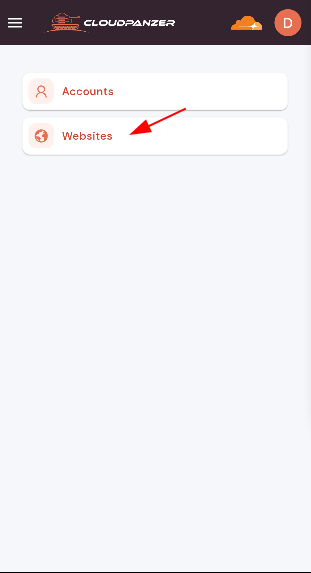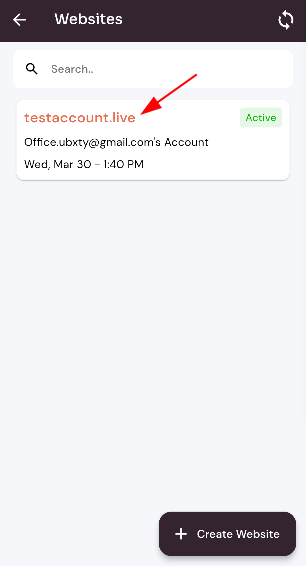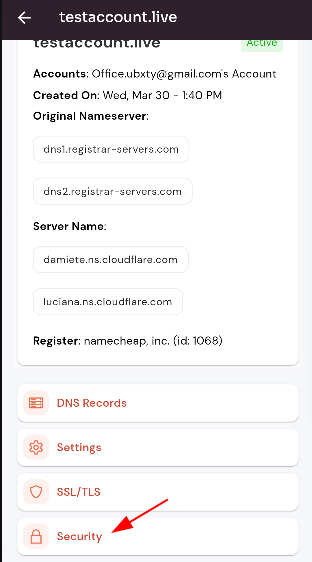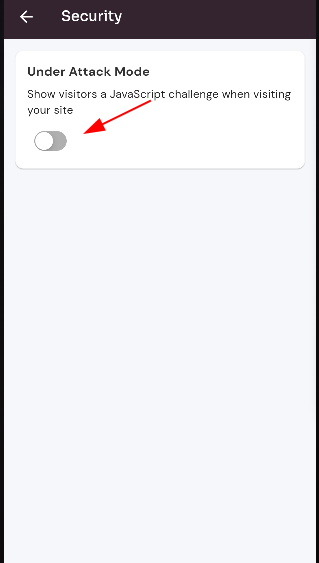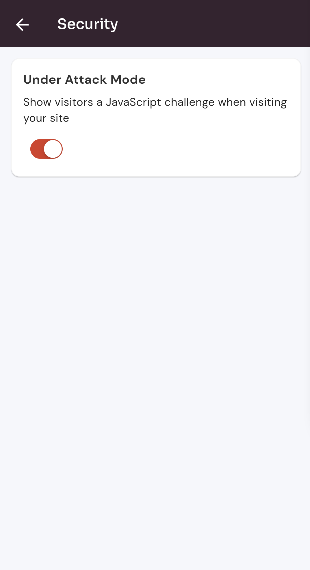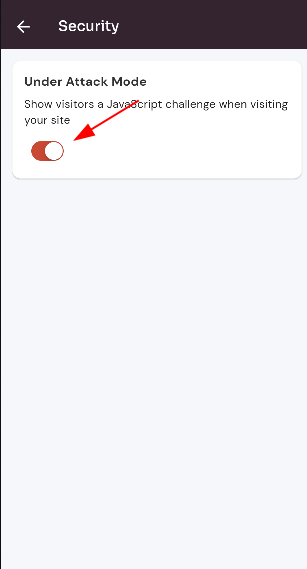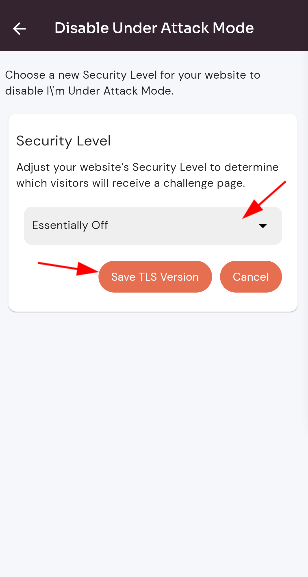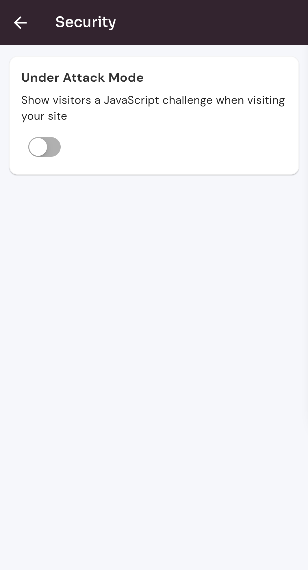How to Enable and Disable Under Attack Mode ?
Follow the steps below to Enable and Disable Under Attack Mode.
Navigate to the Home Page of CloudFlare(Follow these Steps).
Click on the "Websites" button.
Select website.
Click on the "Security" button.
Enable Under Attack Mode :
Click on the Switch Button.
Here, You can see Under attack mode enabled successfully.
Disable Under Attack Mode :
Click on the Switch Button.
Select a new security level and click on the "Save" button.
Here, You can see Under the attack mode is disabled successfully.