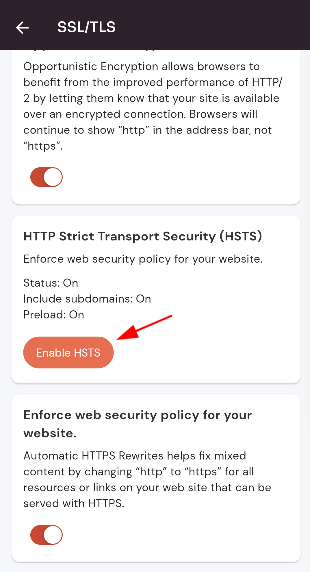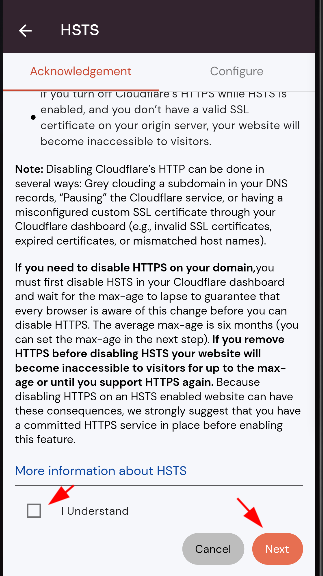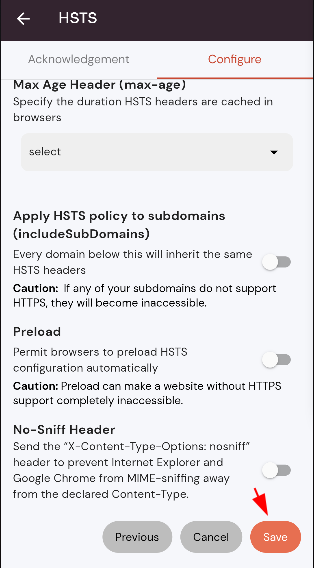How to Enable HSTS?
Follow the steps to Enable and Disable Opportunistic Encryption.
Navigate to the SSL/TLS of Cloudflare (Use this link to view How to Navigate).
Click on the "Enable HSTS" button.
Click on the "understand" button and click on the "Next" button.
Click on the "Save" button.
Here, you can see HSTS is enabled successfully.