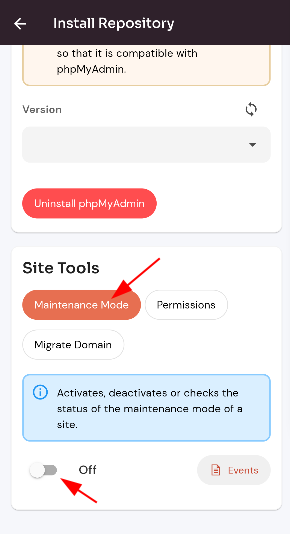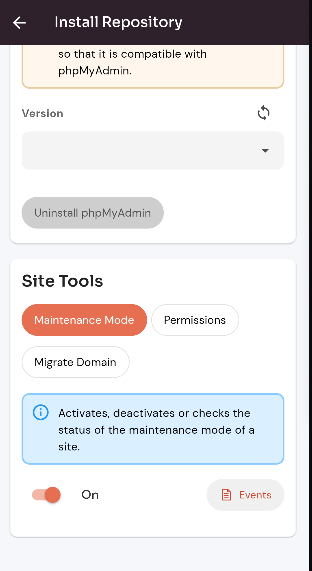How to Enable Maintenance Mode on a Site?
Maintenance mode refers to a state in which a website, system, or device is taken offline for maintenance or updates. This is done to ensure that the website, system, or device is functioning correctly and to fix any issues that may be present. During maintenance mode, users may be unable to access the website or use the system or device.
Enable Maintenance Mode on a Site :
Navigate to the site Dashboard (Use this link to view How to Navigate)
Click on the "Maintenace Mode" button and Click on the Switch button.
Here, you can see the PHP My Admin Enable uninstall protection was successful.