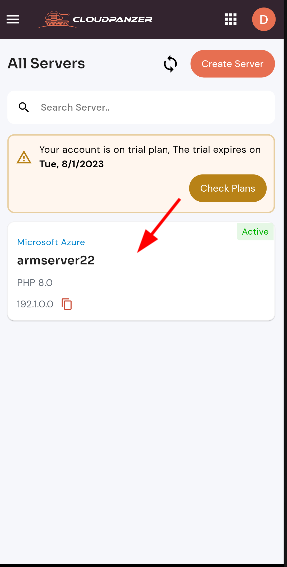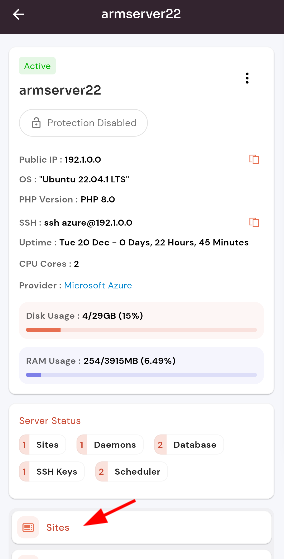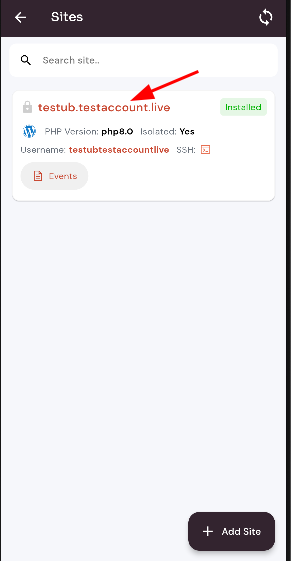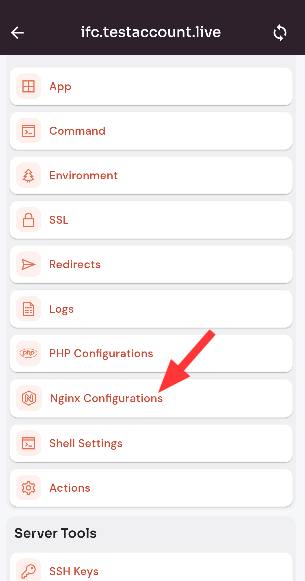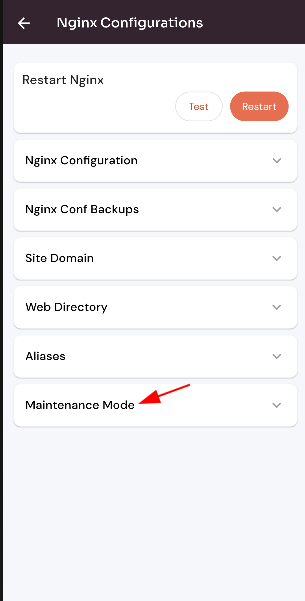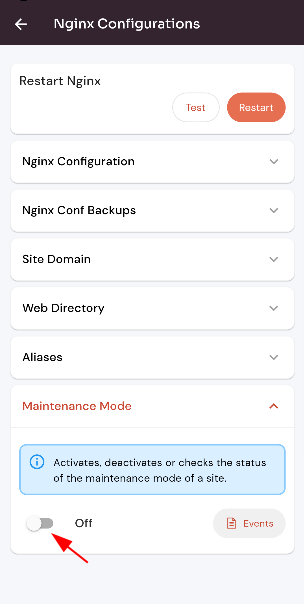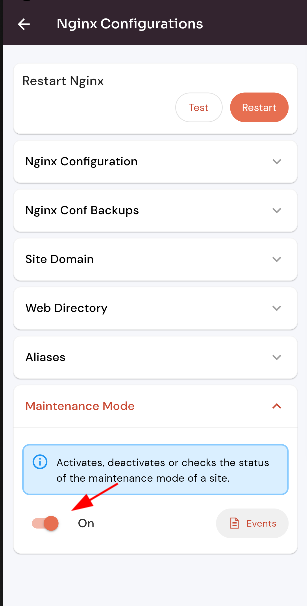How to enable/disable Maintenance Mode on site?
Follow the steps below to enable/ disable maintenance mode on site.
1: Click on the Server.
2. Select the Site Option.
3. Selected site.
4. Select the Site Nginx Configuration Option.
5. Selected Drop Down on Maintenance Mode.
6. Click on the toggle button.
Here, you can see the Site Maintenance Mode successfully.