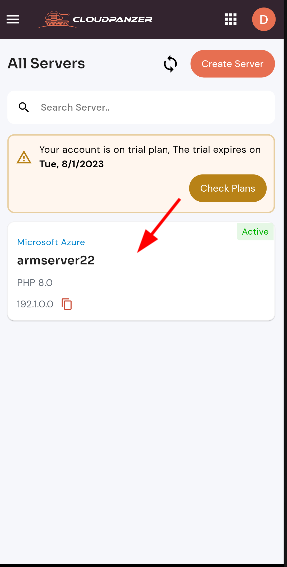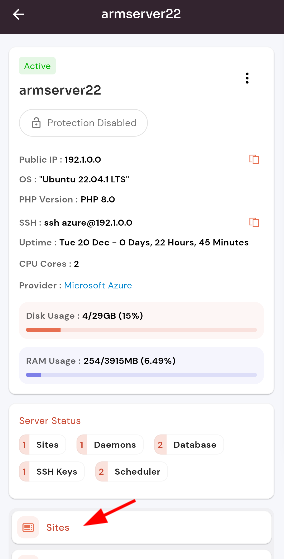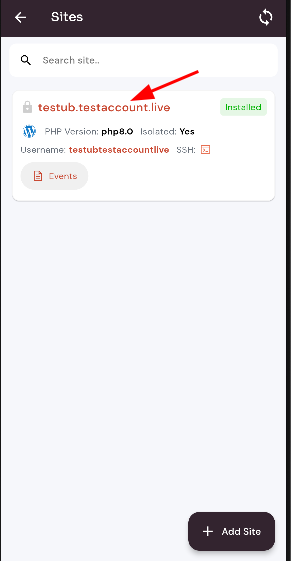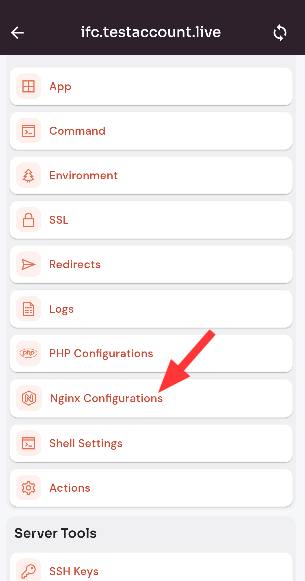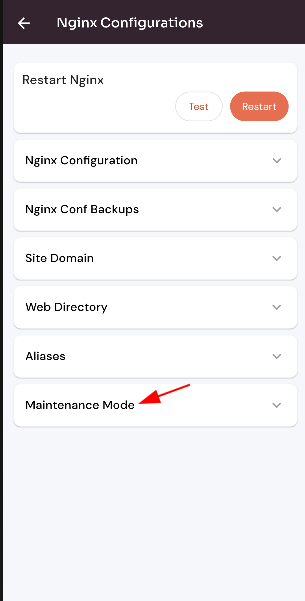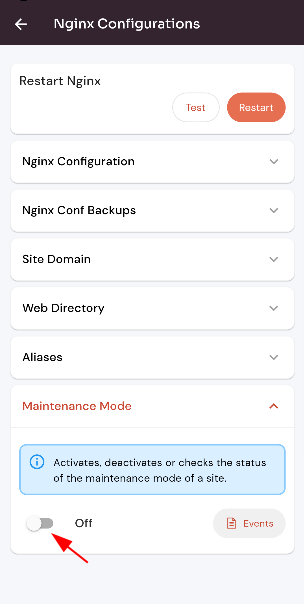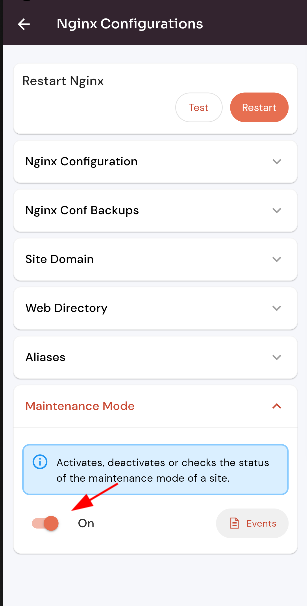How to enable/disable Maintenance Mode on site?
Maintenance mode is a useful feature that allows website administrators to temporarily take a site offline for maintenance or updates. Enabling maintenance mode is a simple process that can be done through the back end of a website.
Follow the steps below to enable/ disable maintenance mode on site.
1: ClickFirstly you are logged in, look for a "Server" and click on the Server.it.
2. Select the Site Option.
3. SelectedSelect an active site.
4. Select the Site Nginx Configuration Option.
5. Selected Drop Down on Maintenance Mode.
6. Click on the toggle button.
Here, you can see the Site Maintenance Mode successfully.