How to Server Info Server Public key?
Follow the steps below to Server Info.
1: Click on the Server.
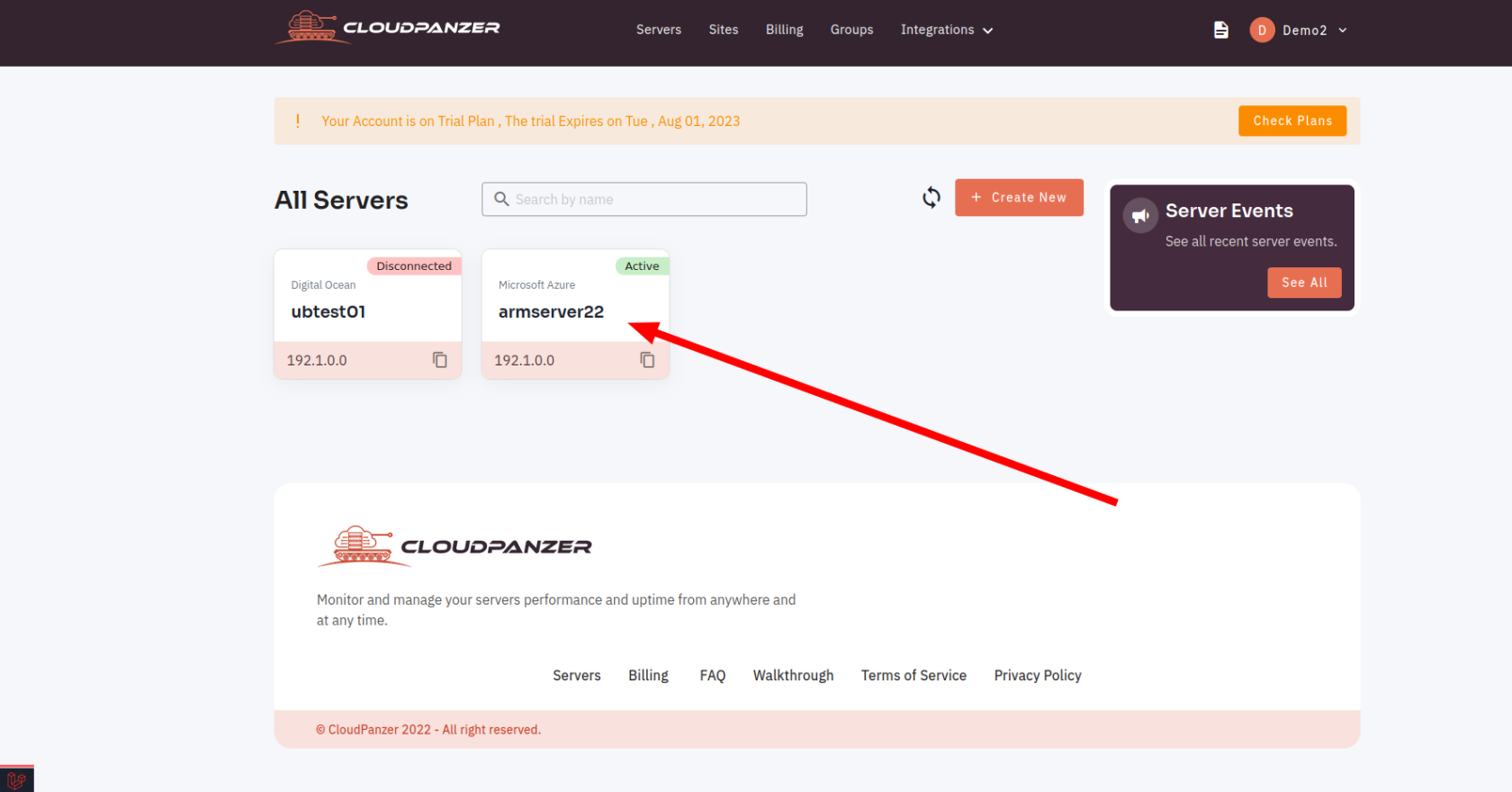
2. Select the Server Info Option.
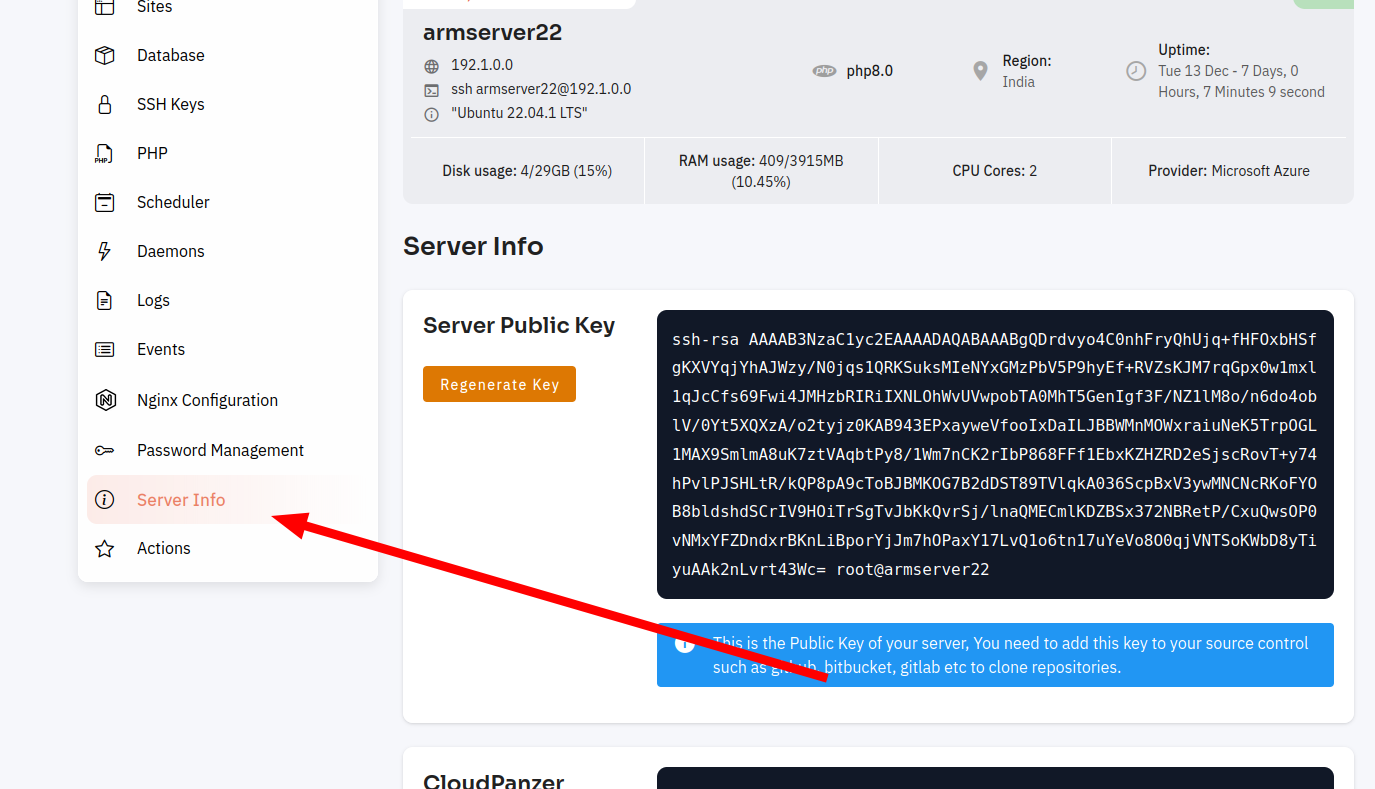
3. Click on the Regenerate Key Button.
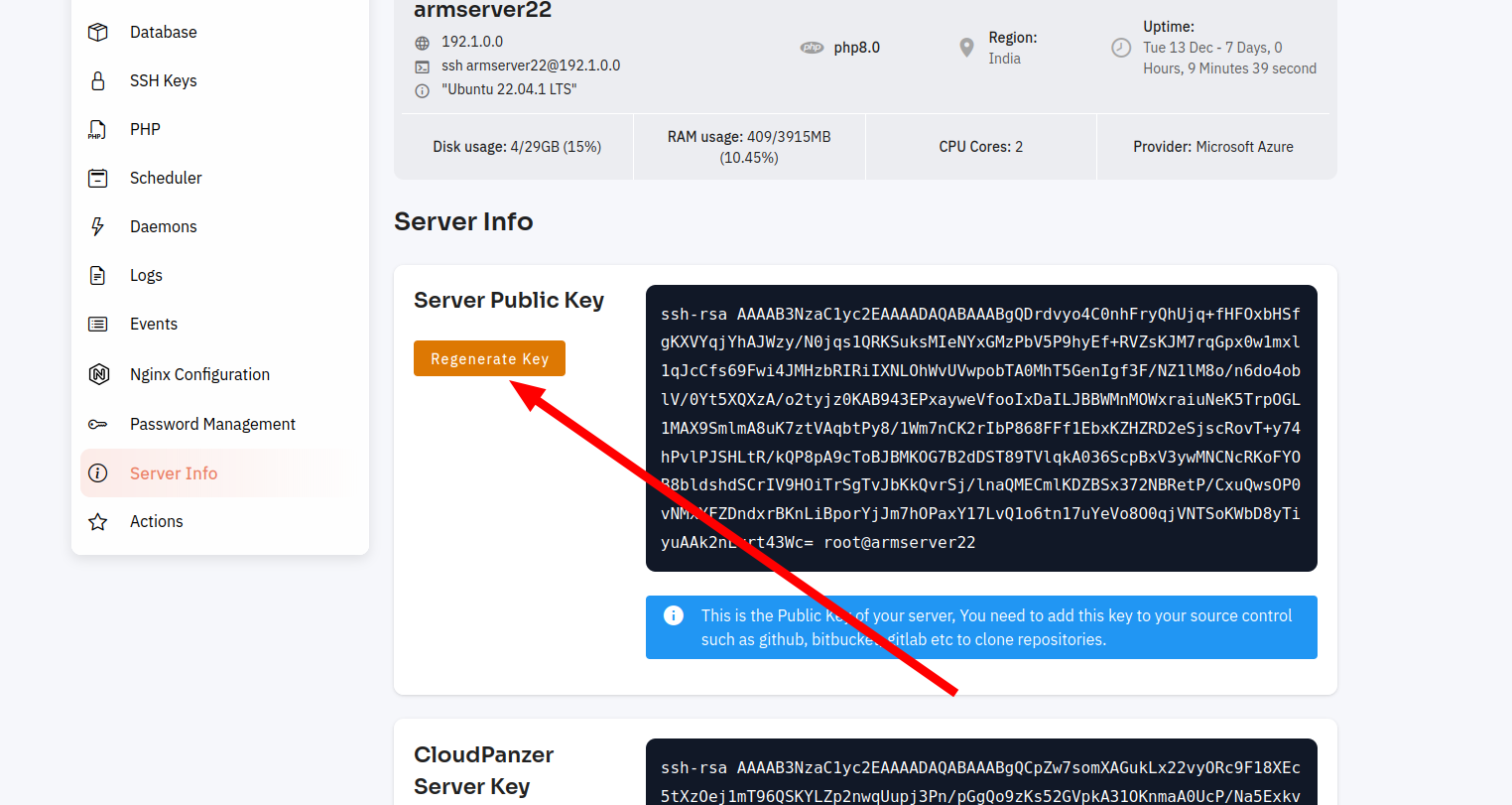
4. Click on the Yes Button.
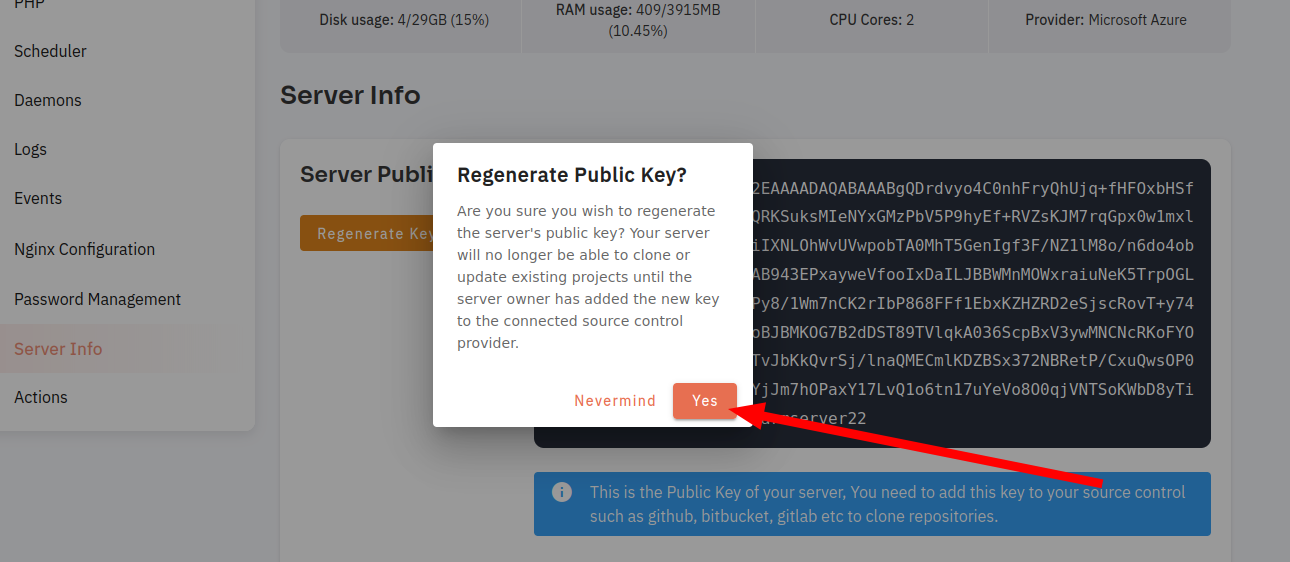
Here, you can see the SSH Regenerate key successfully.
