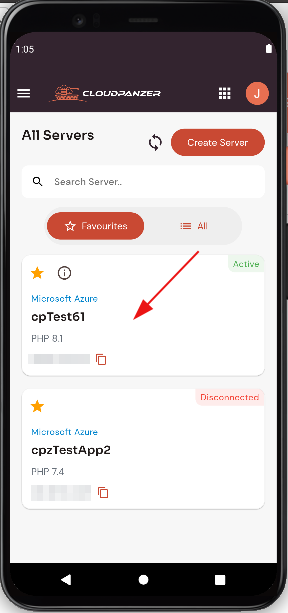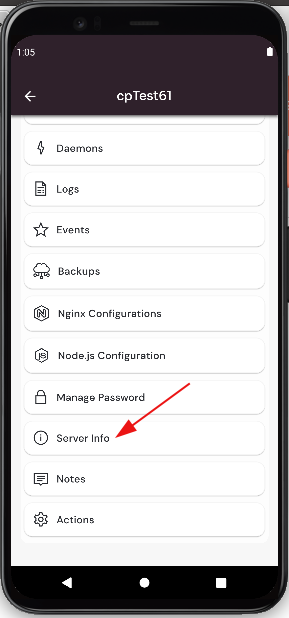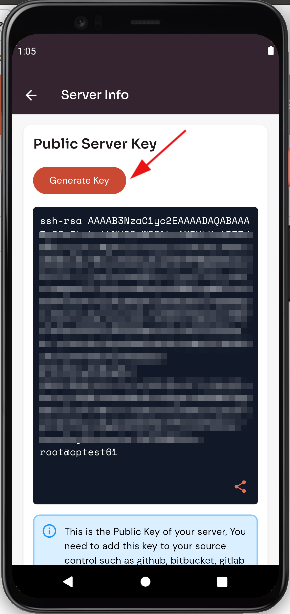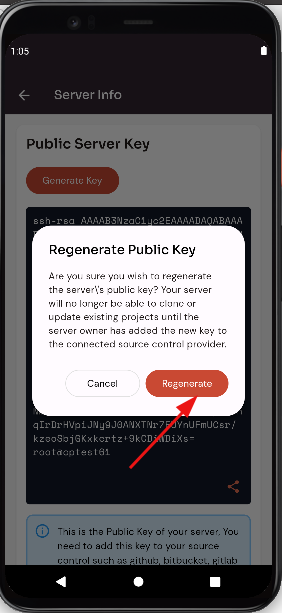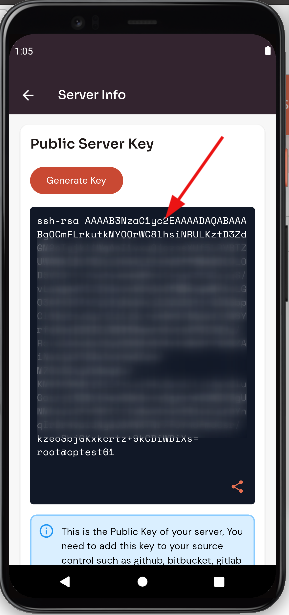How to generate server public key?
As a security measure, many servers use public key authentication for secure communication. This requires that you have a copy of the server's public key in order to connect to it.
Prerequisites :
You must have an Active Server. You can jump to the tutorial section if the above conditions are proper, Or first follow the links below to set up the prerequisites.
How to install a Server
Tutorial :
You can watch the Video or Continue reading the post.
Follow the steps below to generate the server public key.
1: Click on the Server.
2. Select the Server Info Option.
3. Click on the Regenerate Key Button.
4. Click on the Yes Button.
Here, you can see the SSH Regenerate key successfully.