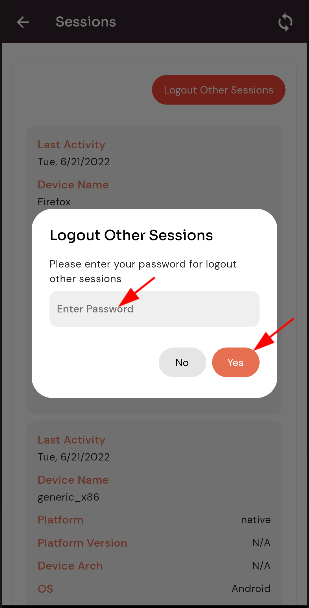How to Logout Other Sessions ?
If you have multiple devices that you use to access your account, it is important to log out of all sessions when you are finished using them. This will help to protect your account and personal information from unauthorized access.
Tutorial :
You can watch the Video or Continue reading the post.
Follow the steps below to log out of all sessions.
3. Click on the "Sessions" Button.
4. Click on the "Logout Other Sessions" Button.
5. Enter the password and Click on the yes button.
Here, you can see the Sessions logoutlog out successfully.
Looking for Web Instructions
Available at https://kb.cloudpanzer.com/books/web-portal/page/how-to-logout-all-sessions