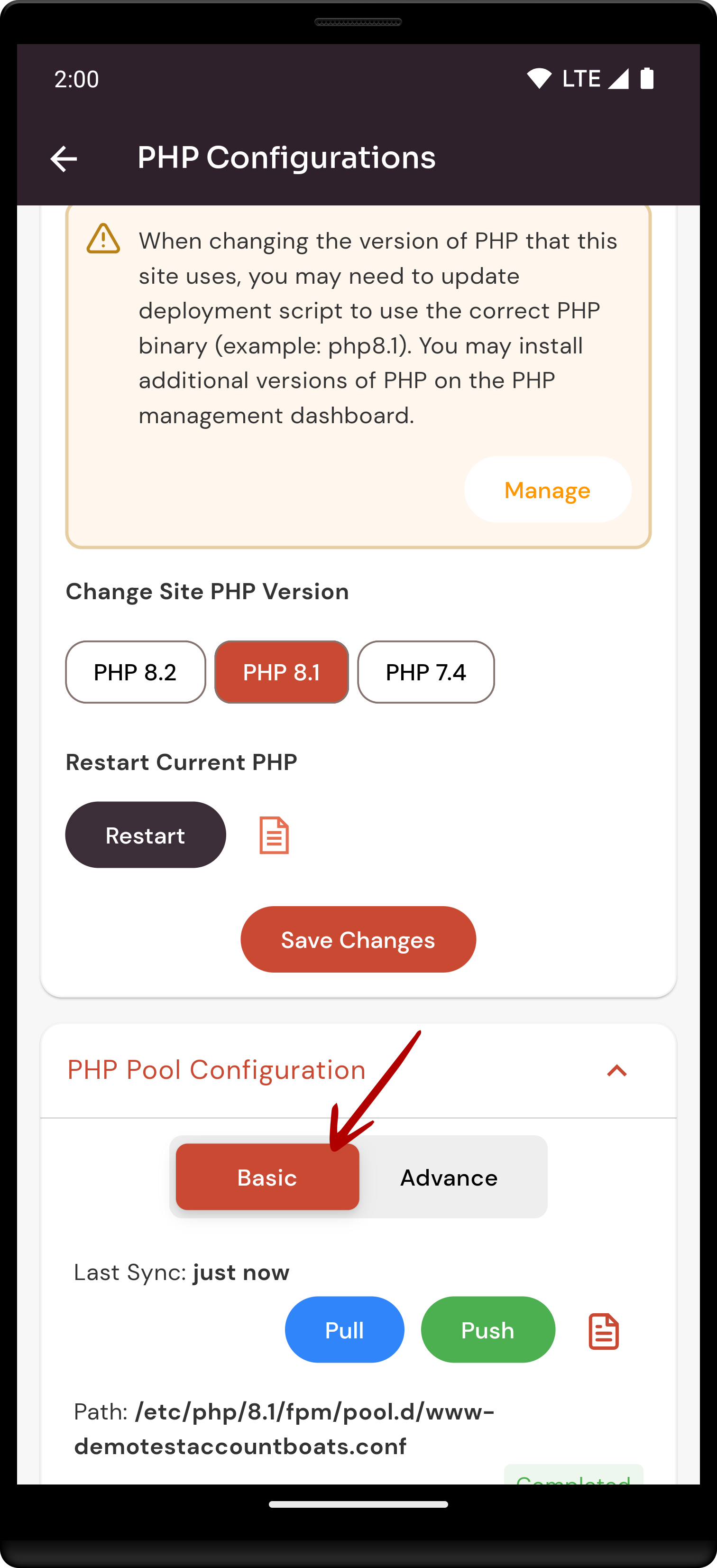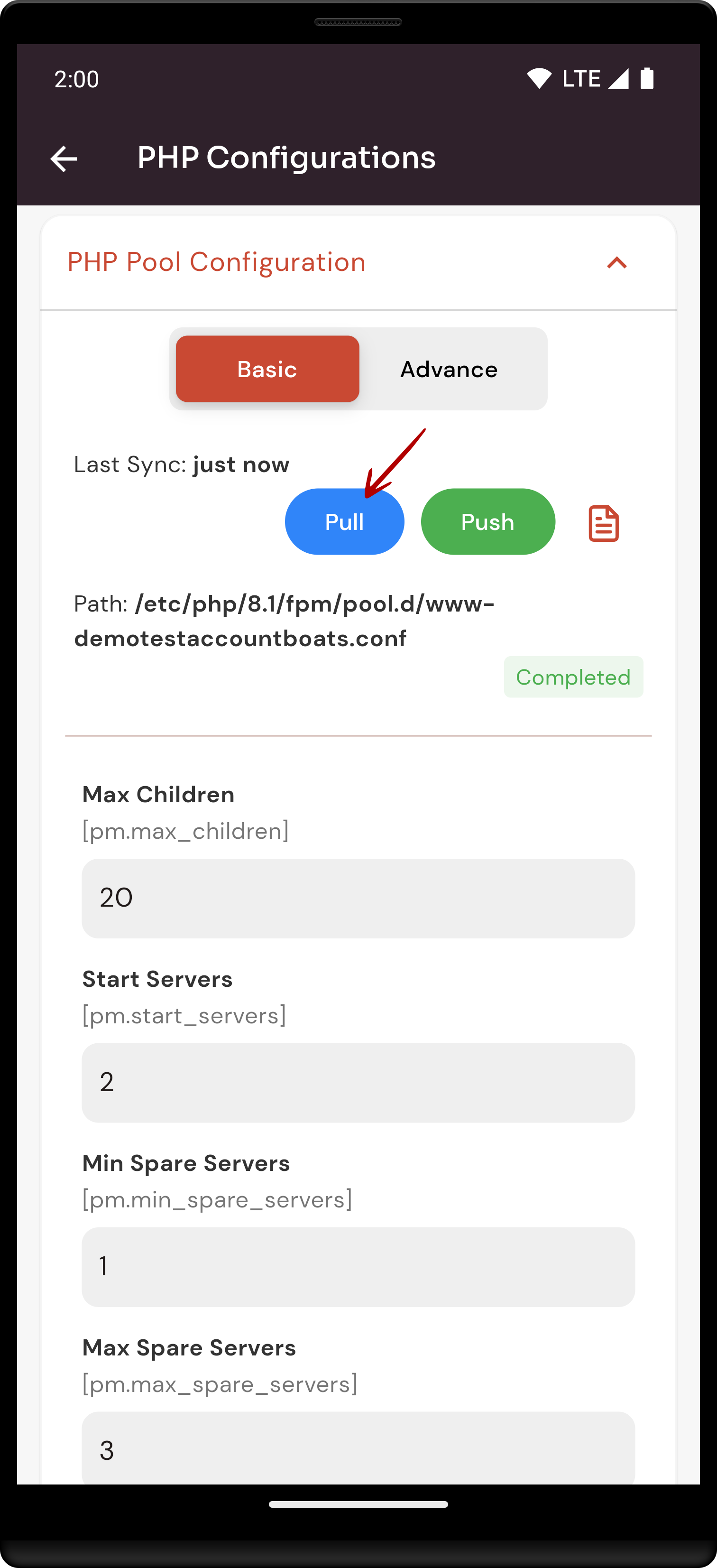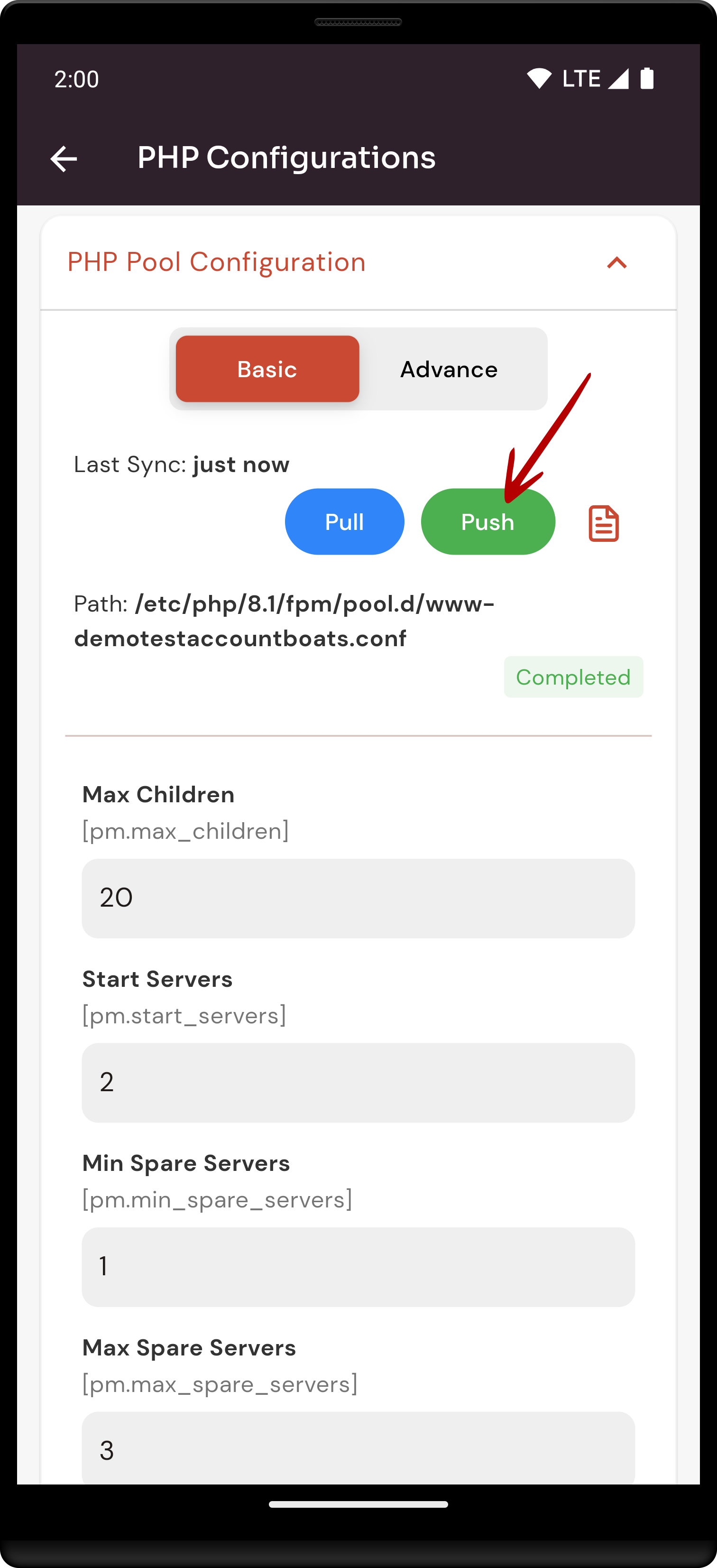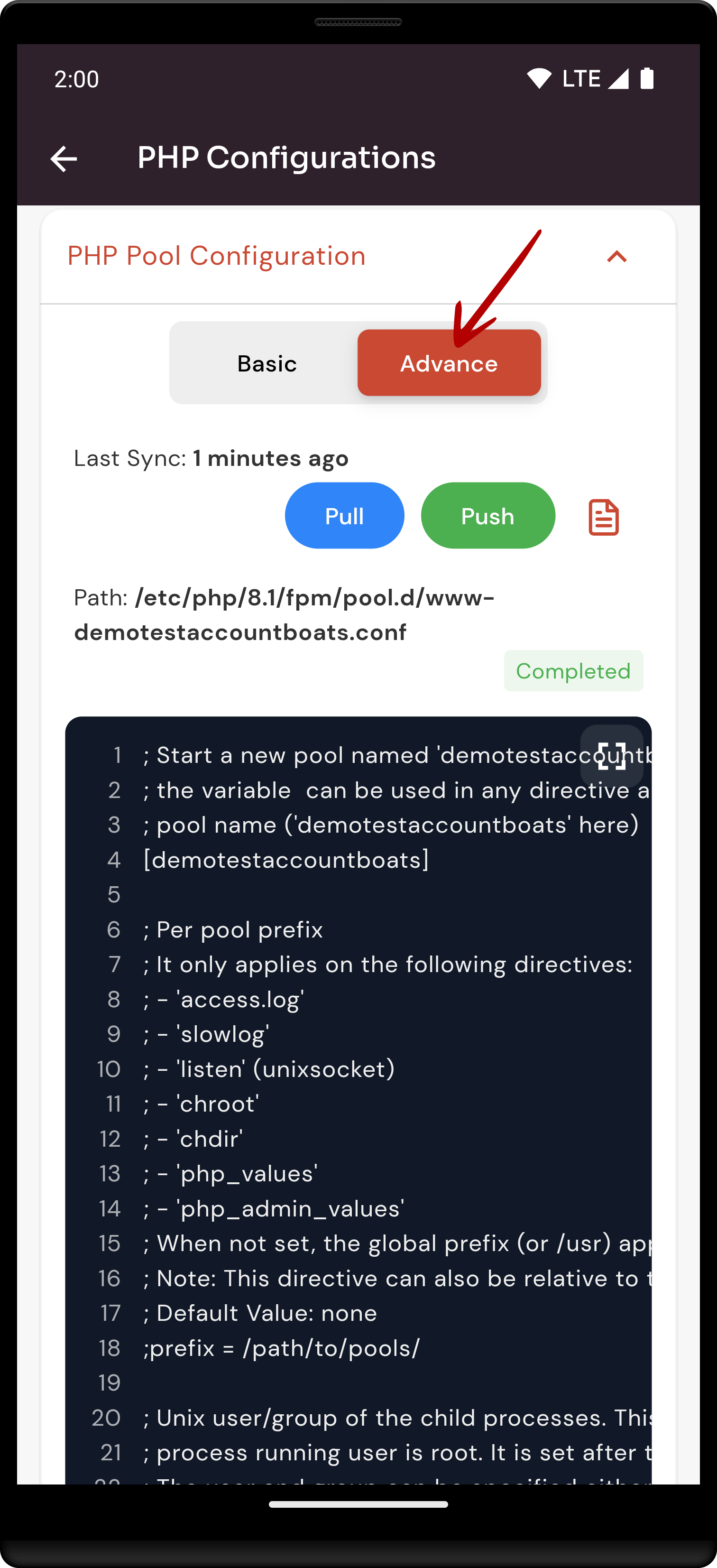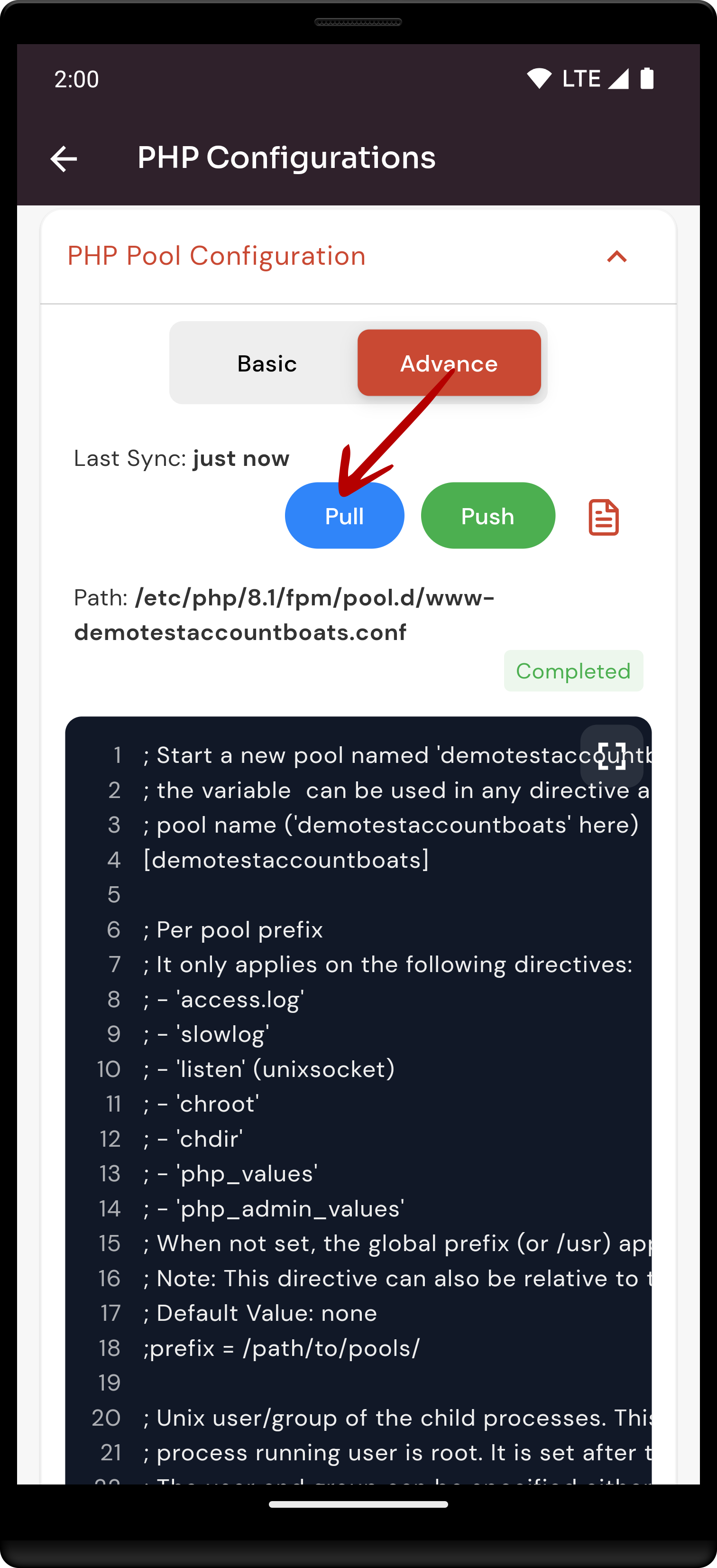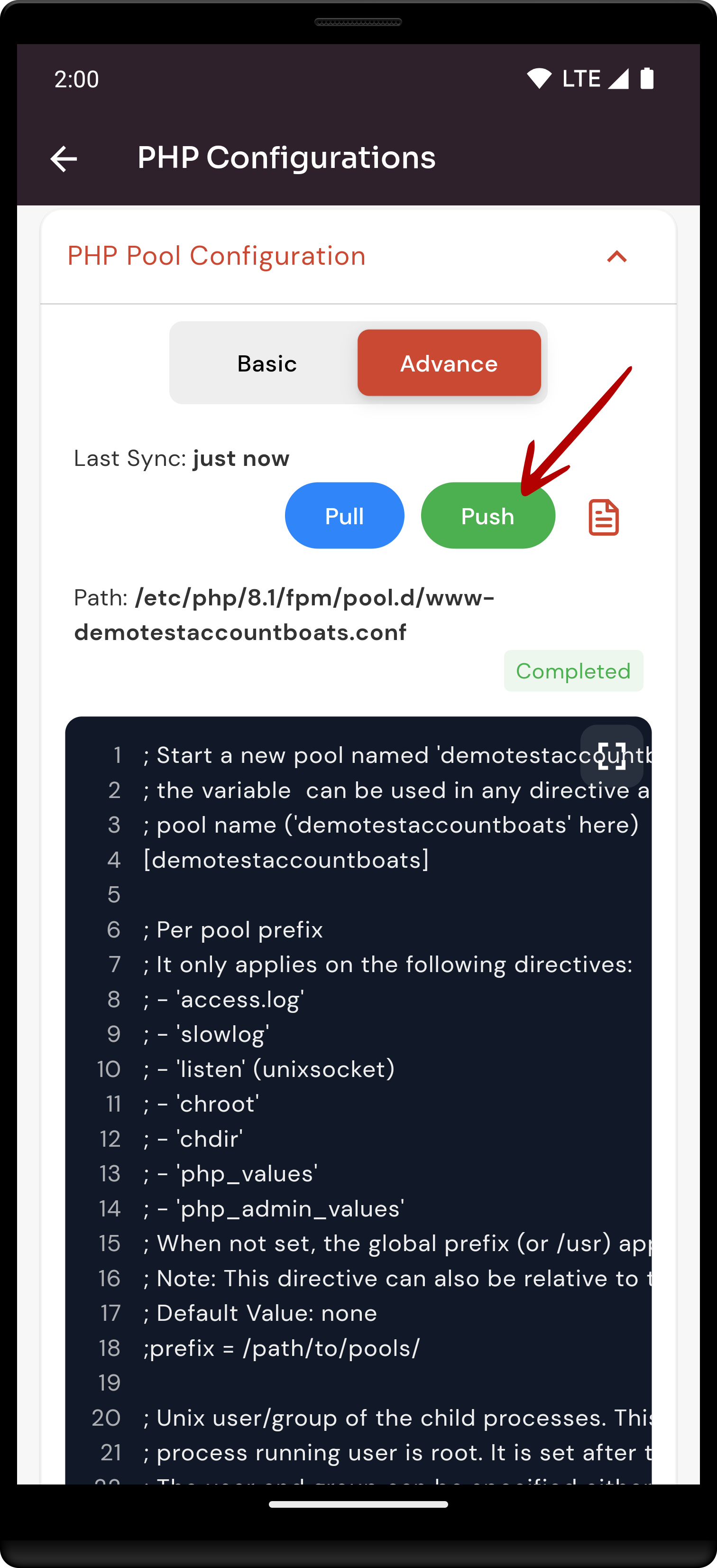How to manage Php Pool Configuration on site through the cloudpanzer mobile application?
Follow the steps below to manage Php Pool Configuration on site.
Basic:-
- Click on Basic Tab .
2. Click on the Pull Button
3. Click on the Push Button.
Advance:-
4. Click on Advance Tab.
5. Click on the Pull Button.
6. Click on the push Button.