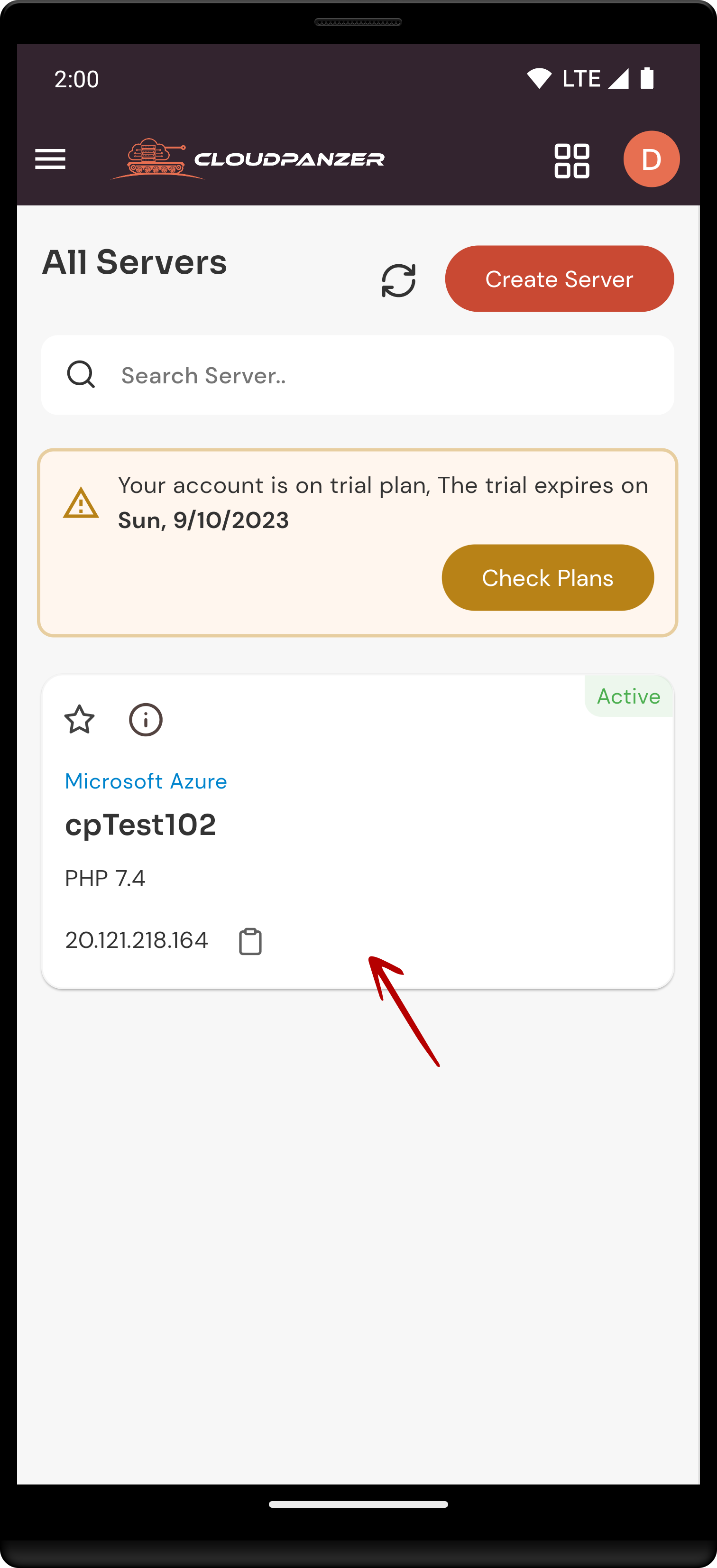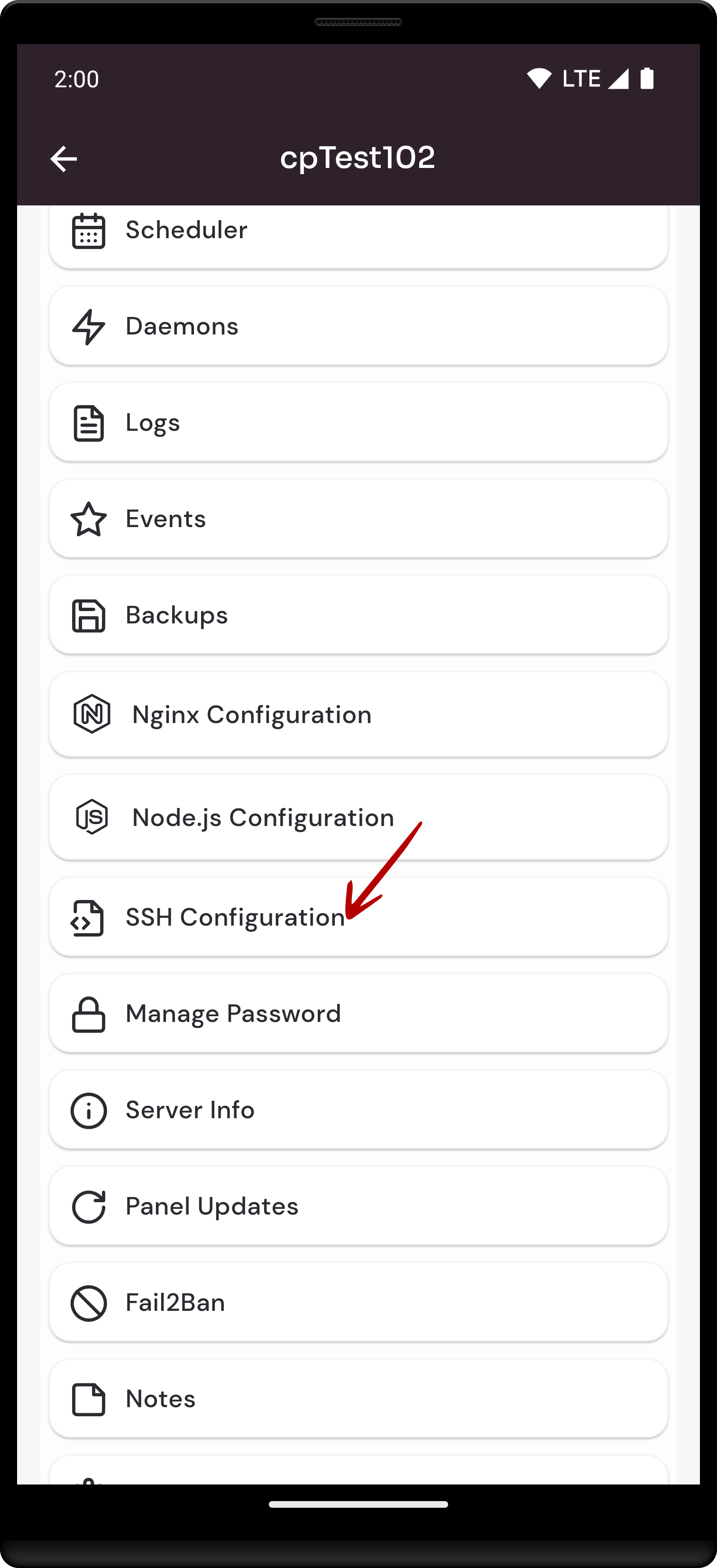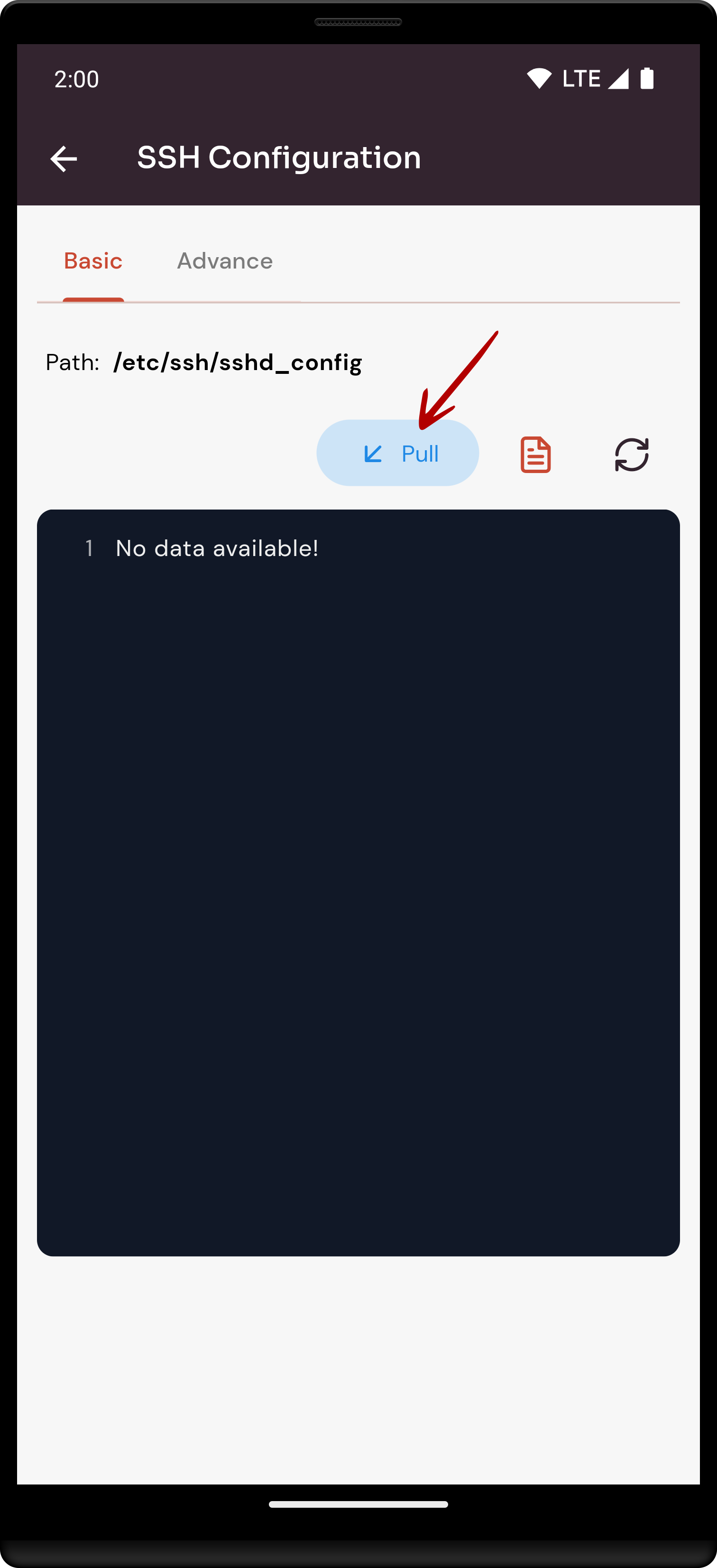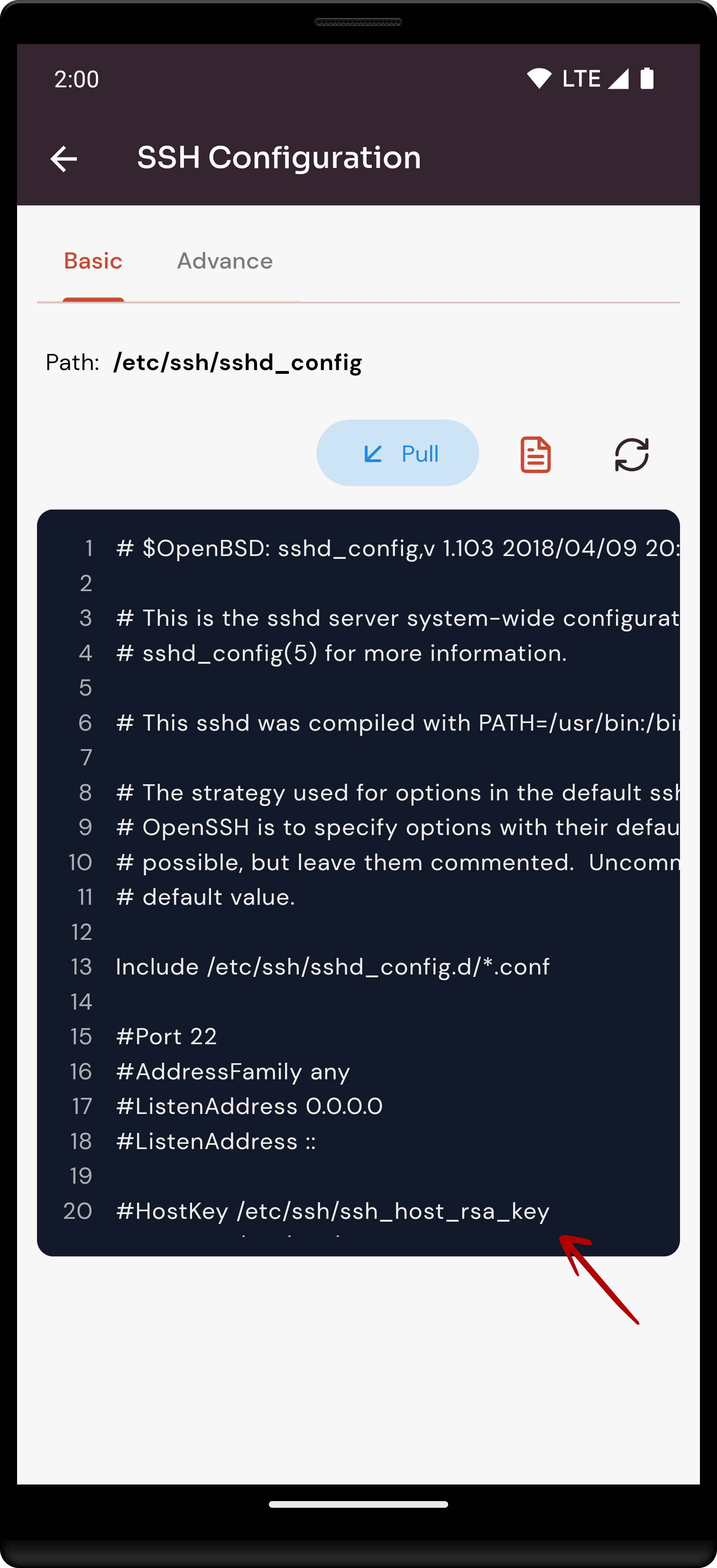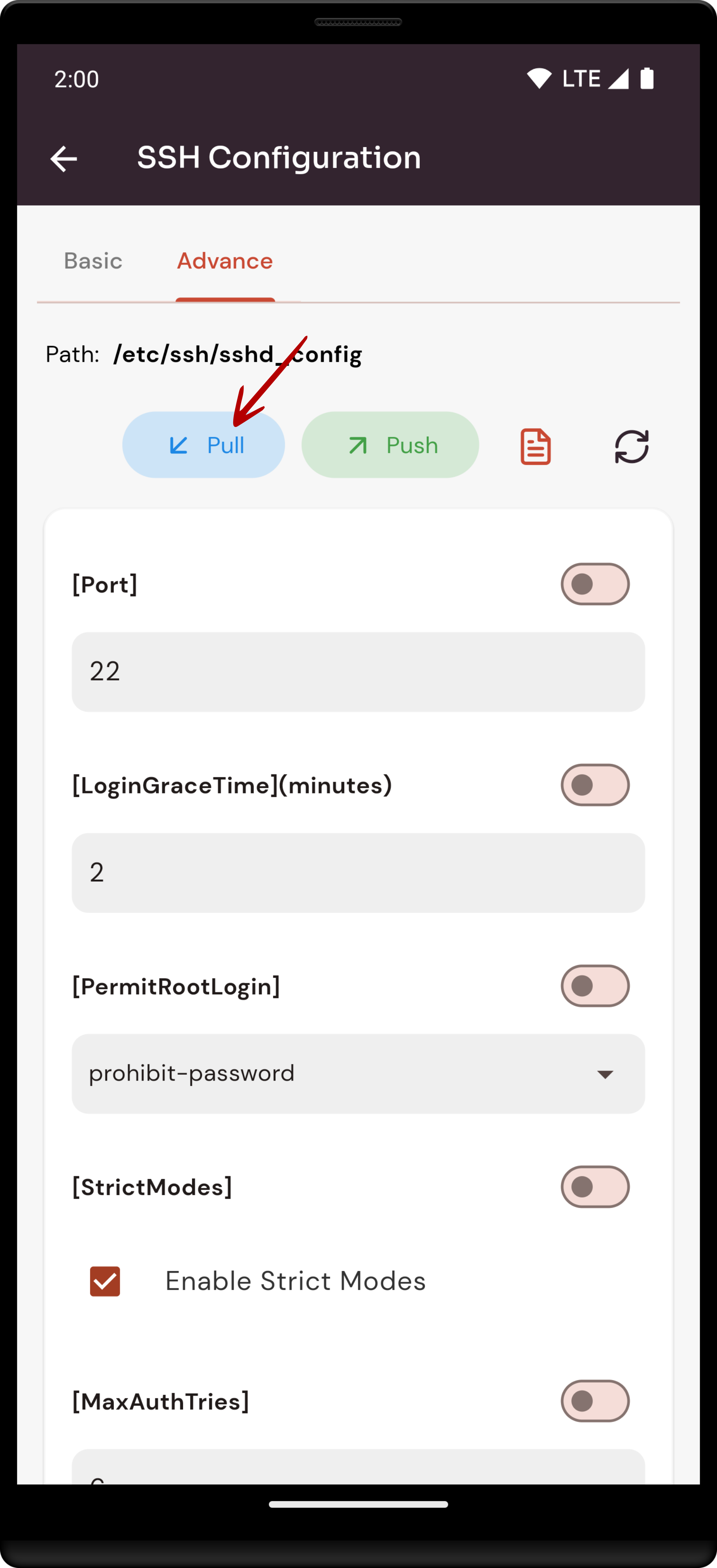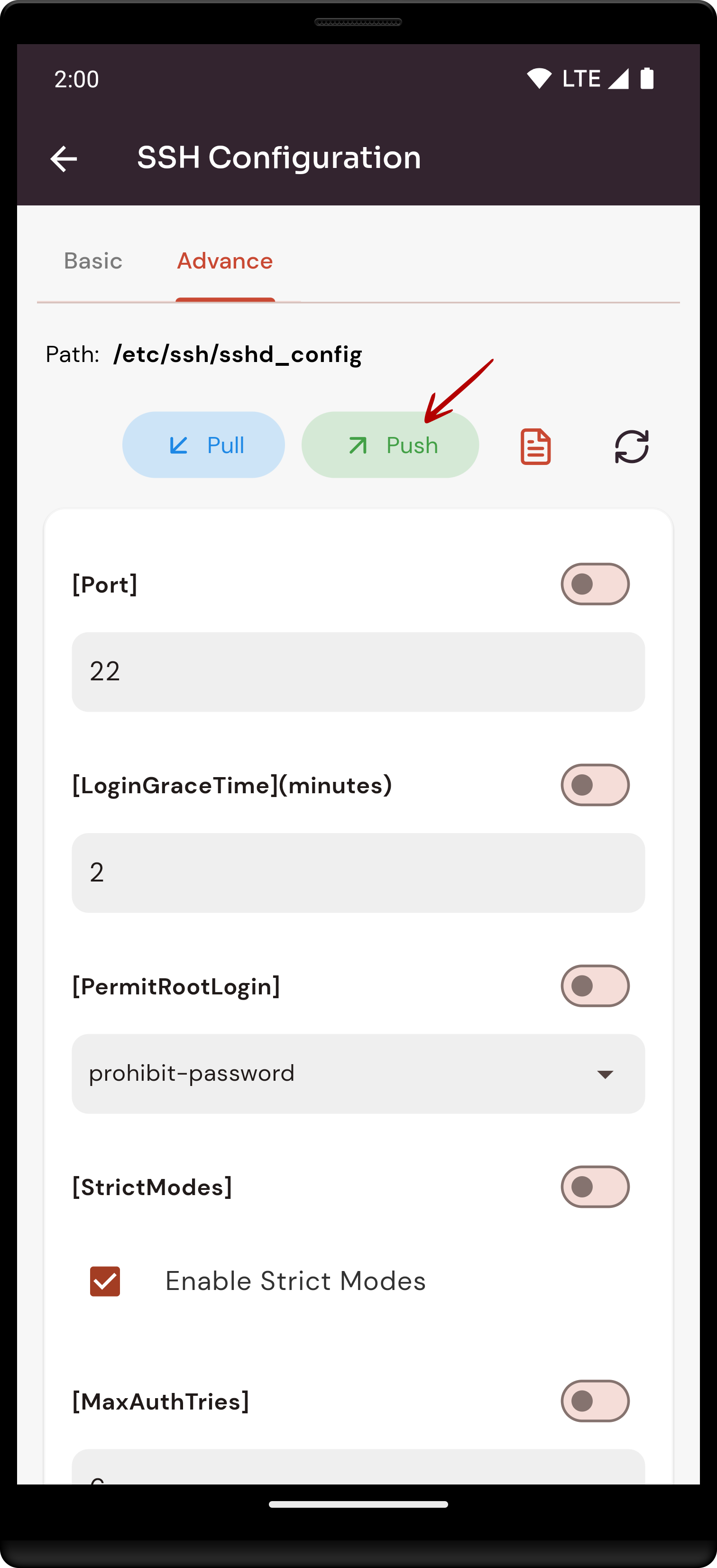How to manage SSH configuration through the cloudpanzer mobile application?
Configuring SSH involves modifying the SSH server and client settings to customize their behavior according to your needs. Below are the steps for configuring SSH on both the server and client sides.
Prerequisites :
You must have an Active Server. You can jump to the tutorial section if the above conditions are proper, Or first follow the links below to set up the prerequisites.
How to install a Server
Tutorial :
You can watch the Video or Continue reading the post.
Follow the steps below to Configuration of SSH.
1: Once logged in, look for a "Server" and click on it.
2. Click on the SSH Configuration Option.
Basic:-
3. Select Basic Tab and Click on the Pull Button.
Here, you can see the get pull data successfully.
Advance:-
4. Select Advance Tab and click on the Pull Button.
4. Select Advance Tab and click on the Push Button.
Here, You can see data is pushed successfully.