How to Reconnect Server? Pending
Follow the steps below to Reconnect the Server.
1: Click on the Server.
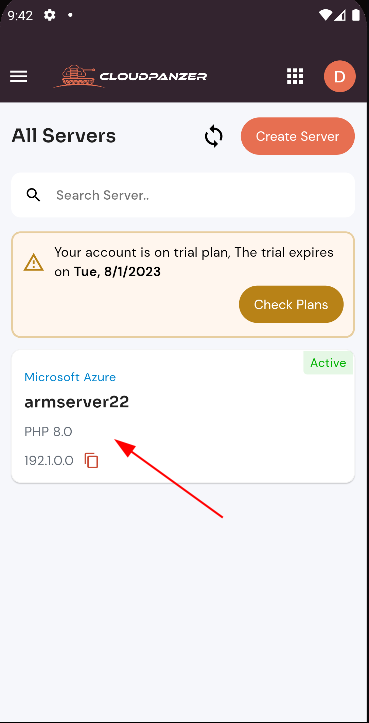
2. Select the Action Option.
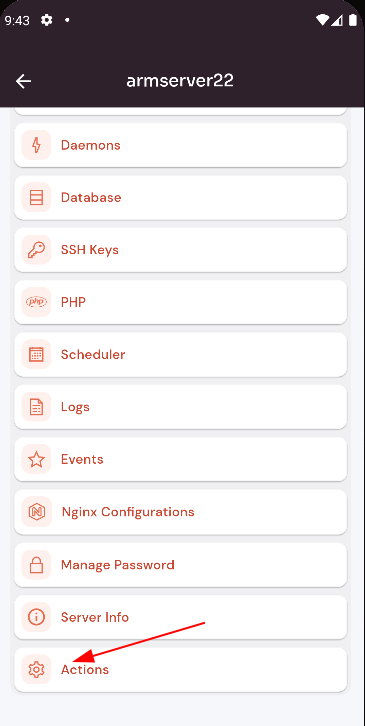
3. Then, click on Reconnect Button.
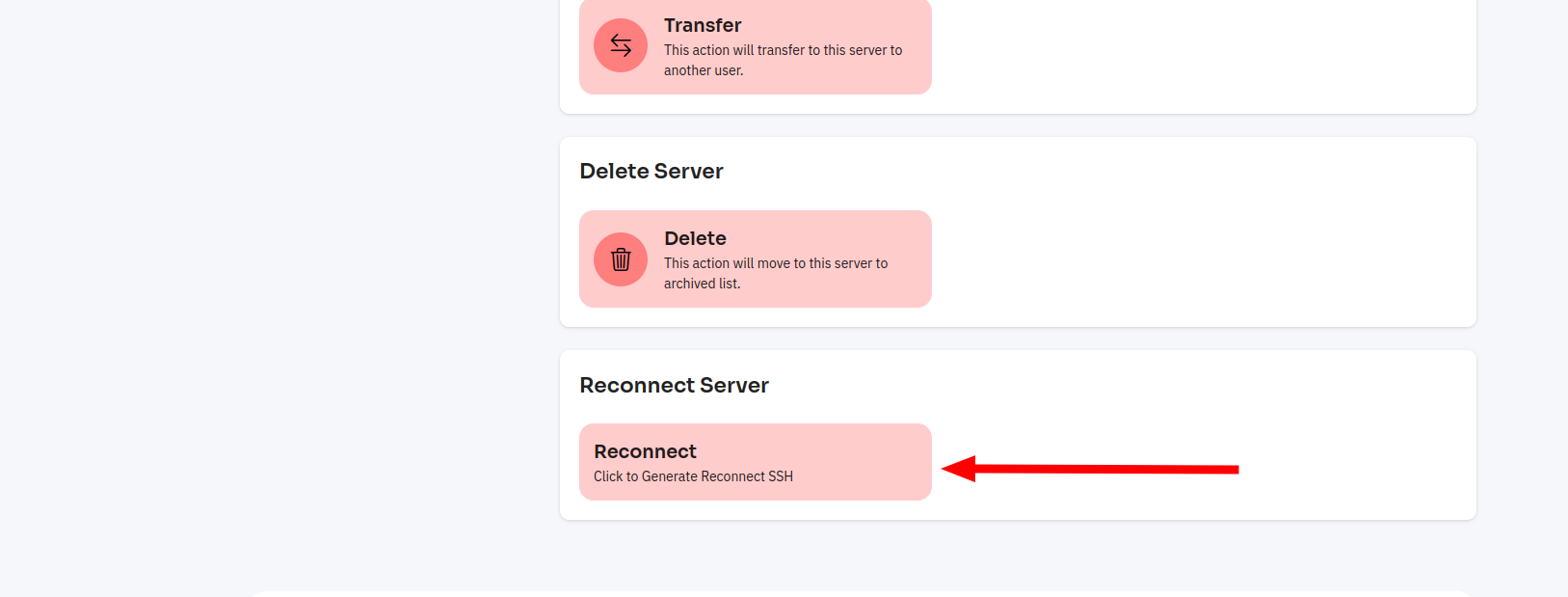
4. Click on Test Connection Button to Reconnect the Server.
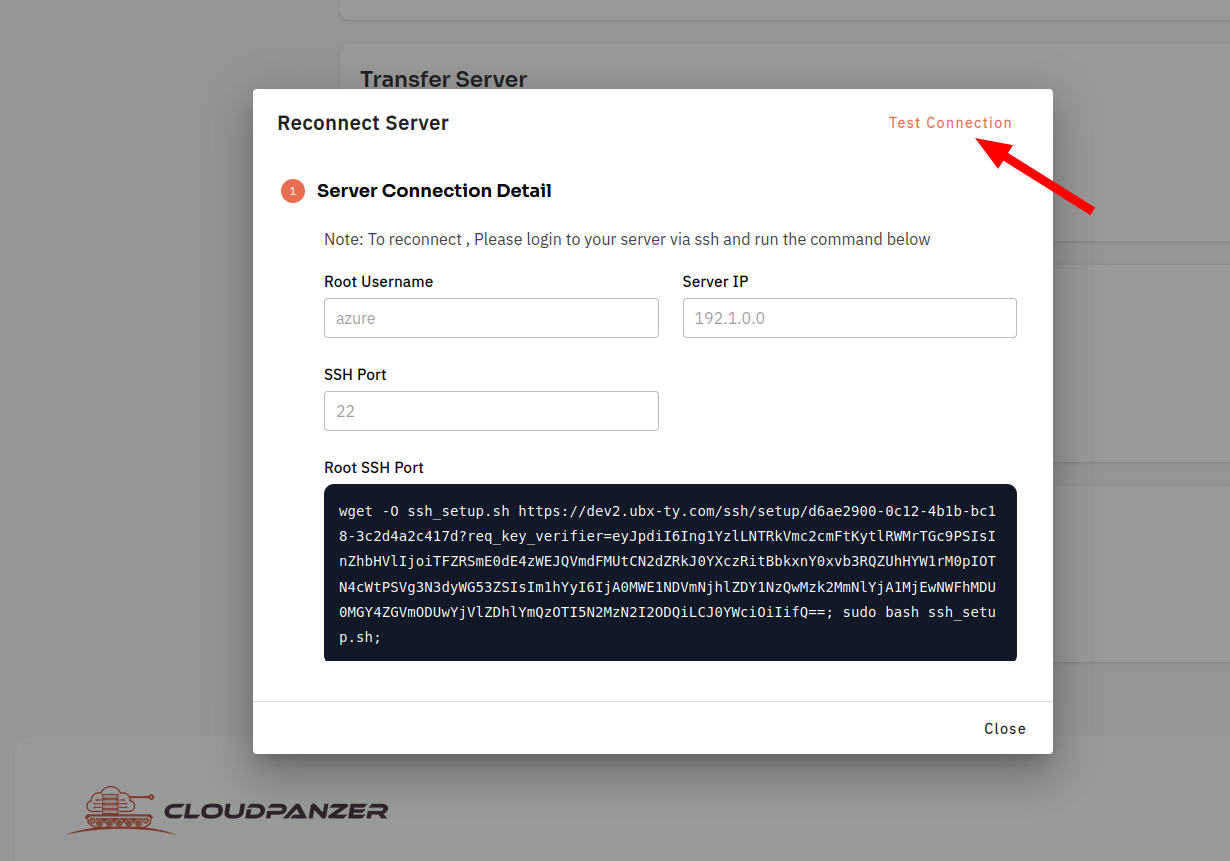
Here, you can see that Reconnect the Server was Successful.
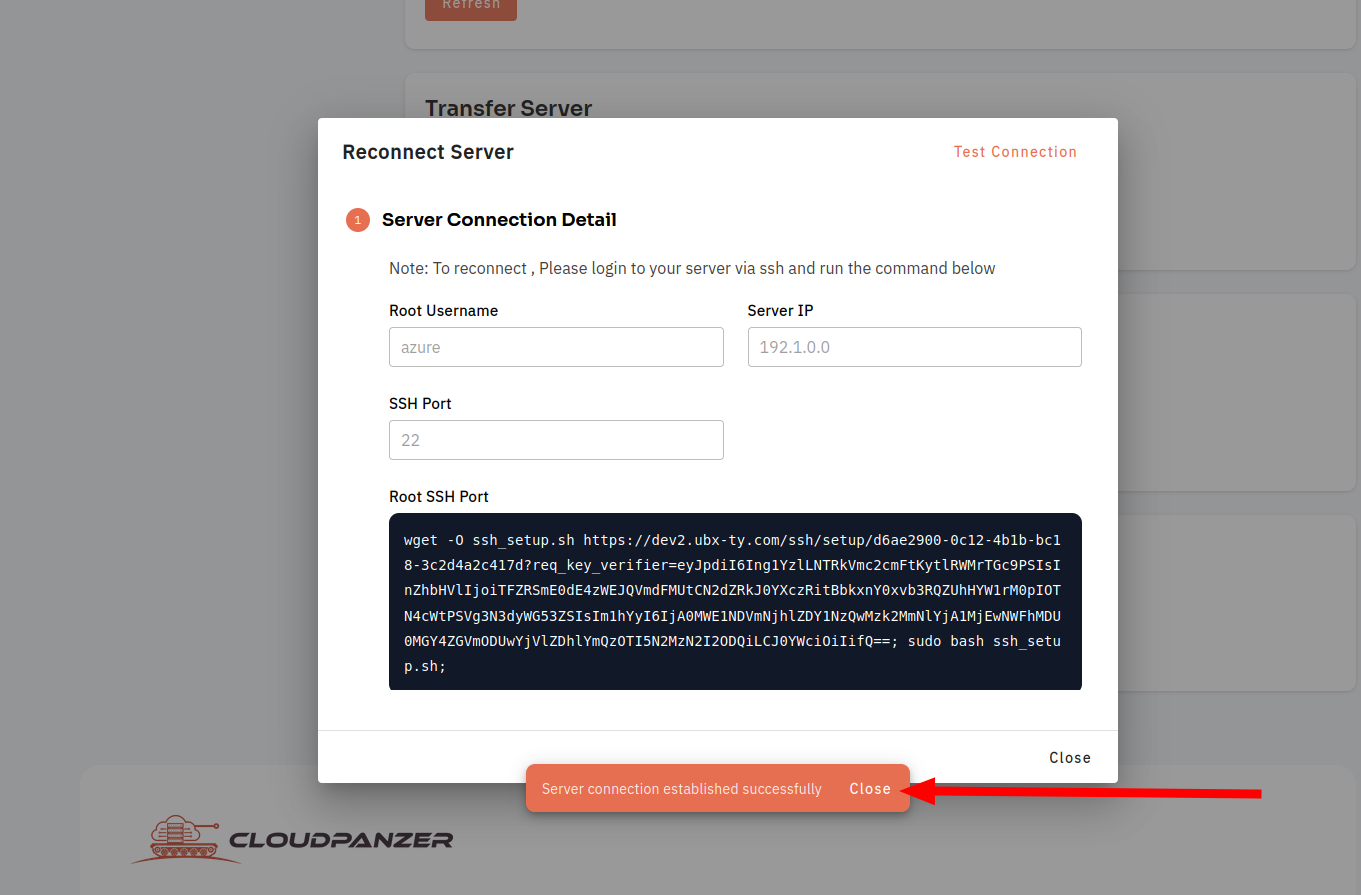
Looking for Web Instructions?
Available at https://kb.cloudpanzer.com/books/web-portal/page/how-to-reconnect-server